
Opening Play Store on Android TVs
Most TVs don't show the Play Store app on the main Google TV screen and hide the app, though it's there.
Method #1:
- Using the Google Assistant on the TV via the remote microphone, say "Open Play Store" and it will open the app for you.
If a microphone is unavailable, type the command for Google Assistant.
Method #2:
- If Google Assistant is unavailable, proceed with the following steps:
- Open the Settings > Apps menu for the TV:
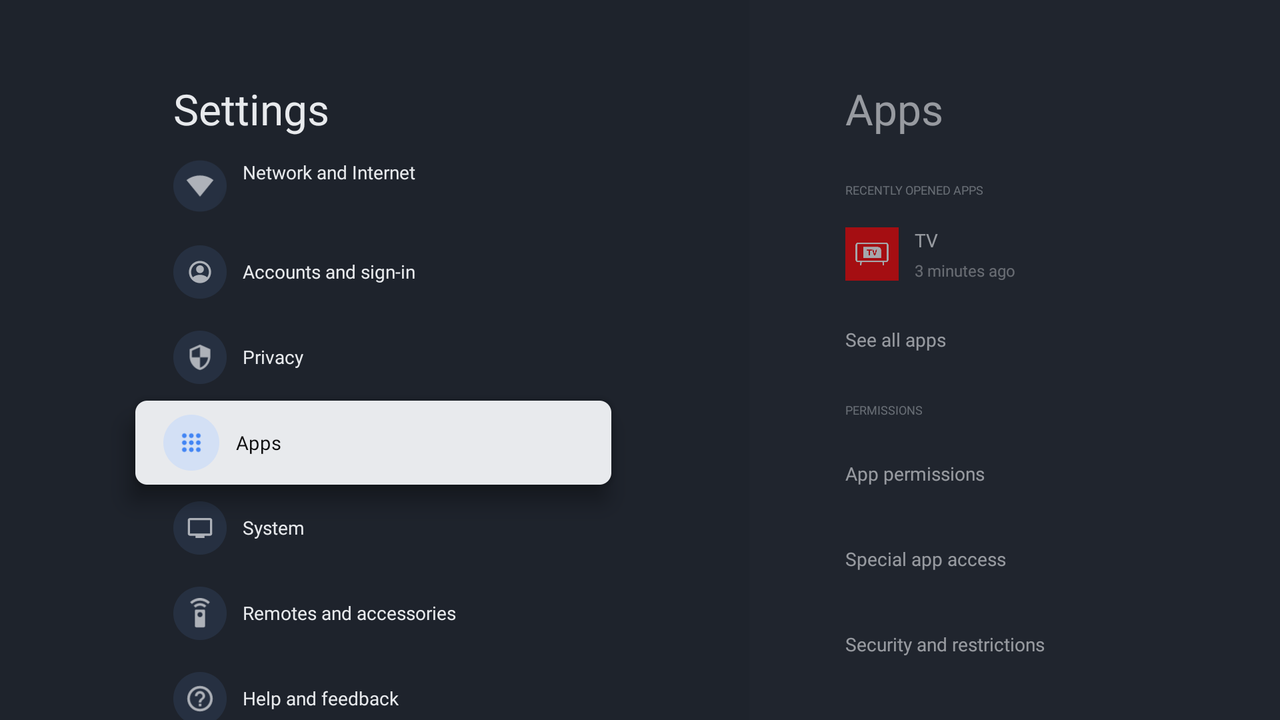
- Expand the apps list with "See all apps":

- Expand the "All apps" list with "Show system apps":
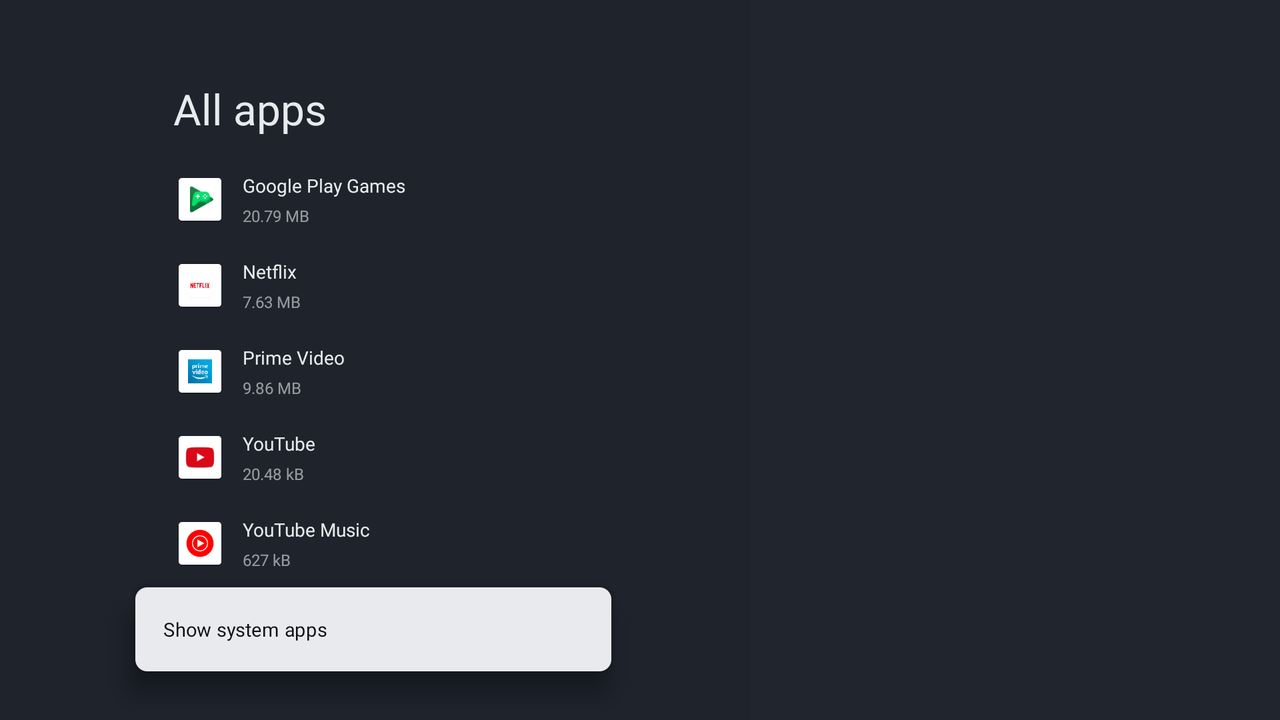

- Scroll down till you find "Google Play Store":

- Select "Open" to open the app:


Method #3:
For frequent use or ease, consider using a launcher which allows opening the Play Store, such as the ones below: