Prism4Free
Contributors: Pancakes, DomHeadroom, LTSC recommender, InternetNinja and TheRedSpecial
PrismLauncher does not allow you to create an offline account without having a Mojang / Microsoft account. If you click the "Add Offline" button, you will be presented with this error.
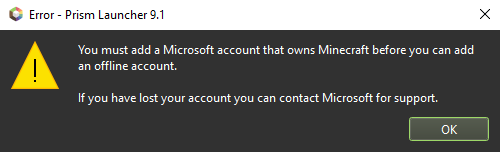
It can be easily bypassed.
Please close PrismLauncher before starting. If it's open, please close it. You will need to (re)open it only in the end.
Please do not delete the "No profile (Xbox profile missing)" account, as doing so will trigger the above error.
Automatic Installation
Windows
- Press the Windows key and choose any one of the following options:
- Option 1: Search for CMD and Run as administrator.
- Option 2: Search for Terminal and Run as administrator and then change it from Powershell to Command Prompt.
- Then paste the following:
- Launch Prism Launcher, click on the top right button which displays "No profile (Xbox profile missing)" and you will notice a new offline profile has appeared.
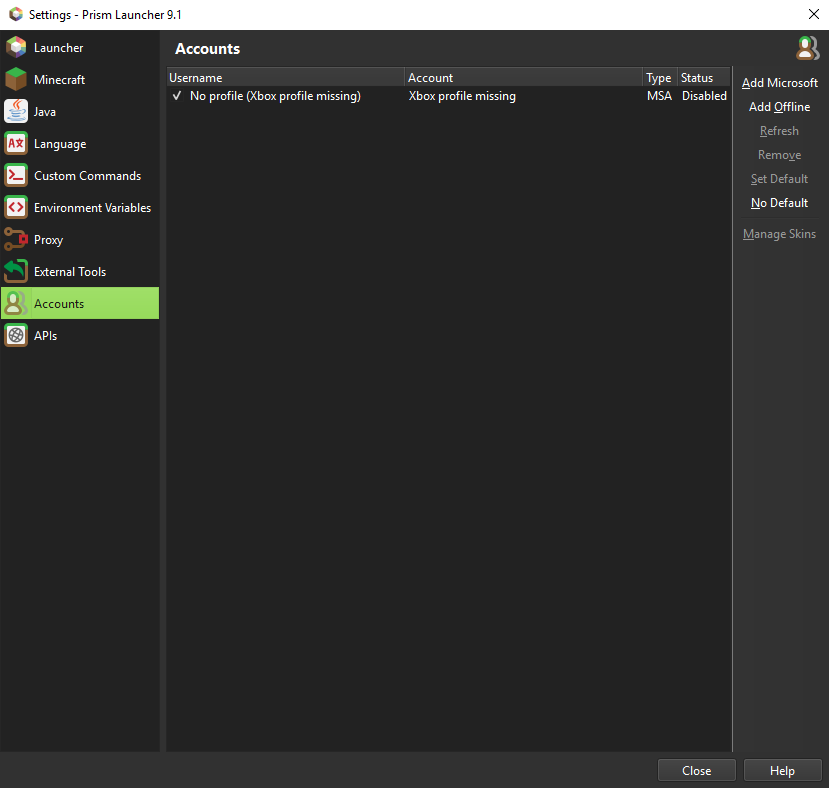
- Click on the Add Offline button, type in your username you want and Enjoy playing Minecraft without Mojang or Microsoft accounts, using PrismLauncher or even MultiMC and its forks.
Linux
- Open the terminal and paste the following
If you are using the AppImage or the Native.
If you are using the Flatpak version.
- Launch Prism Launcher, click on the top right button which displays "No profile (Xbox profile missing)" and you will notice a new offline profile has appeared.
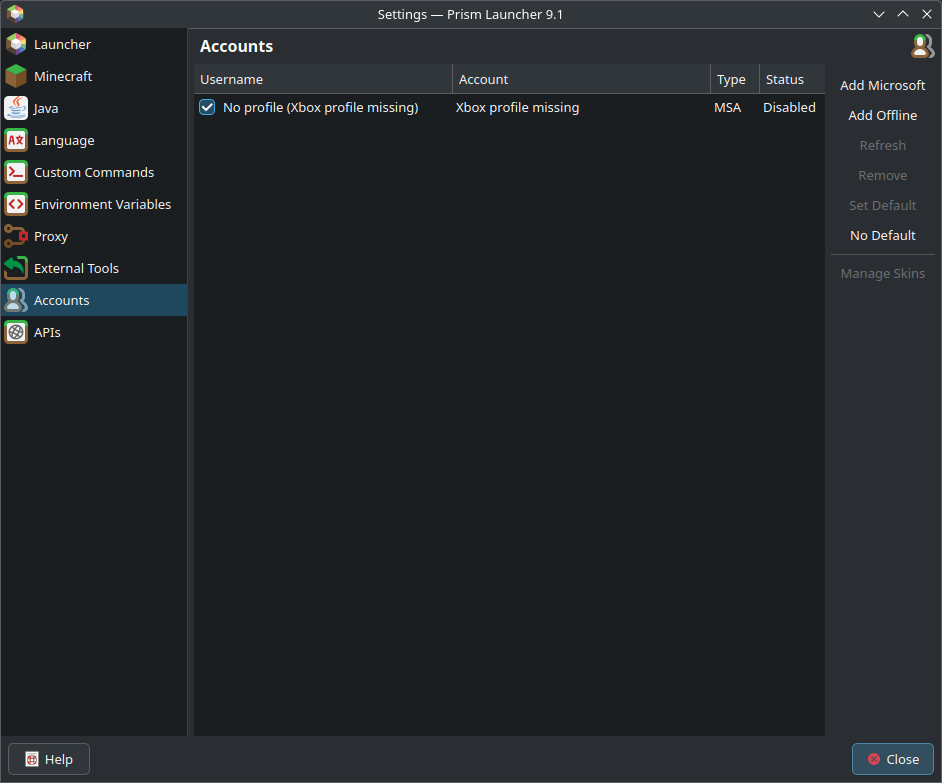
- Click on the Add Offline button, type in your username you want and Enjoy playing Minecraft without Mojang or Microsoft accounts, using PrismLauncher or even MultiMC and its forks.
MacOS
Manual Installation
Windows
- Go to PrismLauncher's directory by pressing
Win + Rand then pasting%AppData%/PrismLauncher.
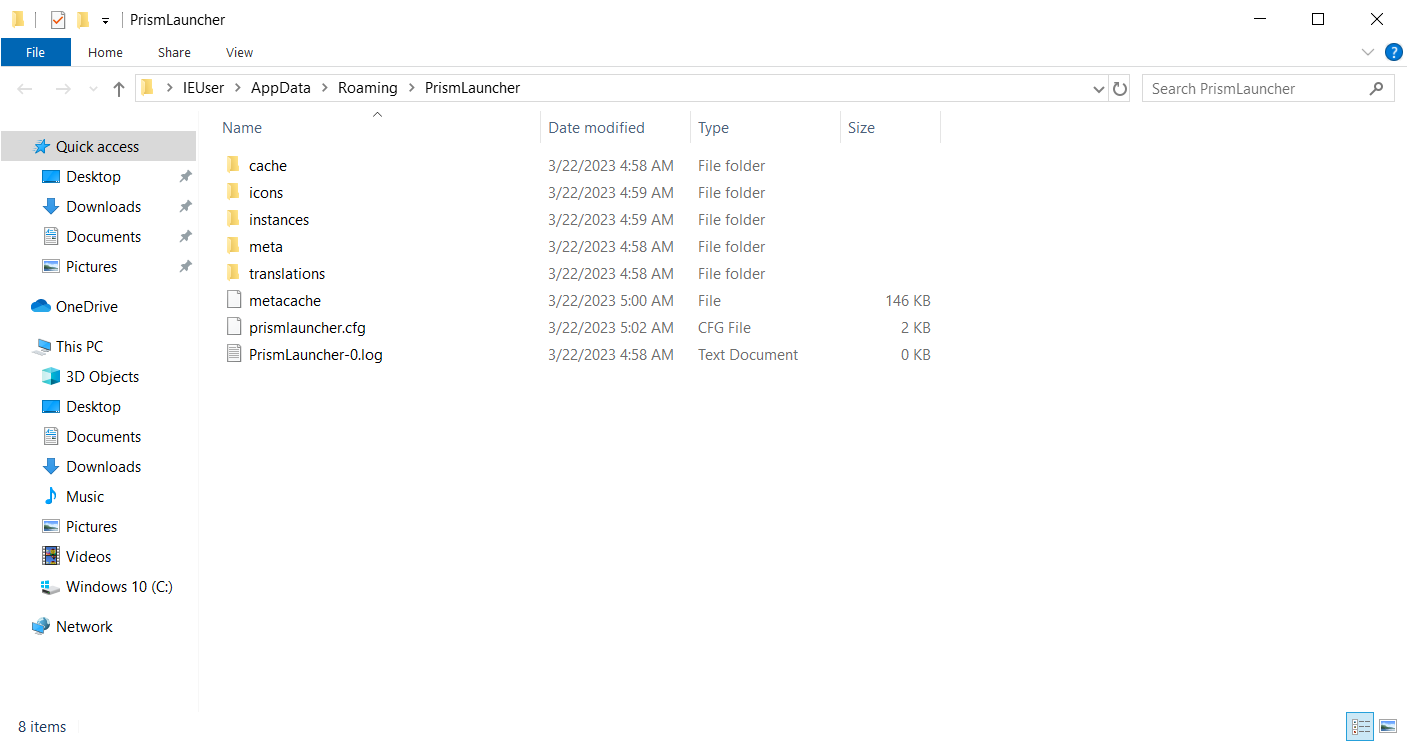
- Choose any one of the following options:
- Option 1: Download the
accounts.jsonfile and move it to the folder. (Hint: click onaccounts.jsonto download the file (⌒‿⌒) ) - Option 2: Create a new file named accounts.json in the PrismLauncher folder and open it with your preferred text editor. Paste the following line into the file and save it.:
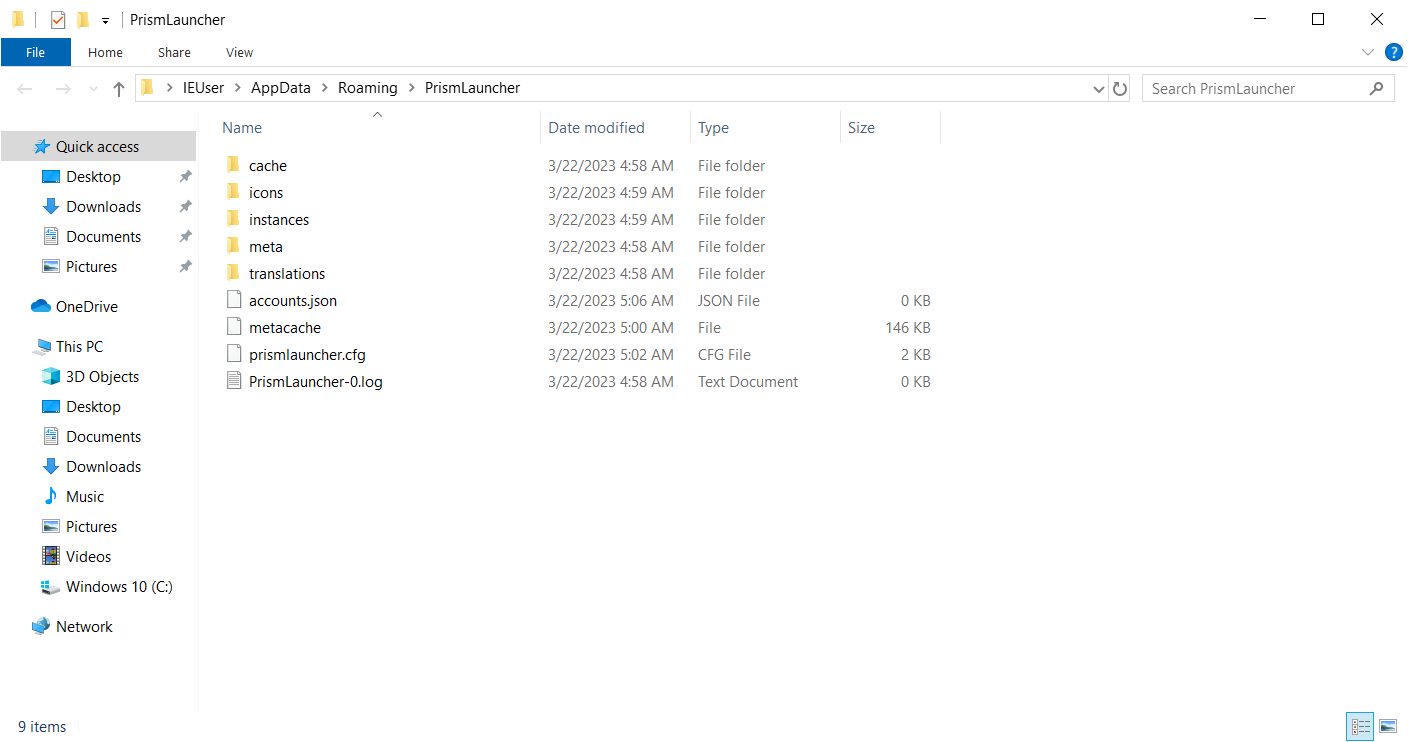
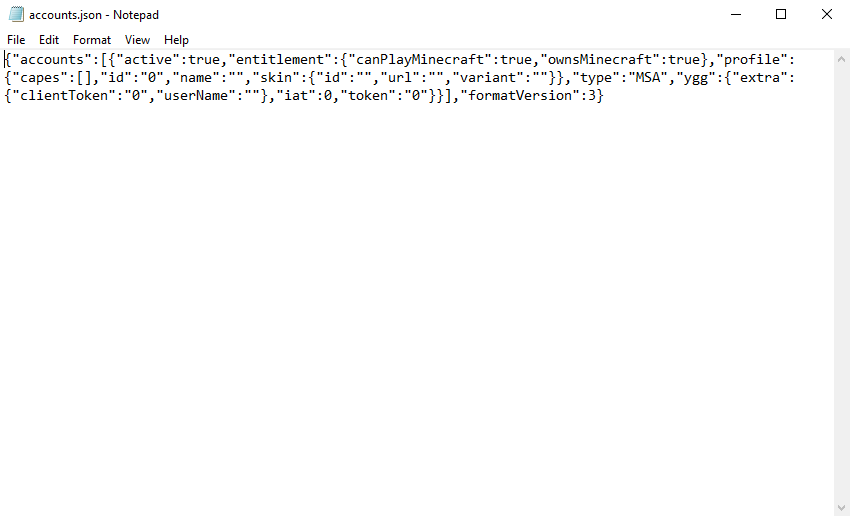
- Launch Prism Launcher, click on the top right button which displays "No profile (Xbox profile missing)" and you will notice a new offline profile has appeared.
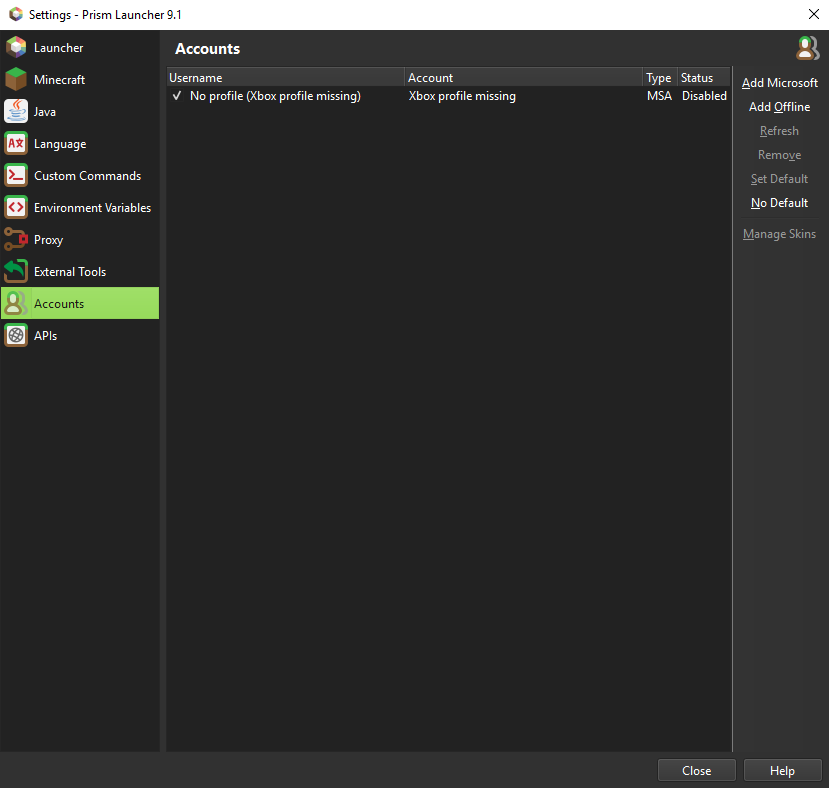
- Click on the Add Offline button, type in your username you want and Enjoy playing Minecraft without Mojang or Microsoft accounts, using PrismLauncher or even MultiMC and its forks.
Linux
Make sure to check show hidden files inside your file manager settings
- Go to PrismLauncher's directory
~/.local/share/PrismLauncherif you are using the AppImage or the Native or
~/.var/app/org.prismlauncher.PrismLauncher/data/PrismLauncherif you are using the Flatpak version.
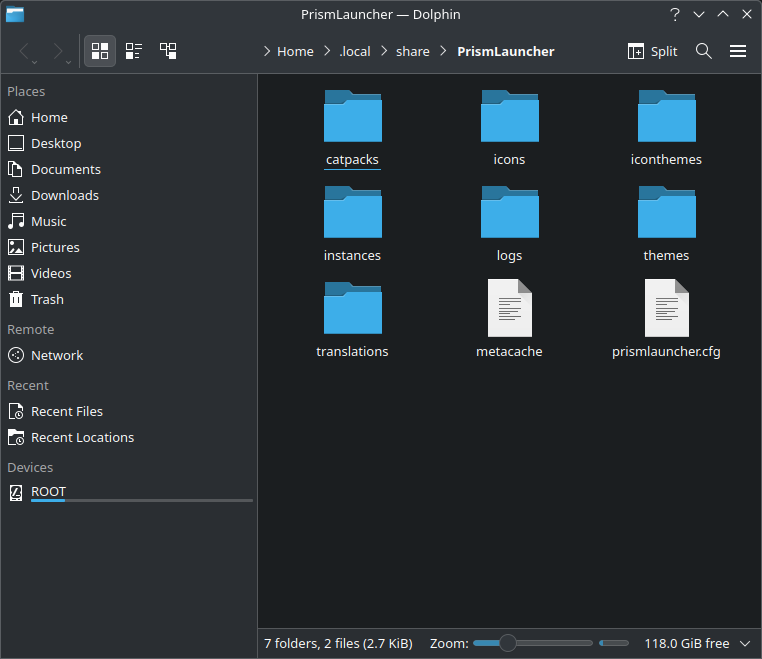
- Choose any one of the following options:
- Option 1: Download the
accounts.jsonfile and move it to the folder. (Hint: click onaccounts.jsonto download the file (⌒‿⌒) ) - Option 2: Create a new file named accounts.json in the PrismLauncher folder and open it with your preferred text editor. Paste the following line into the file and save it:
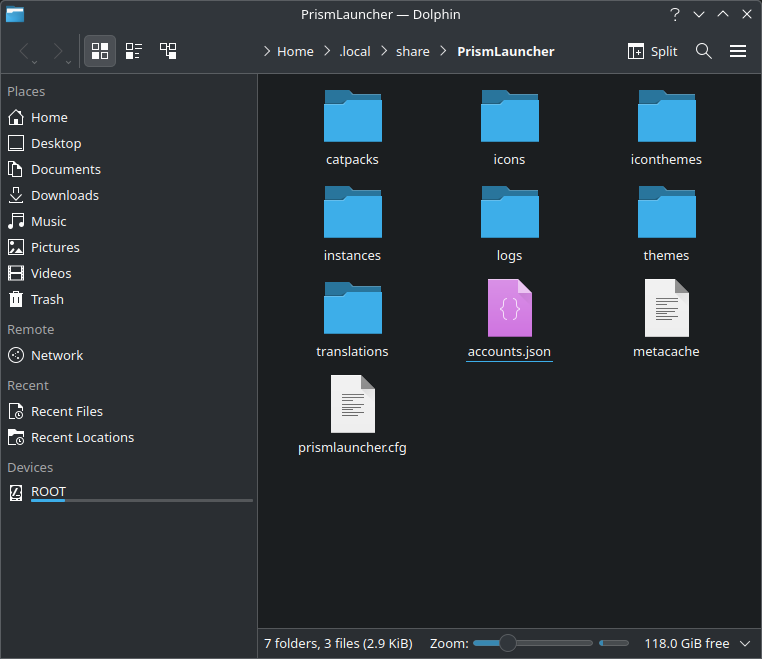
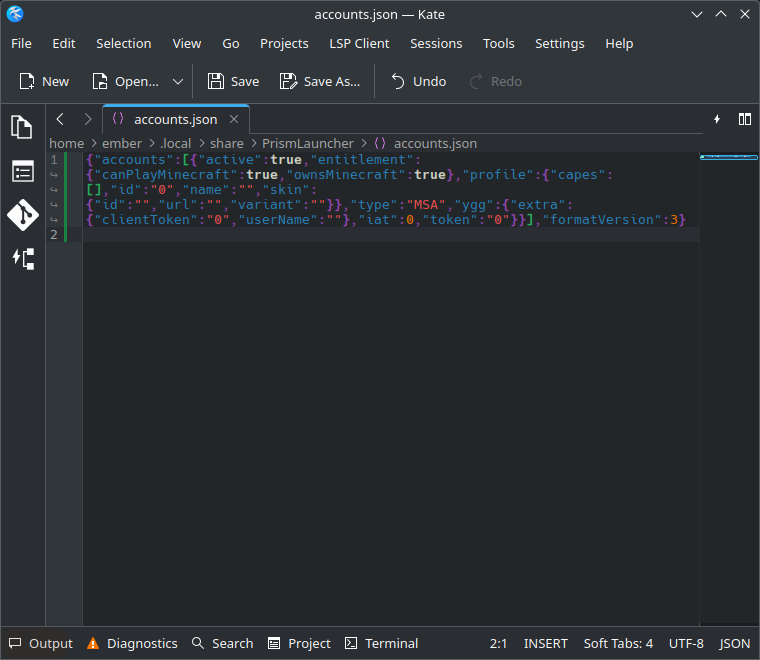
- Launch Prism Launcher, click on the top right button which displays "No profile (Xbox profile missing)" and you will notice a new offline profile has appeared.
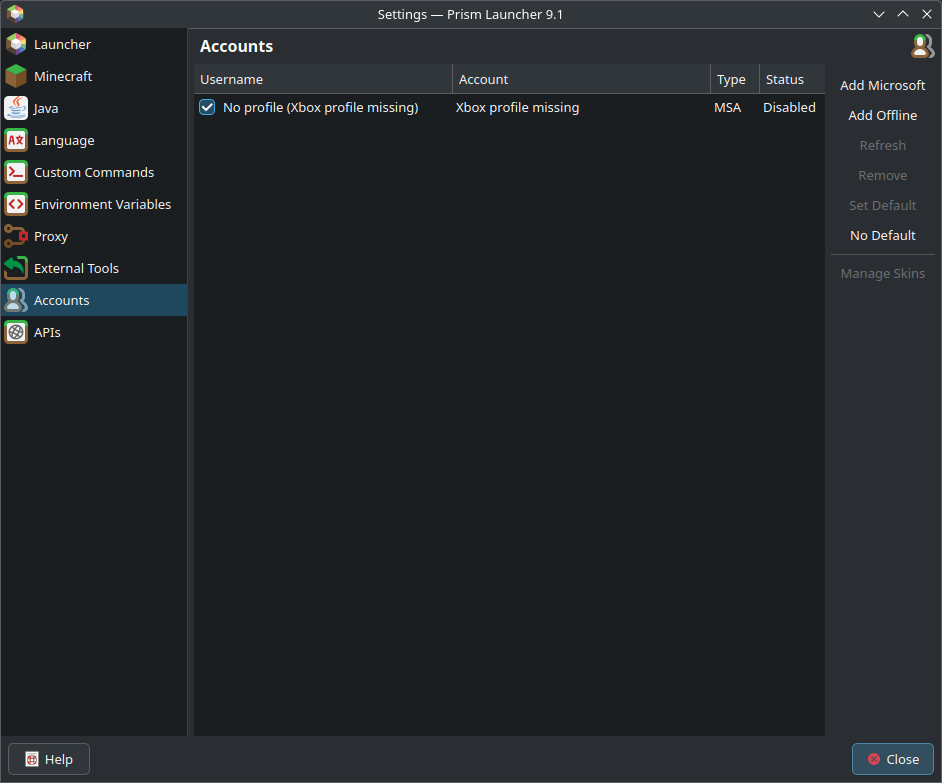
- Click on the Add Offline button, type in your username you want and Enjoy playing Minecraft without Mojang or Microsoft accounts, using PrismLauncher or even MultiMC and its forks.
MacOS
Requires screenshots, the automatic version has been provided by InternetNinja and tested by TheRedSpecial