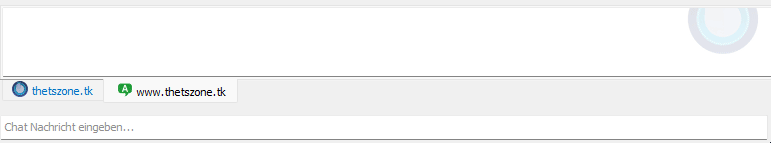TS3 YouTube IP-Logger Tutorial
Tutorial by: https://www.thetszone.tk/
- First we look for a video -> https://www.youtube.com/watch?v=dQw4w9WgXcQ
- Now we go to https://webresolver.nl/tools/iplogger and set the logger to YouTube.
- Take as Custom Url the ID of the video you want to use (in our case: dQw4w9WgXcQ).
- Now we have a logger URL and a log URL. The logger URL will be used for the user that receives it and the log URL will be used for us to see IP address of the user.
- Now we have to do a tiny step which is optional but will help a lot so the user doesn't recognize the link as an IP-Logger.
Here for we use "[url=][/url]". - Now you put your logger link after the "url= " and in "][/url]" your real link.
- Now you should have something like this: [url =http://www.yȯutube.com/watch?v=dQw4w9WgXcQ]https://www.youtube.com/watch?v=dQw4w9WgXcQ[/url]
- Now you send it into the chat and wait until someone presses it (when sending the link should look clean)