PEGASUS – The most advanced mobile spyware
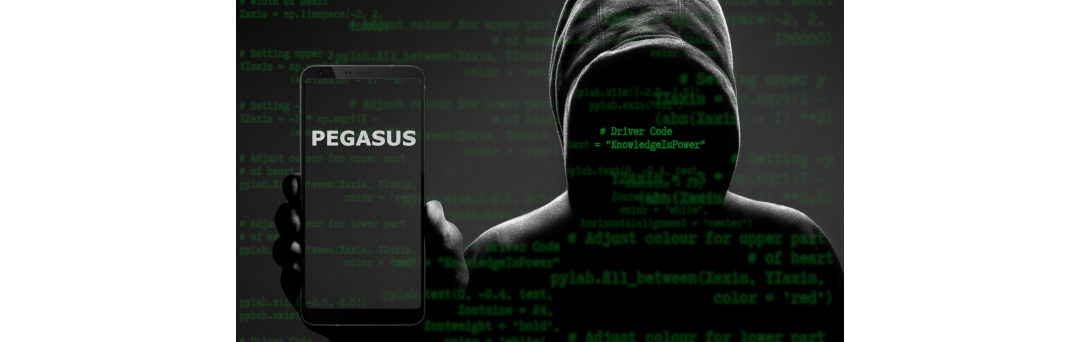
INTRODUCTION
Pegasus spyware is a highly advanced and malicious surveillance tool developed by an Israeli Cyber-arms company
called NSO Group. Marketed as a tool for counter-terrorism and law enforcement, It is designed to infiltrate smartphones
and steal sensitive information, including messages, calls, emails, and more.
In this guide we will provide comprehensive instructions on how to detect, remove, and protect your Android
and Apple smartphones from Pegasus infection.
DETECTING PEGASUS SPYWARE
- Unusual Battery Drain and Overheating
Pegasus spyware can run in the background, causing your smartphone to consume more power
and generate excessive heat. If you notice an unusual battery drain or overheating, it might be a
sign of spyware. - Unexplained Data Usage
Pegasus sends data to its command and control servers regularly. Monitor your data usage to
detect any spikes or unexplained increases, especially when you're not using data-intensive
applications. - Slow Performance and Unresponsive Apps
Spyware can slow down your device and make apps less responsive. If your smartphone
experiences sudden performance issues, or frequent crashing, investigate further. - Unknown Apps and Permissions
Review your installed apps and their permissions regularly. If you find unfamiliar apps or apps with
excessive permissions, they could be a vector for spyware. - Unwanted Pop-Ups and Redirects
Pegasus may cause your device to display unwanted pop-ups or redirect you to suspicious
websites. Take note of any unusual browsing behaviour. - Check for Spyware Indicators
There are several indicators that might appear on your device, such as unusual files or processes.
To check for these, you may need to use specialised tools such as Mobile Verification Toolkit or iMazing.
REMOVING PEGASUS SPYWARE
- FACTORY RESET
Perform a factory reset on your smartphone to erase all data and installed apps.
This should remove Pegasus spyware if it hasn't embedded itself deep within the system.- Android: Go to "Settings" > "System" > "Reset" > "Factory data reset."
- iOS: Go to "Settings" > "General" > "Reset" > "Erase All Content and Settings."
- UPDATE YOUR OPERATING SYSTEM
Ensure your smartphone's operating system is up to date.
Developers regularly release security patches to counter known vulnerabilities.- Android: Go to "Settings" > "System" > "Software Update."
- iOS: Go to "Settings" > "General" > "Software Update."
- INSTALL ANTIVIRUS AND ANTI-SPYWARE SOFTWARE
Consider installing reputable antivirus and anti-spyware software.
These tools can detect and remove spyware more effectively.- Android: Install from Google Play Store.
iOS: Apple's App Store doesn't allow traditional antivirus apps, so focus on prevention and detection methods.
- CHANGE PASSWORDS AND ENABLE TWO-FACTOR AUTHENTICATION (2FA)
Change all your passwords, especially for sensitive accounts, like email and banking.
Enable 2FA wherever possible to add an extra layer of security.
PROTECTING YOUR SMARTPHONE FROM PEGASUS SPYWARE
- REGULARLY UPDATE YOUR OPERATING SYSTEM AND APPS
Keep your smartphone's operating system and apps up to date to patch any vulnerabilities that
spyware might exploit. - INSTALL APPS FROM OFFICIAL APP STORES ONLY
Avoid downloading apps from third-party sources. Stick to Google Play Store for Android and Apple
App Store for iOS. - BE CAUTIOUS WITH LINKS AND ATTACHMENTS
Don't click on suspicious links or open email attachments from unknown senders, and be wary of
unusual or unexpected messages from known senders, check with the sender via a different
medium, if necessary. These are common methods for spyware delivery. - REVIEW APP PERMISSIONS
Review and limit app permissions to the minimum necessary for functionality. Deny access to
sensitive data if an app doesn't require it.- Android: Go to "Settings" > "Apps" > [Select App] > "Permissions."
- iOS: Go to "Settings" > [Select App] > "Privacy."
- USE ENCRYTED MESSAGING AND EMAIL SERVICES
Use encrypted messaging apps like Threema, Wire or Signal and secure email services like Proton
Mail for sensitive communications. Don’t use insecure services like iMessage or Facetime. - REGULARLY BACKUP YOUR DATA AND RESTART YOUR SMARTPHONE
Frequent backups ensure you can restore your data if a security incident occurs.
Use secure and encrypted backup services.
Get into the habit of regularly restarting your smartphone, every morning or evening, for example. - EDUCATE YOURSELF
Stay informed about the latest cybersecurity threats and best practices for smartphone security. - TAKE PROACTIVE CYBERSECURITY MEASURES
If your threat analysis suggests you may be a target, you can take proactive preventative
measures such as blocking known Pegasus malicious domains. An up to date list is
available at https://raw.githubusercontent.com/jjjxu/NSO_Pegasus_Blocklist/master/Pegasus-Hosts-Formatted.txt
CONCLUSION
Pegasus spyware poses the most severe threat to your smartphone's security and privacy. Detecting and removing
it requires vigilance and the right tools. Equally important is maintaining a proactive approach to smartphone security
by following best practices to protect your device from future threats.
Always remember that prevention is always more effective than trying to disinfect.

