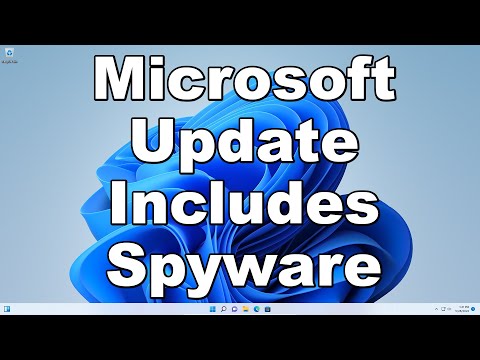Disabling Microsoft Recall on Windows 11
What is Microsoft Recall
Microsoft describes Recall as an AI feature designed to capture continuous screenshots to help remind you of what you were doing on your computer. However, many consider it invasive spyware due to its potential to record sensitive information like credit card numbers and Social Security numbers.
Privacy and Security Concerns
This feature is a significant security and privacy risk. It's advised to disable it immediately to protect your personal data.
Steps to Disable Microsoft Recall
- Check if Recall is Enabled:
- Click on the Windows Start button.
- Search for CMD and select Run as administrator.
- Type or paste the following command:
- Press Enter. If it returns True, Recall is enabled.
- Disable Recall:
- Use this command to disable it:
- Press Enter. You should see a message indicating success.
- Use this command to disable it:
- Verify Recall is Disabled:
- Run the first command again to confirm:
- If it now says False, Recall has been successfully disabled.
- Run the first command again to confirm:
- Re-enabling Recall (Not Recommended):
- If for any reason you need to enable Recall again, use:
- But remember, leaving it disabled is strongly recommended for privacy reasons.
- If for any reason you need to enable Recall again, use:
Important Notes
- Only enable Recall if you fully understand the privacy implications.
- Microsoft initially stated that this feature would only activate on AI-enabled machines, but it's installed on all Windows 11 24H2 systems.
Conclusion
This feature poses significant privacy risks. Always keep it disabled unless you have a compelling reason to use it.