Cryptid's Advanced Prompts
Aka. Crypt1d32 on Janitor AI. [Last updated 11/07/2024]
Theses codes will look different to other advanced prompts, i'm testing a theory of making them with JSON and/or YAML coding. And, if you're familiar with coding, don't worry—i've just removed unnecessary white spaces and new lines for the sake of saving tokens, space, and condensing them.
Additionally, these prompts are made to be used with JanitorLLM Beta primarily, so I haven't yet properly tested them with openAI and other proxies. If you want to join my discord server (18+) to discuss anything found on this rentry, there should be functioning links on my JAI profile somewhere (I try to keep them updated as best I can.) Or, you can use this Google form if you're not interested in joining servers.
How to use advanced prompts (JanitorLLM Beta)

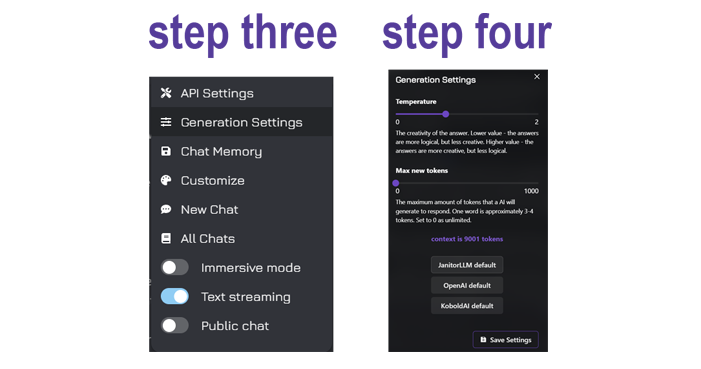 Step 1: Access API Settings
Step 1: Access API Settings
- Open the settings menu. (You can find the settings menu at the top, next to "using Janitor (if you're using JanitorLLM Beta).)
- Click on "API Settings" to open the API settings panel.
Step 2: Select API Mode
- In the API Settings panel, you'll see three tabs at the top: "JanitorLLM Beta", "Open AI", and "Proxy". (You don't have to select JanitorLLM Beta, you can follow these steps for Open AI too. But, I have no experience with the proxy option, so I can't tell you if it'd be similiar or different.)
- Select "JanitorLLM Beta" if it's not already selected.
Step 3: Enable Advanced Prompts
- In the JanitorLILM Beta tab, locate the "Advanced Prompts" link. It's positioned under the informational text about the beta version. (You'll find a button that says "Advanced Prompts".)
- Click on "Advanced Prompts". This will drop a panel where you can paste the advanced prompt you want to use, then all you have to do is scroll down and click "save settings".
Step 4: Adjust Generation Settings
- Still in the settings menu, select "Generation Settings".
- This will open another panel where you can adjust settings like "Temperature" and "Max new tokens".
- Adjust the "Temperature" slider to set the creativity level of the AI responses. A higher value results in more creative but less logical answers.
- Set the "Max new tokens" to define the maximum length of the AI's responses.
(I, personally, usually leave the temperature at the recommended (0.7) and drag the max new tokens all the way to the left, which is unlimited—I think.)
- Once you've configured your generation settings, click "Save Settings."
- Done!
Cryptid's (Crypt1d32) prompts
STYLE PROMPT (Catherynne M. Valente's Deathless-inspired) I recommend this if you enjoy lyrical prose, mythological themes, and magical realism. (last updated: 15/05/2024)
THIS PROMPT SHOULD CHANGE HOW JLLM WRITES, INCLUDING NSFW. last updated: 14/05/2024
THIS PROMPT SHOULD CHANGE HOW JLLM WRITES, INCLUDING NSFW. (HORROR/TENSION.) last updated: 15/05/2024
THIS PROMPT IS VERY DUBCON/NONCON AND VIOLENCE HEAVY (RECOMMENDED FOR DEAD DOVE) last updated: 14/05/2024
Prompt "add-ons"
SLOW BURN ~!
last updated: 15/07/2024 This should stop bots from rushing through scenes.
ANTI-FETISHISATION ~!
last updated: 14/05/2024 The hopes is that this will stop the bot from making iffy comments based on skin color.
BRITISH ACCENT (LONDON) AND SLANG USE
last updated: 17/05/2024
Other specificed prompts
Nix's dead doves
Made by Nix_Nox on Jaitor AI