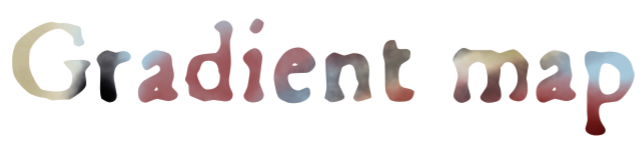Do you wanna go back ?
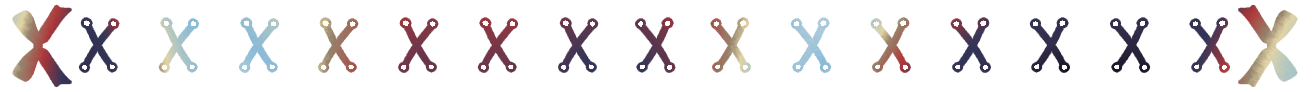
 Ray's
Ray's
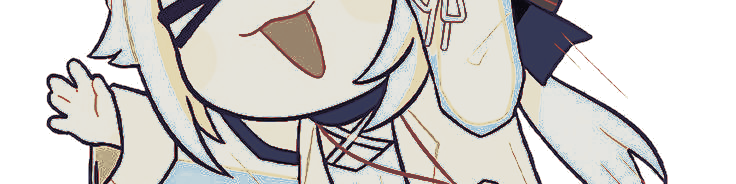 recoloring pixels
recoloring pixels
 Tutorial !
Tutorial !
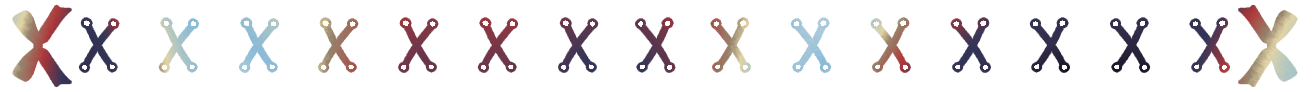 I personally know three ways how to recolor pixels, they all work with all types of gifs ! Either it is a shiny button, or a small little pixel ! Anyways, pick a way to recolor so I can show you !
I personally know three ways how to recolor pixels, they all work with all types of gifs ! Either it is a shiny button, or a small little pixel ! Anyways, pick a way to recolor so I can show you !
ibispaint
This one is the most complicated, as you'll be drawing over the entire pixel .
- Get your pixel (the one ill be using :
 )
) - Go onto ezgif.com and click "split"

- Paste your pixel gif in and click "upload files"
- Click "split to frames !" And then download the frames as a zip file .

- Extract the files in your file manager

- Open ibispaint and make a 20x20 canvas

- Import the frames and recolor them how you wish

- Save the frames
- Go onto ezgif.com and click "create gif", import your frames and click don't stack frames and then create your gif !
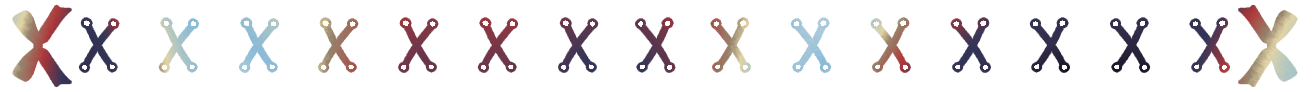 finished product ! ! !
finished product ! ! !

ezgif
- Get your pixel

- Go onto ezgif.com, click effects .
- Insert your pixel and click "upload !"
- Set the saturation to 0, click tint in color presets and insert your hex code or pick a color .

- Click "apply selected" and there you go !
- Optional: you can tinker around with the effects if you want it to look different
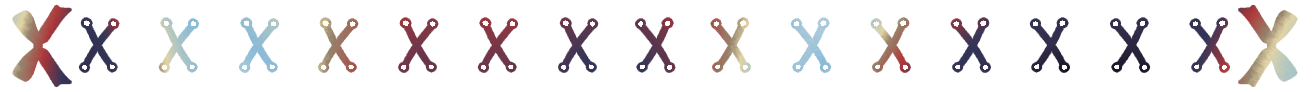 finished product ! ! ! (I did not adjust mine more)
finished product ! ! ! (I did not adjust mine more)

gradient map
You'll need ibispaint premium for this, or you can also use this site or this site (I prefer the first)
- Get your pixel

- Go onto ezgif.com and click "split"

- Paste your pixel gif in and click "upload files"
- Click "split to frames !" And then download the frames as a zip file .

- Extract the files in your file manager

- Import the files in your chosen gradient map site

- Download the images
- Go to ezgif.com and click create gif maker
- Import your files and click "upload files"
- Click "Don't stack frames" and create the gif !
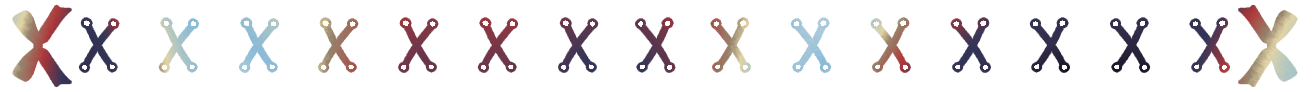 finished product ! ! !
finished product ! ! !