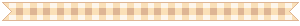 how to use rentry templates!
how to use rentry templates!

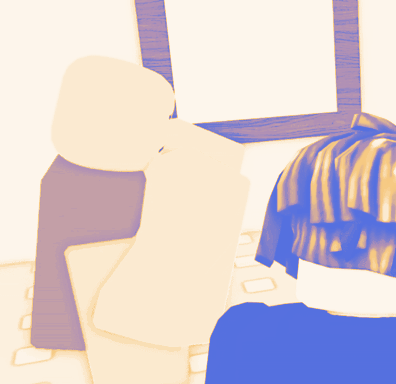
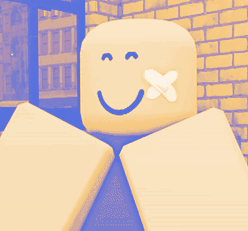 click "edit" at the bottom of the page, copy everything (including metadata if there is any), and then paste the content at rentry.co, you can then Fill out the info. after you are done, set an edit code (and make it unique! its essentially a password), set a url, and you are done! note that both urls and edit codes can be left as blank and randomized, but unless you are going to write it down, writing an edit code yourself that you can remember is good
click "edit" at the bottom of the page, copy everything (including metadata if there is any), and then paste the content at rentry.co, you can then Fill out the info. after you are done, set an edit code (and make it unique! its essentially a password), set a url, and you are done! note that both urls and edit codes can be left as blank and randomized, but unless you are going to write it down, writing an edit code yourself that you can remember is good
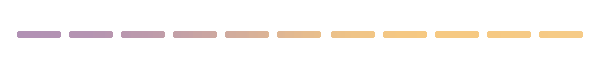
go back