nocoder's guide to Kobold on other devices
- Open aiserver.py in the KoboldAI main folder using a text editor like Notepad++ or Sublime Text.
- Comment out line 1817 and uncomment line 1816.
- Line 1816 is
socketio.run(app, host='0.0.0.0', port=5000) - Line 1817 is
run(app) - For nocodes, uncomment by removing the # at the beginning of the line and comment by adding one.
- This will not affect your ability to connect from your computer.
- Line 1816 is
 Your aiserver.py should like this.
Your aiserver.py should like this.
- Get your computer's IP address.
- Open command prompt or powershell.
- Enter
ipconfiginto the prompt. - Take the IPv4 address. Don't share this for obvious reasons.
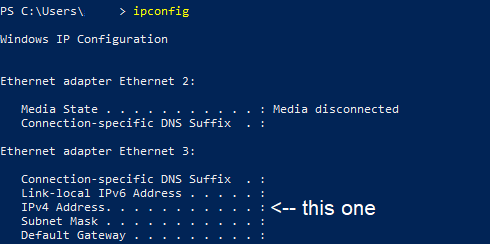
- Run KoboldAI and set up a model. Works with Colab and local hosting.
- Instead of connecting from your computer using the loopback address (127.0.0.1), use your computer's IP and port 5000 (XXX.XXX.XXX.XXX:5000) to connect from another device on the same network.
- Make sure your devices are on the same network, or else the address will be unreachable.
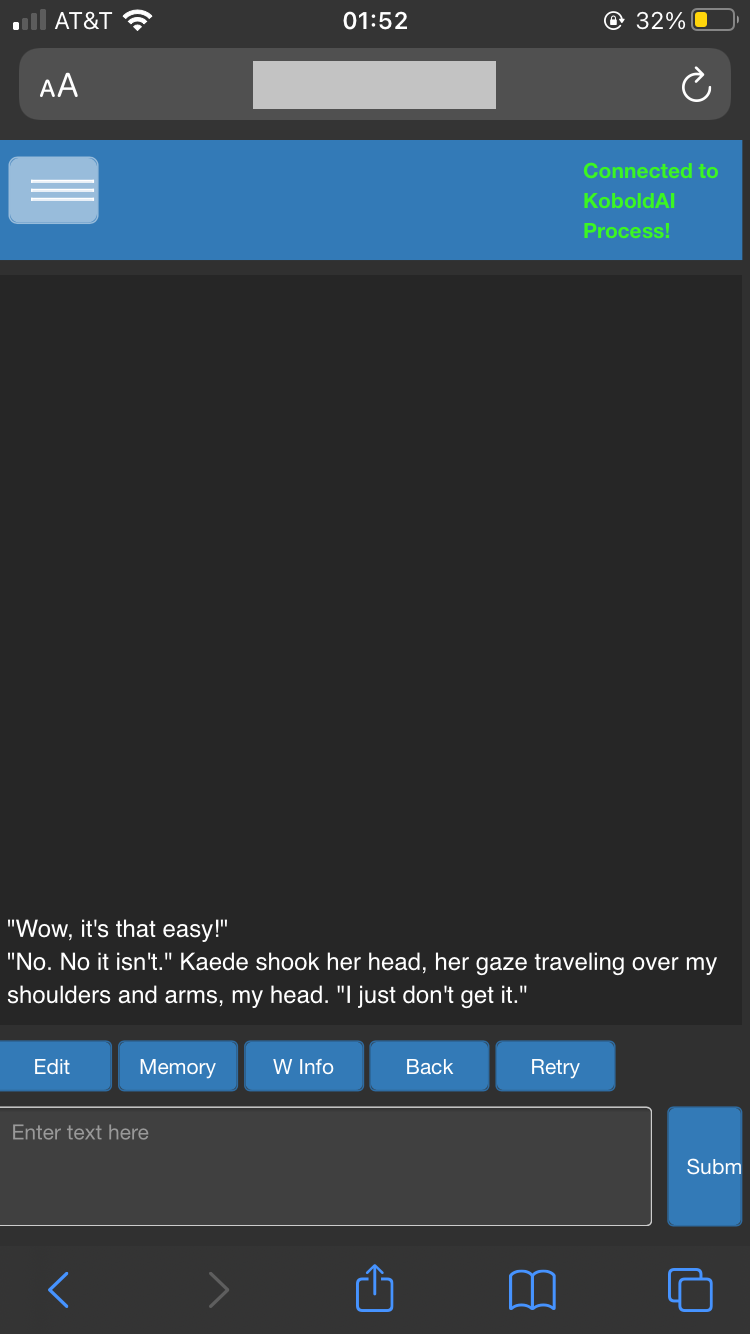 It's that easy.
It's that easy.
Connecting from an external network
Connecting using Cloudflared
Cloudflared can be used to open a tunnel to a different network using Cloudflare's servers, returning a link that can be used to connect. It's free and doesn't require registration.
- Download the proper release of Cloudflared from here.
- Extract the files if it downloaded as a .zip, and copy the directory of the Cloudflared executable. Do not open the executable from explorer.
- Open powershell and enter
cd [Filepath to your Cloudflared executable]followed by.\cloudflared.exe --version- This should return the version you downloaded along with a compilation date. If this returns an error, try redownloading and making sure you're in the right directory.
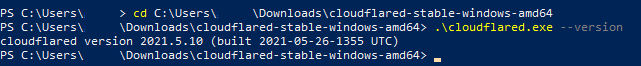
- Setup KoboldAI up to step 5 above.
- In powershell, enter
.\cloudflared.exe tunnnel --url 127.0.0.1:5000- This will generate several bounces between Cloudflare's servers, but each returns the same trycloudflare link.
- You should still be in the same directory as step 2.
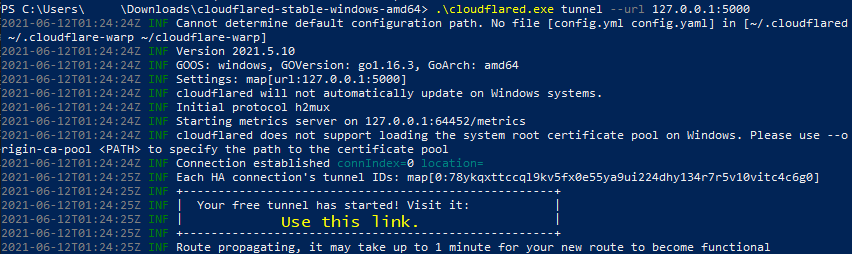
- Open this link on the other device.
Connecting using a VPN
This depends on your router and device. You'll need to read your router's manual and figure it out from there.