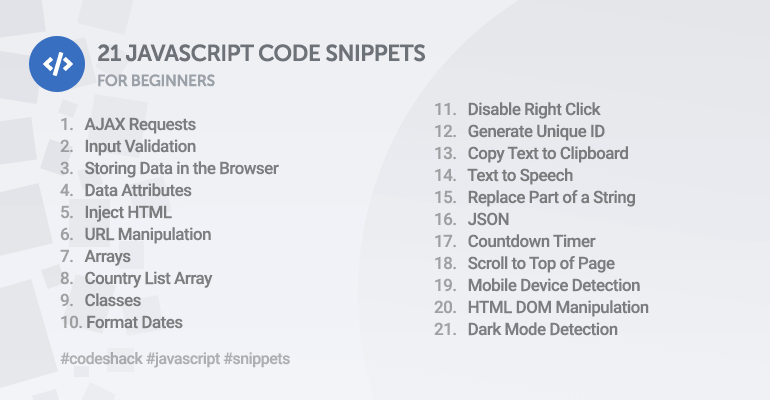
Rentry doesn't focus on code at all, instead serving primarily as a written text pastebin. While you can still use it to share code, it's primarily a Markdown text editor that offers pastebin functionality. If you're not familiar, see our guide to starting with Markdown to learn how it works.
The setup is clean and allows you to focus on writing. Use the Text field to type and Preview to see how it looks before sharing. The How tab offers a quick refresher on Markdown, if needed.
When you share a document with Rentry, it will include an edit code. You'll need this code to make changes to the paste in the future, so make sure to keep it somewhere safe (like a password manager). Before hitting Go to publish the paste, you can add a Custom edit code to make it easier to remember, as well as setting a Custom URL.
After you save the paste, anyone can visit the URL to view it. This will include the date and time it was published, plus how many views it has. Use Export to download your document as the Raw text, a PDF, or a PNG image.
Something else added at the end.