HOW TO ADD GIFS : MASKING
MASKING GIFS : TRANSPARENT GIFS : BG GIFS
 O1. Go to your graphic and click on the Share button > PSD (Preserved Layers). It'll be in layers then flattened.
O1. Go to your graphic and click on the Share button > PSD (Preserved Layers). It'll be in layers then flattened.
 Now go to the Magic tool > Layers Icon (Right side bar) > Go to the layer you covered to be masked.
Now go to the Magic tool > Layers Icon (Right side bar) > Go to the layer you covered to be masked.

Click on it and it should give you a selection tool. Click Folder > Mask and it should show up like that!
⠀⠀
 You know what to do! Photopea with your gif! Open Computer > Photo Library.
You know what to do! Photopea with your gif! Open Computer > Photo Library.
Layer > Duplicate Into > Graphic
 Now, drag your gif to the folder + mask and insert it inside via holding down and dragging. It should be perfect.
Now, drag your gif to the folder + mask and insert it inside via holding down and dragging. It should be perfect.
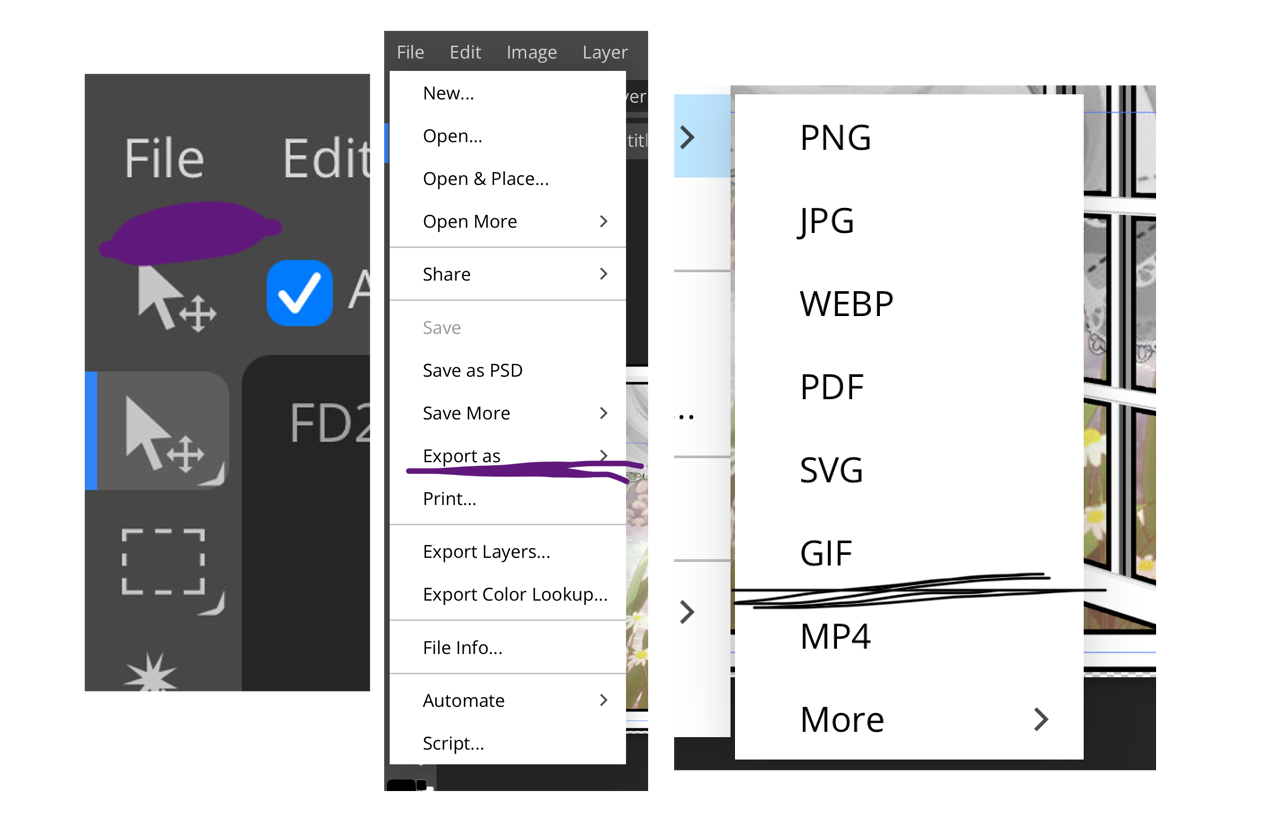 Result
Result
