Optimizing Dying Light 2
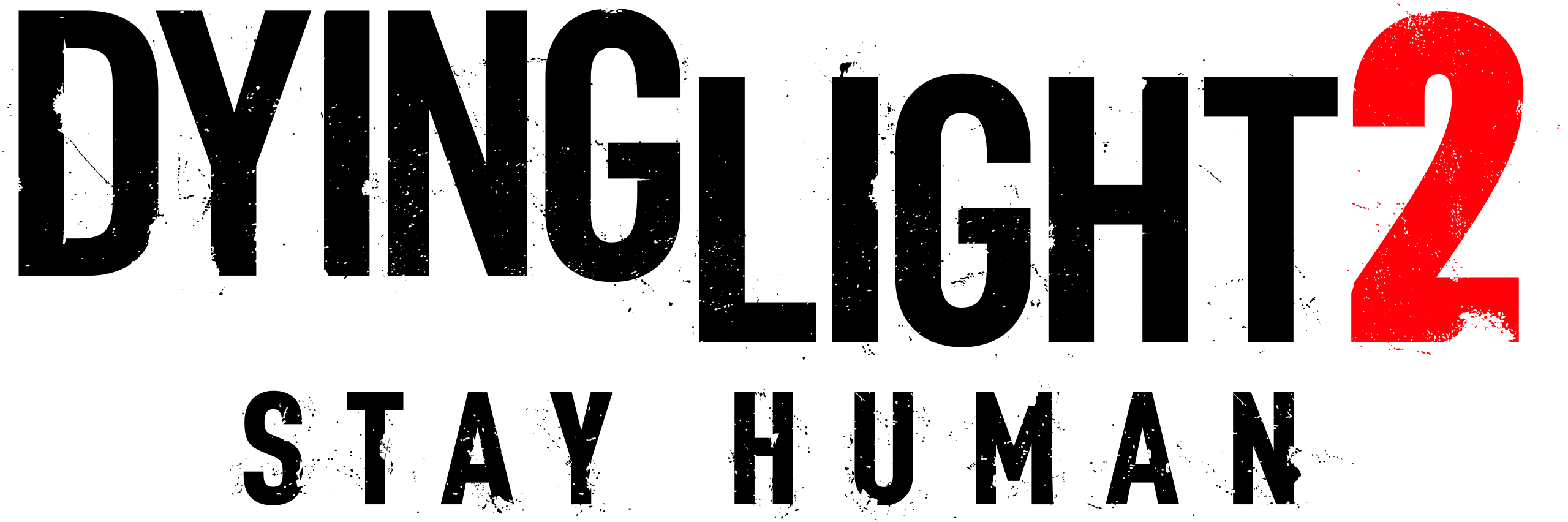
About this Guide
This guide is for getting the most FPS out of Dying Light 2, DL2 has many unnecessary clutter and visual effects that not only makes the game look worse but also reduce FPS. Luckily the community made mods that remove these clutter and visual effects, there is even a mod the enables FSR Ultra Quality which is not an option in the game due to Nvidia not allowing it so that users are force to use DLSS which is only available on RTX cards. Where FSR can be use on any generation and brand GPU. So let's dive in on making DL2 optimized, make sure to pay attention and follow along well.
Mod Links
Here are the Links to the mods that we will be using, all of them are from Nexus Mods a well known and reliable modding community/platform.
Optional Mods
These are mods that I recommend you use if you want to make gameplay experience a bit better.
How to Install the Mods
Watch the video on How to Install the Mods
Video for This Guide, Click here