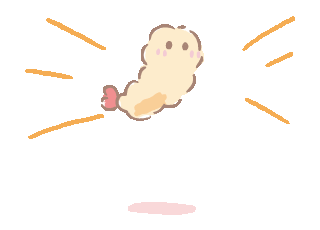LLM prompts made by Sprout 🌱
やっほ! Welcome to my rentry, here there's different options of my prompt that consists of the main elements people want to solve while using LLM
Common questions section - Q & A
What does different prompts do? Why is there so many versions? This is basically a development in progress, I listen to feedbacks, issues and test the bot myself and try to make a better prompt each time as really I am unsure myself which version will be better for your RP, because from what I've tested, each prompts has it's own advantages and disadvantages - will I ever be able to make a perfect prompt for a specific LLM? No, because I am not a professional.
Which prompt should I copy? I'll definitely recommend trying them out yourself and see which one suit you the best, remember that the mechanisms are things you can add to the base of your main prompt and main prompts are separated with each other!
MOST COMMON DEEPSEEK ERRORS AND HOW TO UNDERSTAND THEM
Credit to Sellvene for this helpful guidelines! Make sure you read through this gangies ♡ 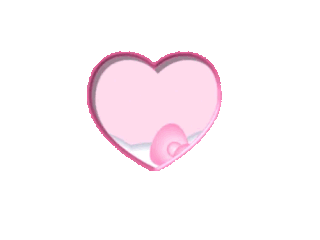
A network error occurred, you may be rate limited or having connection issues: NetworkError when attempting to fetch resource (unk) - you haven't refreshed your janitor page after setting up proxy. Refresh and try again!
PROXY ERROR 400: {"error":{"message": "is not a valid model ID", "code:400} (unk) - Something is wrong with your model name. Make sure it's spelled correctly, list below is for reference:
I. For R1 free the model name is deepseek/deepseek-r1:free
II. For R1 paid the name is deepseek/deepseek-r1
III. For V3 free the name is deepseek/deepseek-chat:free
IV. For updated V3 the name is deepseek/deepseek-chat-v3-0324
V. For updated V3 free the name is deepseek/deepseek-chat-v3-0324:free
PROXY ERROR 401: {"error":{"message":"No auth credentials found","code":401}} (unk) - incorrect API key. Double check that you've pasted it correctly with no additional spaces before or after. Also, if you created your API key on one device and then try to use it on another, it can also cause issues. Just make an additional key on other device.
- In very rare cases some external apps/extensions can cause this (E.G: AdGuard). Make sure to add
openrouter.aiandjanitorai.comto white lists.
PROXY ERROR 404: {"error":{"message":"No endpoints found matching your data policy.} - Turn on model training in your privacy settings on OpenRouter. https://openrouter.ai/settings/privacy
PROXY ERROR 405: (unk) - your API URL is incorrect. Double check if there are any extra spaces/characters and remove those. Make sure the link is strictly https://openrouter.ai/api/v1/chat/completions
Rate limit exceeded: free-models-per-day. Add 10 credits to unlock 1000 free models requests per day (unk) - two possible outcomes:
- You've hit your daily limit of 50 messages on OpenRouter. This refreshes daily at <t:1744502400:t> (timestamp adjusted to your timezone). Nothing you can do, just wait until it resets. If you top up your account with 10 USD (10 credits) you will get 1000 messages per day using free models. You must keep the minimum 10 USD loaded in your account for the higher message limit.
- You've hit your limit of 10 messages per 1 minute. It resets every 3 hours.
PROXY ERROR: Unknown response: [object Object] (unk) - same as rate limit exceeded, just with different wording.
Provider Returned Error (unk) - Servers are down on provider's side. Check tab Uptime for your specific model on https://openrouter.ai/ Anything below 80% is bad, probably won't get a response.
PROXY ERROR: No response from bot (pgshag2) Now, this error is most wide in its definition. It can happen for several reasons:
I. Your max new tokens aren't set as 0 for R1. Since Janitor doesn't support reasoning (as of 13/04/2025), the model can sometimes exceed the token limit because of it, bloating the response.
II. Servers are down/overloaded. Just wait it out.
III. You're rerolling too fast.
IV. Sometimes can also be triggered when encountering a filter on some models (E.G Gemini 2.5).
V. If your error is still present, refer to https://rentry.org/severian#troubleshooting-weird-network-issues-via-devtools made by Severian (only applicable on PC because you need devtools).
unknown prompt response from worker for openai proxy generation (unk) - you got kicked to the queue on Janitor. Refresh the page.
Prompts!!
%lemonchiffon% Recommend temperature = 0.5-0.8 Higher temp such as 1-1.15 might cause nonsense! For gemini I recommend temperature above 0.7, for GLM 4.6 I recommend 1.2 as temp.
Recommended max new tokens = 0
Recommend context = 15k-16k but just remember that the higher the context, the more unnecessary stuff the model will have to think about especially if you're at the start of a roleplay, If you are having a long RP remember to tune up your context as you go on!!
DISCLAIMER—ONLY PICK ONE PROMPT. (If you know how to properly mix prompts or customize them yourself for the LLM to be able to understand you effectively then it's fine, but if you don't please only pick one prompt out of everything that is listed here, they all look different but I guarantee you each of them have their own pros and cons.)
General LLM prompt - Does it work for all LLMs? Yes, but is it gonna be the same level of effectiveness across all LLMs? No.
How to bring the most of the prompt effectively? For those who don't understand why it isn't working well or why the bot might be speaking on their behalf.
| Do | Do not |
|---|---|
| Keep responses concise but expressive (1-3 sentences at a time) | Write long, over-detailed paragraphs that slow down pacing. |
| Use body language and sensory details to imply emotion. | Directly state emotions (e.g. 'They feel nervous.') |
| Describe physical reactions subtly (e.g. 'They shift weight, jaw tightening) | Overload with inner thoughts the NPCs can’t react to. |
| Give space for NPC reactions (leave room for pacing) | Control NPC responses in your message. |
| Use unfinished statements or trailing thoughts to build tension | Over-explain emotions instead of letting dialogue and actions show them. |
| Allow gradual progression (especially in intimacy & combat) | Rush through key moments (e.g. skipping foreplay or jumping from attack to victory) |
| React physically in combat (e.g. 'They stagger, adjusting stance.') | Only describe intentions without physical follow-through. |
| Invite escalation with small cues (e.g. 'A quiet exhale, their grip loosening slightly.') | Directly demand progress (e.g. 'They fully submit without hesitation.') |
| Break up actions into steps to let the bot build momentum. | Stack multiple actions in one message (e.g. 'They grab, pull closer, kiss deeply, and whisper...') |
| Use hotkey words and environmental elements to drive realism. | Ignore physical consequences (e.g. stamina depletion, pain reactions) |