Pygmabooru guide
Complete & Retardproof Quick links: Booru | Upload | Register | .json conversion tool
PSA: We now have a specialized character hosting site, with much better infrastructure to fit our needs. Pygmabooru will continue to be maintained as a backup and viable alternative for those who prefer it.
For questions and requests, contact [email protected]
Sign up
- You'll need an account in order to upload. You can't sign up directly from /+pygmalion; click here. Natively, the Register button is located on the booru.plus home page (warning: very nsfw). Expand the ellipsis icon in the top right corner to access it. The good news is registration takes 5 seconds and does not require an email.
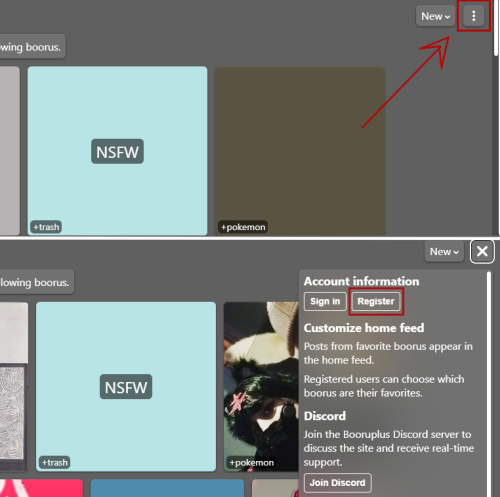
Uploading
- Once logged in, go back to booru.plus/+pygmalion, click on the ellipsis icon as above, and scroll down to find the Create posts button.
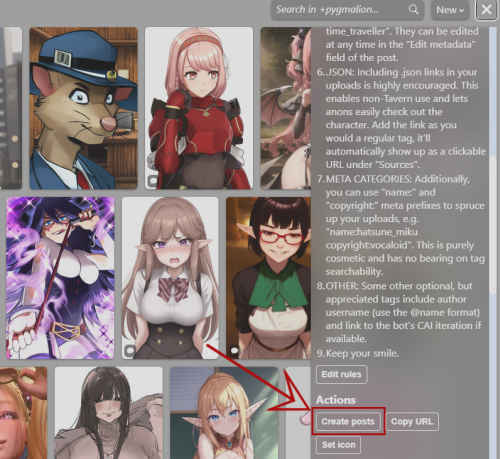
- Scroll down again and upload your .png. Mark it as NSFW if it has explicit defs.
Tagging
- Put tags into the empty text field at the bottom of the upload page. Tags are separated by spaces, and words by underscores, like so:
mikuru_asahina female time_traveller - Always tag the basics: character name, copyright, a simple descriptor of the premise, compatibility (OAI or Pyg), fetishes (if applicable). No need to list every single trait, just give us a basic idea of what we're in for. A brief summary in the comments goes a long way, especially in the absence of a .json file. Don't be that guy who shits up the catalog with blank posts. If your creation means anything to you, have the common courtesy of clarifying whether it's designed for philosophical discussion or pissing in the user's mouth, because there's just no way to tell at a glance.
- Including .json links in your uploads is strongly encouraged. This enables non-Tavern use and is the closest thing we can get to a full on-site description. Paste in the link as you would a regular tag, it'll automatically show up as a clickable URL under "Sources". Here's a handy tool for converting Tavern cards to .json in 2 clicks.
- Additionally, you can use "name:" and "copyright:" meta prefixes to spruce up your uploads, e.g.
name:hatsune_miku copyright:vocaloid. This is purely cosmetic and has no bearing on tag searchability. Once a tag is assigned to a meta category, the prefix will be applied retroactively to each instance, so you won't have to type it out again on future posts of the same copyright or character. - Some other optional, but appreciated tags include author username (use the @name format) and link to the bot's CAI iteration if available.
- Tags can be edited at any time in the "Edit metadata" field of the post, near the bottom of the sidebar.
- Say I wanted to upload a SFW adventure bot of Holo from Spice and Wolf, here's a visual example of a solidly tagged post:
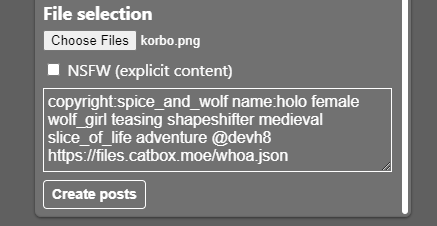
Issues
- I uploaded a card and the image appears broken: It's not you, it's the host's image servers collapsing in on themselves. I'm afraid this happens a lot. Your post will show up fine once they're back up.
- MY POST GOT BANNED, IS THIS 1984??: See here. TL;DR: This is not a curated catalog, and I myself have never deleted anything the original uploader didn't ask me to. Any post bans were doled out by the site admin on account of ToS violation. He has been very lenient with us thus far, but loli porn is stated to be against the rules as it could potentially get the site demonetized. In other words, if your image looks obviously like a kid, MS Paint a shirt over those bobs and vagene before uploading. Do note that this only applies to avatars and does not affect your freedom to put whatever degeneracy you want in the card itself.
- Some anons report being unable to upload at all due to fetch errors. Using a different browser might solve this. If it doesn't, just anchor your bot in /aicg/ and ask someone else (me) to dump it for you. Remember to catbox your card as 4chan now scrubs metadata. You can always edit the tags to your liking later.
- There is no convenient way to update your own bots. You'll have to reupload the character and request deletion of the old version in the comments. You do not need to wait for it to be deleted before making a new post. Don't feel bad about revising as much as you need, I have all the time in the world for you~