rentry guide
important
- click here for a version of this that works better for mobile!!
- the edit code is the password to access your rentry !
- if you forget or lose the edit code , there's no way to get your rentry url back ,
although you can copy and paste the published content into a new rentry - it's best to remember the edit code ( memorize it , write it down , etc ) if you
have a particular url that you like .. as an example , I accidentally set the wrong
edit code for rentry.co/untarnished and I lost the url now grrrr >:(
markdown
- here is a compilation of markdown you can use in rentry !
⠀link⠀. . .⠀⠀[text goes here](leave this empty unless you want to put a link to something)
bold⠀. . .⠀⠀**text goes here**
italics⠀. . .⠀⠀*text goes here*
strikethrough⠀. . .⠀⠀~\~text goes here~~⠀. . .⠀⠀( remove the backslash )codeblock⠀. . .⠀⠀`text goes here`
bold codeblock⠀. . .⠀⠀**`text goes here`**
italic codeblock⠀. . .⠀⠀*`text goes here`*highlight⠀. . .⠀⠀==text goes here==
highlight and codeblock⠀. . .⠀⠀==`text goes here`== - extra markdown combinations for links !
⠀bold⠀. . .⠀⠀[**text goes here**](link here)
italics⠀. . .⠀⠀[*text goes here*](link here)
strikethrough⠀. . .⠀⠀[~\~text goes here~~](link here)⠀. . .⠀⠀( remove the backslash )codeblock⠀. . .⠀⠀[`text goes here`](link here)
bold codeblock⠀. . .⠀⠀[**`text goes here`**](link here)
italic codeblock⠀. . .⠀⠀[*`text goes here`*](link here)highlight⠀. . .⠀⠀==[text goes here](link here)==
highlight⠀. . .⠀⠀[==text goes here==](link here)
highlight and codeblock⠀. . .⠀⠀[==`text goes here`==](link here)
NOTE - to stop markdown from appearing , use this backslash ->⠀ex.⠀typing out⠀
 ⠀gives you⠀*hi* , instead of making the text
⠀gives you⠀*hi* , instead of making the text 
- you can also leave [](this) area empty , so the text is just blue for decoration !
text alignment
- you can align text in rentry too !
⠀
-> these arrows make your text appear in the center of the rentry <-
like this !
⠀
-> these arrows make your text appear at the right corner of the rentry ->
like this !
⠀
without using these arrows , your text will automatically appear in the left corner of the rentry , like this sentence !
images
- to add an image , type out this 
- to have a text description appear when the image is hovered over , add text in 
EXAMPLE OF A TEXT DESCRIPTION ON AN IMAGE
- hover over the image below to see the description !

extra
- there are also more colorful dividers that you can put in your rentry !
DIFFERENT VARIATIONS INCLUDE
!!! info
!!! note
!!! warning
!!! danger
EXAMPLE
!!! info This is a title !
(press space four times here)This is regular text ~
This is a title !
This is regular text ~
!!! info This is just a title !
This is just a title !
!!! info
(press space four times here)This is just regular text !
This is just regular text !
- to make another type of divider in your rentry , you can type *** on a separate line where there isn't any text
- it creates a thin grey divider like the one directly below this text !
+ more markdown
a list of miscellaneous markdown , meant for once you're used to
the standard ones!! you can copy and paste the codeblock areas
into your own rentry , and change out the text / colors for yourself!!
—————————⠀TEXT MARKDOWN⠀—————————
⠀
⠀for the number⠀⠀which changes the thickness of the markdown⠀⠀10 is the max amount!!⠀
⠀
♡—⠀text color change⠀—♡⠀⠀>⠀⠀%#FFBFDE% ♡—⠀text color change⠀—♡ %%
⠀
♡—⠀underline⠀—♡⠀⠀>⠀⠀!~ ♡—⠀underline⠀—♡ ~!
⠀
♡—⠀double underline⠀—♡⠀⠀>⠀⠀!~default;double; ♡—⠀double underline⠀—♡ ~!
⠀
♡—⠀dashed underline markdown⠀—♡⠀⠀>⠀⠀!~#FFBFDE;dashed; ♡—⠀dashed underline markdown⠀—♡ ~!
⠀
♡—⠀highlight-like line through the text⠀—♡⠀⠀>⠀⠀!~#FFBFDE40;line-through;10; ♡—⠀highlight-like line through the text⠀—♡ ~!
⠀
♡—⠀underline on top and underneath⠀—♡⠀⠀>⠀⠀!~;default;both; ♡—⠀underline on top and underneath⠀—♡ ~!
⠀
♡—⠀underline on top and underneath⠀—♡⠀⠀>⠀⠀!~#FFBFDE40;default;both;3; ♡—⠀underline on top and underneath⠀—♡ ~!
⠀
♡—⠀underline on top and underneath⠀—♡⠀⠀>⠀⠀!~#FFBFDE;default;both;3; ♡—⠀underline on top and underneath⠀—♡ ~!
⠀
♡—⠀dotted underline⠀—♡⠀⠀>⠀⠀!~default;dotted; ♡—⠀dotted underline⠀—♡ ~!
⠀
♡—⠀dotted line on top and underneath⠀—♡⠀⠀>⠀⠀!~#FFBFDE;dotted;both;2; ♡—⠀dotted line on top and underneath⠀—♡ ~!
⠀
♡—⠀ wavy underline⠀—♡⠀⠀>⠀⠀!~#FFBFDE;wavy;♡—⠀ wavy underline⠀—♡ ~!
⠀
♡—⠀wavy underline on top and underneath⠀—♡⠀⠀>⠀⠀!~#FFBFDE;wavy;both; ♡—⠀wavy underline on top and underneath⠀—♡ ~!
⠀
—————————⠀TEXT MARKDOWN⠀—————————
—————————⠀DIVIDERS⠀—————————
⠀
you can put symbols in here and rather than using it as a
highlight , you can use it as a divider !! blank space symbols
won't work with this , but if you use a small symbol like this ∙
you can have a regular looking divider line!!
⠀
opaque and translucent so you can see where the symbols
are in the text!! ( as well as to see which one you like better!! )
⠀
!~#FFBFDE;default;line-through;10; \_\_\_\_\_\_\_\_\_\_\_\_\_\_\_\_\_\_|oooooooooooooooooooo|・・・・・・|∙∙∙∙∙∙∙∙∙∙∙∙∙∙∙∙∙∙∙∙∙∙∙∙∙∙∙∙∙∙∙∙|••••••••••••••|♡♡♡♡♡♡♡♡ ~!
⇣
__________________|oooooooooooooooooooo|・・・・・・|∙∙∙∙∙∙∙∙∙∙∙∙∙∙∙∙∙∙∙∙∙∙∙∙∙∙∙∙∙∙∙∙|••••••••••••••|♡♡♡♡♡♡♡♡
__________________|oooooooooooooooooooo|・・・・・・|∙∙∙∙∙∙∙∙∙∙∙∙∙∙∙∙∙∙∙∙∙∙∙∙∙∙∙∙∙∙∙∙|••••••••••••••|♡♡♡♡♡♡♡♡
⇡
!~#FFBFDE40;default;line-through;10; \_\_\_\_\_\_\_\_\_\_\_\_\_\_\_\_\_\_|oooooooooooooooooooo|・・・・・・|∙∙∙∙∙∙∙∙∙∙∙∙∙∙∙∙∙∙∙∙∙∙∙∙∙∙∙∙∙∙∙∙|••••••••••••••|♡♡♡♡♡♡♡♡ ~!
⠀
—————————⠀DIVIDERS⠀—————————
—————————⠀MARKDOWN COMBINATIONS⠀—————————
random markdown combinations I've made or found out by
experimenting!! since many of them are pretty complicated to
just type out on a whim , I wanted to store them here so they
can be copy and pasted easily!! :D
inspired by the format for the date entries from here !
⁰⁰¹ ꒱⠀⠀>⠀⠀!~#FFBFDE;dashed; ⁰⁰¹ ~! ꒱
⁰⁰² ꒱⠀⠀>⠀⠀!~#FFBFDE;dashed; ⁰⁰² ~! ꒱
⁰⁰³ ꒱⠀⠀>⠀⠀!~#FFBFDE;dashed; ⁰⁰³ ~! ꒱
⁰⁰⁴ ꒱⠀⠀>⠀⠀!~#FFBFDE;dashed; ⁰⁰⁴ ~! ꒱
░▒▓⠀⠀>⠀⠀!~#FFBFDE60;default;line-through;10; ` ░▒▓ ` ~!
░░░░░░⠀⠀>⠀⠀%#000000% !~#FFBFDE60;default;line-through;10; ░░░░░░ ~! %%
▒▒▒▒▒▒⠀⠀>⠀⠀%#000000% !~#FFBFDE60;default;line-through;10; ▒▒▒▒▒▒ ~! %%
▓▓▓▓▓▓⠀⠀>⠀⠀%#000000% !~#FFBFDE60;default;line-through;10; ▓▓▓▓▓▓ ~! %%
░░░▒▒▒▓▓▓⠀⠀>⠀⠀%#000000% !~#FFBFDE60;default;line-through;10; ░░░▒▒▒▓▓▓ ~! %%
( these ones are links so that the codeblock text inside can be colored ! )
TEXT⠀⠀>⠀⠀==!~#FFBFDE; %#FFBFDE%[`TEXT`]()%% ~!==
TEXT⠀⠀>⠀⠀==!~#FFBFDE30;line-through;10; %#FFBFDE%[`TEXT`]()%% ~!==
TEXT⠀⠀>⠀⠀==!~#FFBFDE;dashed;both;3; %#FFBFDE%[`TEXT`]()%% ~!==
TEXT⠀⠀>⠀⠀==!~#FFBFDE;dashed;both;7; %#FFBFDE%[`TEXT`]()%% ~!==
TEXT⠀⠀>⠀⠀==!~#FFBFDE;default;both;3; %#FFBFDE%[`TEXT`]()%% ~!==
TEXT⠀⠀>⠀⠀==!~#FFBFDE;default;both;6; %#FFBFDE%[`TEXT`]()%% ~!==
TEXT⠀⠀>⠀⠀==!~#FFBFDE40;default;both;3; %#FFBFDE%[`TEXT`]()%% ~!==
TEXT⠀⠀>⠀⠀==!~#FFBFDE40;default;both;8; %#FFBFDE%[`TEXT`]()%% ~!==
TEXT⠀⠀>⠀⠀==!~#FFBFDE;wavy; %#FFBFDE%[`TEXT`]()%% ~!==
TEXT⠀⠀>⠀⠀==!~#FFBFDE;wavy;both;1; %#FFBFDE%[`TEXT`]()%% ~!==
TEXT⠀⠀>⠀⠀==!~#FFBFDE;wavy;both;2; %#FFBFDE%[`TEXT`]()%% ~!==
text text TEXT⠀⠀>⠀⠀!~#FFBFDE60;default;line-through;10; `text text TEXT` ~!
—————————⠀MARKDOWN COMBINATIONS⠀—————————
—————————⠀SCROLLBOXES⠀—————————
⠀
```python
text here
```
- scrollboxes tutorial and its edit page , tysm to grriys for making this!!
- extra colors for scrollboxes are listed here !
⠀
—————————⠀SCROLLBOXES⠀—————————
the hex codes that have eight characters instead of six mean that they're slightly transparent!!
I don't know how you can get longer hex codes normally , but even
without an account , you can go to carrd.co and create a blank page!!
then , select an element that allows transparency in the color ( like text ,
or the container's background ) and from there you can click on the hex
code option when you see it !
afterwards , just use the bottom slider bar to change how transparent
the color is and you can paste it into rentry when you're happy with it!! :D
* you can also just wing it , and put the last two characters at the end of
those longer hex codes as [ 10 , 20 , 30 , 40 , etc!! ]** the lower the number , the more transparency you'll get!!
metadata
here are some explanations so you can be aware of the gist of things you
can do with metadata in rentry !
- here's an official example page from rentry of how metadata can be used!
- this is also a really useful tutorial for borders, made by @suturical on tumblr!!
⠀
if you're looking to see what you can do here, look at the smaller categories
with a bolded appearance such as "PAGE_DESCRIPTION", "ACCESS_RECOMMENDED_THEME",
and "CONTAINER_PADDING" :D
⠀
⠀
- the different usages of this that I've described below are just the ones that I think are the most
useful or commonly used , and the ones that I feel like people would be more frequently wondering
how to accomplish !
⠀
however , you'll likely be well-prepared to do more after knowing the basics of metadata in general !
( ex. what to put after the equal sign, etc!! )
just by experimentally tweaking and changing things on your own based on what looks good to you , you'll gradually get the hang of it , so there's no need to worry if you feel like you don't completely understand everything right away!! >:D ⠀
⠀
⠀⠀♡⠀PAGE_TITLE⠀=⠀⠀hi this is what im calling my page NYAMUHAWHAHAHA!!!! ︵˚₊⊹ ♡⠀
the title of your site page that shows up in the top of the webpage tab ! you
can put symbols and stuff here too!!
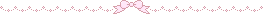
⠀
⠀
⠀⠀♡⠀PAGE_ICON⠀=⠀⠀https://...imagelinkhere...⠀
paste the link to an image here , and it'll change the rentry icon at the top of the tab to the image you chose ! you can use an image link to a cute pixel for this , though it'll show up like a png and won't move if it's a gif !
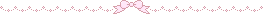
⠀
⠀
⠀⠀♡⠀ACCESS_RECOMMENDED_THEME⠀=⠀⠀light⠀/⠀dark⠀
if you type "light" or "dark" here , your rentry will show up in that specific viewing mode for everyone that views it , automatically ! as an example , someone would have to manually select it if they wanted to change out of light mode , if that's the option you chose to put in the metadata of your rentry !
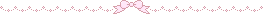
⠀
⠀
⠀⠀♡⠀ACCESS_EASY_READ⠀=⠀⠀/url-which-is-easier-to-read⠀/⠀https://rentry.co/url-which-is-easier-to-read⠀
by inserting an 'easy to read rentry' link here, this puts an E2R icon at the top of your rentry , close to the high contrast mode icon ! this makes it very easy for someone to click it right away , and you can format the link either like this https://rentry.co/URLhere or like this /URLhere !
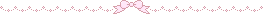
⠀
⠀
 ⠀this⠀is⠀a⠀dividing⠀line⠀.⠀.⠀!⠀♡
⠀this⠀is⠀a⠀dividing⠀line⠀.⠀.⠀!⠀♡
⠀
⠀
⠀⠀♥⠀CONTAINER_PADDING⠀=⠀⠀25px⠀/⠀20px⠀/⠀etc⠀
this is like salt and pepper , you can put as much as or adjust it to however much personally suits your tastes!! :D 🧂🌶️
you don't need to worry about this unless you're fine-tuning the details of your rentry !
though for an explanation , if you change the container padding , it either expands or shrinks the small white space that cushions the rentry text or images inside ! you can't place text in it , but it makes the square area surrounding the text and images smaller or larger!!
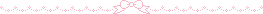
⠀
⠀
⠀⠀♥⠀CONTAINER_MAX_WIDTH⠀=⠀⠀300px⠀/⠀500px⠀/⠀etc⠀
^ refer to 🧂🌶️!!! though , changing this does look pretty cute if you shrink it down LOL
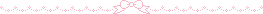
⠀
⠀
⠀⠀♥⠀CONTAINER_INNER_BACKGROUND_IMAGE⠀=⠀⠀https://...imagelinkhere...⠀
if you put an image link here , it changes the actual inner background of the container in your rentry , placing the background image you chose behind the regularly-placed text and images!!
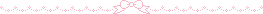
⠀
⠀
⠀⠀♥⠀CONTAINER_OUTER_BACKGROUND_IMAGE⠀=⠀⠀https://...imagelinkhere...⠀
by inserting an image link here , you can change the background of your rentry !
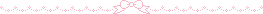
⠀
⠀
 ⠀this⠀is⠀a⠀dividing⠀line⠀.⠀.⠀!⠀♡
⠀this⠀is⠀a⠀dividing⠀line⠀.⠀.⠀!⠀♡
⠀
⠀
⠀⠀♡⠀CONTENT_FONT⠀=⠀⠀Source_Sans_3⠀/⠀Artifika⠀/⠀etc⠀
you can change the font your text has by specifying the name of the font you want to use ! though if the font's name has a space in it , replace it with an underscore _ for it to work!!
here is an exhaustive list of all the fonts you can use , but I highly recommend checking this and this out as well because they're so useful!! :D
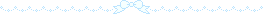
⠀
⠀
⠀⠀♡⠀CONTENT_TEXT_SIZE⠀=⠀⠀13px⠀/⠀20px⠀/⠀etc⠀
you can change the default text size in your rentry by altering the number that goes before the "px"!!
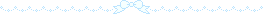
⠀
⠀
⠀⠀♡⠀CONTENT_TEXT_COLOR⠀=⠀⠀#ffffff⠀
insert a color's hex code here in order to change the default text color in your rentry !
however , it's best not to add this kind of metadata in if you plan on having multiple colors in your text or links , because it overrides the markdown ( %#ffffff% text [text](link here) text %% ) associated with those!!
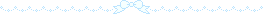
⠀
⠀
⠀⠀♡⠀CONTENT_LINK_BEHAVIOR⠀=⠀⠀same⠀/⠀new⠀
you can choose whether you want any links in your rentry to open up in a separate tab so that the tab to your rentry doesn't disappear , or choose to have them open on the same page without opening any new tabs!!
specifying "same" ensures that any linked pages or sections don't open up in new tabs when clicked , but when "new" is specified , it does the opposite !
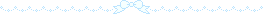
⠀
⠀
 ⠀this⠀is⠀a⠀dividing⠀line⠀.⠀.⠀!⠀♡
⠀this⠀is⠀a⠀dividing⠀line⠀.⠀.⠀!⠀♡
⠀
⠀
⠀
⠀-⠀armed with this information , you'll likely be able to investigate
the full metadata list and be able to choose the things you want
to try for yourself , and then use them!! :D
⠀
⠀-⠀there's also nothing wrong with asking someone for help with a
certain thing too ! there are lots of others that have super cool rentries
using metadata in them , so I definitely recommend trying your best to
ask someone how they did something , or clicking to the "edit" section
to investigate and figure it out for yourself!! >:D
⠀
⠀♡⠀I hope it goes well for you if you're currently trying , and I hope
you have a super great and awesome day!! okay BYEEEE LOL
⠀
notice
this is not an entirely full guide to rentry , but rather a way to more
easily explain the main concepts to those who aren't familiar with it yet!
hopefully it was helpful for you, though!! ♡
⠀
you can also refer to my resources rentry or carrd if that helps too! ♡♡
⠀