VORON Owner's Club
"Please note that VOC and everything within is supposed to be a secret. Please do not discuss VOC or the contents of any projects in open channels."
"The very word "secrecy" is repugnant in a free and open society; and we are as a people inherently and historically opposed to secret societies, to secret oaths and to secret proceedings. We decided long ago that the dangers of excessive and unwarranted concealment of pertinent facts far outweighed the dangers which are cited to justify it." - John F. Kennedy
"Secrecy, censorship, dishonesty, and blocking of communication threaten all the basic needs." - Abraham Maslow
"Secrecy is the enemy of efficiency, but don't let anyone know it." - Ric Ocasek
Welcome
Welcome to #voc_gchat! Congratulations on your build! Being a VORON Owner opens up access to many more things, including group buys, some early access parts, and other projects in various stages of development. None of these items are to be discussed outside their respective channels. Please read #voc_announcements, the pins in this channel, and the pins in #open_project_chat. There is a Voron Serial Map available at https://voron.link/VOC-users-Map where you can see where other Vorons are located and add a pin for your Voron's approximate location. Please also consider logging in to create an account on https://fayly.voron.dev/ which is used as a file share for the various open projects.
Voron Ignition beta 7
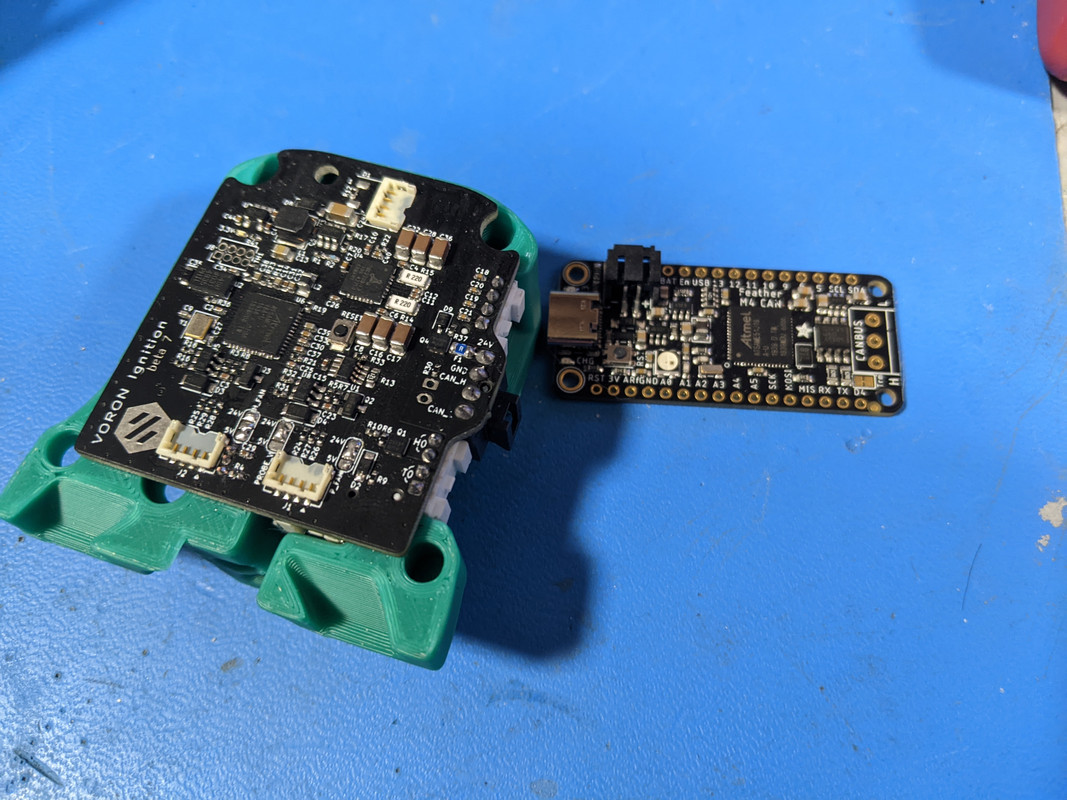
Table Of Contents
- NEW 11/17/2022! VOC Secret Santa Event, Voron Printer DB
- NEW 08/06/2022! Secret VOC Survey
- NEW 11/15/2021! Secret Files From Fayly File Share
- NEW 10/19/2021! Secret Discord Channels
- Secret VOC Channel Pins
Secret Santa 2022
Mr Doctor Professor Patrick V008 — 11/08/2022 11:34 AM
Santa got the bug and built a Trident this year. So to spread the joy, I thought it would be fun to have Voron Secret Santa Part II.
There will be 2 events this year.
The secret Santa:
A community event that any member of VOC (Voron Owners Club) can participate in. You will be able to sign up and send a gift to a fellow VOC member. All pairings will be randomized and will be asymmetrical. I.E., you will send a gift to someone other than the person sending it to you. We will have a US pool and an EU/UK pool.
Remember in the spirit of the season, if you choose to participate, this is a community event. So you will have to be on your best behavior, if you do decide to participate, you are making a pledge. But we cannot ensure that everyone will do as they are asked. But you do not want the bad elf (Timmit) to know that you did the wrong thing. So if you do participate please make sure that the gift you send is thoughtful and tasteful. You do not want to be on the naughty list. I ask that you maintain a budget of around $30 US.
Sign up will be open until December 5th . And shipping deadline is by the December 16th.
US: https://www.elfster.com/gift-exchanges/acebf8da-abbf-4ed1-b44c-cdbc76b56158/?join=ywnl
CA:
https://www.elfster.com/gift-exchanges/c984878a-b550-4ba8-acb9-6ee616055c21/?join=yzk4
EU/UK: https://www.elfster.com/gift-exchanges/ae9cb653-5591-4f2e-96cb-5bc09774fc87/?join=ywu5
Note: Please go under your wish list and set an address for your Santa to send to. (edited)
Santa's Voron vendors celebration:
As so, in the spirit of the season, some of the Vendors are busy making toys for all the good Voron builders out there. And caught up in the spirit they just can’t wait for Christmas. So we are working on a surprise for all the people that did not make it on the naughty list. And a special list for all the naughty builders as well. Discord Stage stream on the 11th of December.
This is Vendor-sponsored event where we will stream on Discord an event to give away gifts to the good builders (Voron) and the to the naughty builders (Doomcube/Ants). Only available to VOC members. All giveaways will be subject to the vendors giveaway restrictions and will be announced during the giveaway.
If you are a vendor and want to join in on the fun, please message Dustinspeed#6423 on discord for details.
Mr Doctor Professor Patrick V008 — 11/09/2022 2:55 PM
@VORON Owners Take a look above to sign up and celebrate this holiday season with your fellow builders and neighbors! Also, potentially being able to win some gifts from the Vendors who we spend to much money on!
Also, this is VOC only, so PLEASE don't share it outside the VOC channels, it's meant to be a way for all the builders to give back to each other.
Secret Files From Fayly File Share
All Files - Mirror 1
All Files - Mirror 2
All Files - Mirror 3
All Files - Mirror 4
All Files - Mirror 5
All Files - Mirror 6
All Files - Mirror 7
All Files - Mirror 8
All Files - Mirror 9
All Files - Mirror 10
Password is 281wN1uySvKHEO
Includes:
- Voron-Open-Projects/Assembly Manual Template
- Voron-Open-Projects/Voron Trident/Trident_BeltedZ
- Voron-Open-Projects/Voron Galileo/Galileo Gearbox
12/30/2021: Passwords now needed because the Voron team doesn't want you downloading files for your "open source" printer. Thank RussianCatFood (the founder of the Voron project) for the grand deception.
Voron Printer DB
Mr Doctor Professor Patrick V008 — 11/17/2022 4:15 PM
If anyone wants to add their printer to this DB that @So I Says... [V0.420|VT|V2] and @geekandi VT|V0|V2 have worked on based on my idea, have at it! The site is a dev build right now and address is subject to change but we want to see how it handles influx of users!
Once we build up the DB we can share it with others and they can sort by printer type, Main/Accent colors, etc to help pick schemes!
Login with discord, add your printers, search and view others
Ask in Voron Printer Database if you have any concerns/see any bugs!
Secret Discord Channels













Secret VOC Channel Pins
- #voc_announcements
- #voc_gchat
- #voc_works
- #air_filter_open
- #bling_just_because_or_gucci
- #documentation_open
- #enraged_rabbit_open
- #fluidd_open
- #issue_6
- #mainsail_open
- #mobileraker_open
- #multimaterial_open
- #open_project_chat
- #pcb_open
- #pif_vetting_rules
- #resonance_testing
- #taco_raven_2209
- #voc_airflow_open
- #voc_cnc
- #voc_corvid_medical
- #voron_0_open
- #voron_1_open
- #voron_galileo_open
- #voron_hub_open
- #voron_ignition_open
- #voron_pnp_open
#voc_announcements
SlackBot — 07/30/2021
VOC Rules and Announcements
Welcome to the Voron Owner's Club (VOC)! Congratulations on completing your build! Please take a moment to read through all of the announcements below and explore the new channels available to VOC members.

Please note that VOC and everything within is supposed to be a secret. Please do not discuss VOC or the contents of any projects in open channels.

Take a look at the Voron Owners map. Feel free to add a pin to your approximate location. Note that this map is "public" (visible to other VOC members - please do not share it publicly) so only share as much detail as you are comfortable with.

There are many projects available under "VOC Projects". These are items that have been opened up by members of the dev team for further input and testing. By default everything here is read-only to help reduce unnecessary chatter. If you'd like to jump in and participate, please visit #open_project_chat and use the /access command to grant write access to your desired channels. If you want to remove yourself from any channels you can do so with the /remove_access command. Please note that while new things are fun, nearly everything here is still in development. Please do not discuss items here in public or attempt to work with vendors on collecting parts unless explicitly authorized by the project owner. We want to limit frustrations for people purchasing parts that might be outdated in the future or having vendors stock a lot of parts unnecessarily if something changes. Please do not mention any of the channels in this category, even if the associated project is released.

We have a file share. Please login with your Discord account to create an account and gain access. Accounts should automatically get approved within a couple of minutes of joining so please be patient. Along the same lines as open projects, this share is also private. Please do not share its location or any files outside of VOC. Roles are tied to Discord accounts and will automatically be removed if they don't have the correct roles. This also helps to cut down on admin pings requesting special access (which won't happen).
Note: If you continue to get "user disabled" after 10+ minutes of creating an account, clear your browser cache.
Secret VOC Survey — 08/06/2022
We would like to invite you to participate in a Voron Owner's Survey.
The following survey has been put together to gather data about existing Voron configurations within the Voron community. The purpose of that data collection is to allow us to make better informed decisions as we move forward in projects. Any information released from this data will be grouped and rendered anonymous so as to not identify any respondents.
Thank you for your time and data!
https://forms.gle/DhbuawTqiMpcLoES7
A big thank you to @Rhastlyn 2.522|0.093_1600|T.584 for putting this together and for everyone who helped refine and evolve the survey
#voc_gchat
Doc — 08/26/2018
And VOC is a privilege, not a right. It can be revoked.
RCF V1 V24 V2 VS VL — 09/05/2018
As the rules of this special area go: What you're about to receive is not for general consumption. You are getting access to something early. Please do not post links of this anywhere outside this chat. Do not fuck it up for everyone else
Iakabos V0.13.14 V2.67.413 — 12/09/2018
Yeah, we're definitely supposed to run all silicone, at least anything that runs in the tapechain, but that hasn't been reflected in the bom yet. 24awg is adequate for everything on the toolhead besides heater(which should be 20awg), especially in a 24v build.
Stephan V2.051 — 03/11/2019
streming youtube with Logitech C920 is easy as it has h264 native output. : ffmpeg -f v4l2 -input_format h264 -s 1920x1080 -r 30 -i /dev/video0 -f lavfi -i anullsrc -vcodec copy -g 30 -f flv "rtmp://a.rtmp.youtube.com/live2/YOUR_ID_HERE"
dunar — 08/07/2019
re: modified pullies for the 2.2... this is what i understood in terms of "construction" https://www.youtube.com/watch?v=4f0DAhR-KLU&feature=youtu.be does that .. sans shooting a pully across the room ... look like the right outcome?
YouTube
dunarify
Pully modifications?
eddie VT.140.141 V2.657 — 10/08/2019
Remember there’s always @itsthejoker V2.055’s website: https://filamentcolors.xyz/library/
danowar V2.083 — 10/26/2019
V2.2_Wrench.stl
2 MB
Alonso240 V2.121 — 10/26/2019
Here's the STL incase anyone else wants it. For the AB drive preload knob
SOCKET_AB_BEARING_HOLDER_Rev__A_reduced_1.stl
3 MB
Doc — 10/31/2019
If you ever want to know if something has been discussed internally, you can refer to the following-
"I can neither confirm nor deny the existence of the information requested but, hypothetically, if such data were to exist, the subject matter would be classified, and could not be disclosed."
eddie VT.140.141 V2.657 — 12/27/2019
Here is an initial rev of Dragon toolheads, if anyone is willing to try these out and test for fitment I'd appreciate it 
Attachment file type: archive
Voron_Dragon_Toolheads_revA.zip
3.71 MB
Timmit99 V2.003 V0.011 — 01/10/2020
@here sorry for the second ping, Posting the map here as well for people to add to.
https://drive.google.com/open?id=1-ZmjeWGAI7XvLN5EH9d60Os52ynhKAqK&usp=sharing
Just click the pin right underneath the search bar and add your username and serial. you do NOT have to put it RIGHT on your house, you can put it at a town center or whatever you feel comfortable doing. This is on the honor system, don't add random pins or anything.
Peej V2.037 — 03/29/2020
to add your location to the map
RCF V1 V24 V2 VS VL — 03/31/2020
Attachment file type: unknown
VORON_1.5_Assembly.f3d
10.02 MB
eddie VT.140.141 V2.657 — 05/06/2020
Link below has CAD:
https://github.com/VoronDesign/Voron-1
GitHub
VoronDesign/Voron-1
Voron 1 CoreXY 3D Printer design. Contribute to VoronDesign/Voron-1 development by creating an account on GitHub.
JaredC01 V2.288 VT.288 — 05/14/2020
Front_Blower_Casing.stl
3 MB
JaredC01 V2.288 VT.288 — 05/14/2020
Rear_Blower_Casing.stl
765 KB
Doc — 09/10/2020
NOT FOR RELEASE OUTSIDE OF VOC AT THIS TIME
Attachment file type: archive
MGN12H.zip
1.79 MB
Doc — 12/07/2020
https://forms.gle/TfoSCskYc16PVR616
Google Docs
Wire Harness Length Survey
Collecting data on wire harness lengths for documentation. Please list all measurements in metric (mm/cm)
Timmit99 V2.003 V0.011 — 12/22/2020
https://www.google.com/maps/d/edit?mid=1-ZmjeWGAI7XvLN5EH9d60Os52ynhKAqK&usp=sharing
Updated link to the Voron Users Map.
Idea behind this map is to see who is near you for group buys and help with your printers
RabbitAmbulance — 12/26/2020
See attached. There are a couple of things to keep in mind:
- it's necessary to tune driver_SGTHRS for specific belt tension and steppers. The range for TMC2209 is 0 to 255, with higher value being more sensitive, and lower value being less sensitive. Too sensitive, and stepper will stall prematurely (either without a move, or with an incomplete move). Not sensitive enough, and it will crash repeatedly into the axis. It is very important to get this value right, or else there will be skipped steps leading to imprecise homing
- for this to work well, there needs to be a move away from endstops after homing each axis and a wait for homing moves to complete (M400). This is why there is an updated homing_override section
- All of this requires the DIAG pin to be connected, which, as you already know, means needing unmutilated TMC2209 step sticks
- I included a virtual endstop section as well, but that part is pretty straightforward
[stepper_x]
## Connected to X on mcu_xye (B Motor)
step_pin: P2.2
dir_pin: P2.6
enable_pin: !P2.1
step_distance: 0.00625
Expand
sensorless_homing_and_virtual_z_endstop_for_eddie.txt
5 KB
KiloQubit V0 V2 V8 VT — 12/30/2020
https://github.com/KiloQubit/probe_accuracy
upload results to fayly
screenshot of chart - https://fayly.voron.dev/index.php/apps/files/?dir=/Voron-Open-Projects/Probe_Accuracy
JSON file with raw data - https://fayly.voron.dev/index.php/apps/files/?dir=/Voron-Open-Projects/Probe_Accuracy/Data
see file naming format there as examples
GitHub
KiloQubit/probe_accuracy
Contribute to KiloQubit/probe_accuracy development by creating an account on GitHub.
eddie VT.140.141 V2.657 — 01/18/2021
Quick poll--people with V2, on Z do you run:
- Interpolate: false
- Interpolate: true
- Interpolate: true and Stealthchop on
Follow up question--if you have Interpolate: false, did you see issues with interpolate: true?
A: Yes
B: No
ark V2.437 V0.099 — 01/31/2021
NOT TO BE SHARED OUTSIDE VOC fyi everyone using V2.4 MGN12 mod, here are XY joints with idler positions adjusted to fix the belt path, and also restores a few mm of X travel https://fayly.voron.dev/index.php/f/120783
edit: also here's the link to the latest MGN12 carriage https://fayly.voron.dev/index.php/f/114741
Doc — 02/10/2021
@here Hi everyone-
Just as an FYI, we've continued to have issues with folks sharing links to projects on NextCloud with people who shouldn't normally have access. As such, we're removing all users, and having them rejoin. By rejoining, you will acknowledge that all the contents of NextCloud are considered private, and not to be shared outside of their respective channels. Should we continue to see issues, access will be permanently revoked on a user specific basis.
Thanks!
Also-Pingsock for good measure. :pingsock_2:
alch3my V2.330 — 03/06/2021
If you know your way around git and klipper, have at it! https://github.com/alchemyEngine/klipper/tree/work-frame-expansion-20210410
Edit: Pull request submitted: https://github.com/KevinOConnor/klipper/pull/4157
GitHub
alchemyEngine/klipper
Klipper is a 3d-printer firmware. Contribute to alchemyEngine/klipper development by creating an account on GitHub.
GitHub
frame_expansion_compensation: Add thermal expansion compensation by...
Context/Rationale
For some enclosed 3D printers, particularly larger-format machines, thermal expansion of the vertical frame members can continue for hours after the build plate and air temperatur...
dunar — 04/03/2021
NOT FOR RELASE OUTSIDE OF VOC
Happy Easter you excellent individuals,
a little something to keep you company this weekend: an updated Clockwork.
Changes:
- universal cable chain anchor, works with the different stepper styles (LDO, OMC...)
- updated cable cover to go along with the new chain anchor.
- improved clearance for the filament drive gear (no more snagging on proud set screws)
- the filament latch redesign to provide a consistent tension and better haptics.
- improved assembly instructions to prevent common mistakes during assembly.
Please do not share this outside of VOC, a public release will follow. If you find issues or have suggestions, please open an engineering ticket over in request_help.
Attachment file type: archive
clockwork_voc.zip
5.04 MB
Steve 2.449 S.1 0.103 L.1 T.210 — 04/03/2021
I missed the Switchwire chain anchors in the original files. Here they are.
Attachment file type: archive
SW_X_chain_anchors.zip
369.26 KB
zruncho V0.078 — 04/06/2021
————
(NOTE: NOT OFFICIAL; gleaned from posts, w/references. Subject to change, certainly. I just love the idea.) (Edited for formatting)
DOC'S ULTIMATE CHALLENGE
Getting tired of meaningless bench speed races? Want a real challenge? A meaningful challenge?
Then get ready for Doc’s Ultimate Challenge. It’s like the Netflix challenge or the X Prize, but more Voronish. Push the envelope, while showing your love for the PIF program, and all the work the dev team does!
Print this plate of parts (250_2_4_accent_001_Revised.stl): sub-8 hrs. https://discord.com/channels/460117602945990666/461153633631731712/828801710101102603
- Standard Voron PIF params: 0.2mm LH, 40% infill, 5 top, 5 bottom layers, 4 perimeters, 0.4mm nozzle is mandated. ABS only. Line width? “That's for you to home game to figure out…”
- Standard Voron PIF Quality: Doc’s approval needed (not so easy!)
Must share how you got there and show proof.
Doc says:
“If you can make that plate happen with 7hr 59min or less and meet my standards, I'll drop $1000 to the charity of your choice: https://discord.com/channels/460117602945990666/461153633631731712/828814997105672192“
“The 7hr59m line is one I haven't cracked personally, so, if you can do so, and meet my standards for quality, I'm all about learning from you, hence my wager I'm putting out there”
“If you can make that plate happen in 7h59m or less, in ABS, with the PIF required settings, and pass PIF quality standards, I'd pay out even if it wasn't a Voron”
—————
Discord
Discord - A New Way to Chat with Friends & Communities
Discord is the easiest way to communicate over voice, video, and text. Chat, hang out, and stay close with your friends and communities.
Timmit99 V2.003 V0.011 — 04/11/2021
for the V0 Side Panel PCB:
Ray, Fail, Hart, and maybe Agarcia (if my friend passes)
Timmit99 V2.003 V0.011 — 04/16/2021
VK are Voron Kits from back in the MZ Bot day. They were kits put together by RCF for the OG Voron model.
hartk V0.108 V2.2k V2.2k1 — 04/21/2021
Timmit99 V2.003 V0.011 — 05/17/2021
These new channels are here to give everyone a chance to help in the development and direction of the Voron printers  It keeps clutter from the general masses until you can prove to get a KNOWN good configuration working. Now, feel free to browse all the open projects, join ones you want to work on and remember, the reason we keep these closed until you get the printer is to not have someone building a V0 with 2020 extrusions, some random afterburner mod, a CNC controller with bodge wires and a homemade Z drive that hasn’t been tested.
It keeps clutter from the general masses until you can prove to get a KNOWN good configuration working. Now, feel free to browse all the open projects, join ones you want to work on and remember, the reason we keep these closed until you get the printer is to not have someone building a V0 with 2020 extrusions, some random afterburner mod, a CNC controller with bodge wires and a homemade Z drive that hasn’t been tested.
You can help us release working parts and really cool solutions (see #enraged_rabbit_open or #voc_airflow_optimization )
🌮 V088 V0.009 — 06/15/2021
I just want to circle back for a quick dredge here on this, pref without reigniting the conversation...
If someone here feels a blue, a green, a purple, an orange or a red ... or anyone... is out of line or just wants a quiet word about it... Please open an admin ticket. If its about an admin and youre not comfortable opening a ticket... Feel free to reach out direct to me, if its about me, reach out direct to someone like Doc.
We want an inclusive and safe feeling environment, and we want to know if people feel that isn't happening. We don't generally work on a 'punishment' focus, we value the folk here in the server and generally would much rather correct problems and keep people as contributing community members. But we can't address something if we aren't aware.
Timmit99 V2.003 V0.011 — 08/11/2021
BTT Customer Announcment for the SKR Mini E3:
https://docs.google.com/document/d/1lkGgzv1I1PG7LiQjgpBUTQ7e1_vC5ASGlN6ik3LCNSw/edit
Google Docs
Customer announcement for the SKR Mini E3
Customer announcement for the SKR Mini E3 Dear BIGTREETECH friends, Recently we receive feedback that some customers have received the SKR Mini E3 with GD chips. After investigation, we found that some GD boards were sent early by mistake. After contacting all of our distributors and tallying u...
mallcop — 08/19/2021
ok so the chemical ratio is:
solid: 70% PVP-K30 + 30% PVA by mass
liquid: 50% 99% iso + 50% distilled water* by mass
mix to desired consistency
sLoth — 08/28/2021
jwm V0.735 — 09/06/2021
Gotcha. No second date until she builds her own.
#voc_works
hartk V0.108 V2.2k V2.2k1 — 12/17/2020
ok so final list for complete pin mod is as follows
[A-B]
threaded @ 30mm (x2)
smooth @ 28mm (x2)
[X-Y Joints]
smooth @ 40mm (x4)
[X-Y Idlers]
smooth @ 43mm (x2)
[Z Idlers]
smooth @ 28mm (x4)
Smooth pins can be bought here https://www.aliexpress.com/item/1739093502.html
threaded pins can be bought here
US $1.3 |3D printer rod shaft WCS 5mm linear length 500mm chrome p...
Smarter Shopping, Better Living! Aliexpress.com
eBay
φ5mm-φ12mm Female Thread Cylindrical Pin Dowel Pins A2 304 Stainles...
304 Stainless Steel.
joshmurrah V0.127 V2.833 — 12/17/2020
Direct Z drives for Voron 2.4 - no gearbox builds, only one printed mount/corner, less BOM $$/lines, can use all 6mm belt and bearing stacks. It's about $100 cheaper and less fuss to build it with direct Z drives. I'm final and functional, but it's tinkercad-ugly and needs a designers' touch to look prettier... it does fit in with stock skirts (side skirt is flat side out and clearanced for stepper inside, stock front with Voron logo over old drive gear hole) and gives more room under the deck for small builds. Tested with LDO 2A 0.9 degree 40mm steppers at a very ridiculous speed, at which it also still passes QGL and makes fine prints. I shaved 3 hours on a 18 hour z-hop-heavy print with these. files/readme with more info: https://fayly.voron.dev/index.php/f/76329 - Speed test video: https://youtu.be/33vp0ImmG6s
YouTube
Josh Murrah
Voron V2 Z motion at 500mm/5k accel
DFH™ — 12/20/2020
DoomCube:
Pre-Drilled vs DIY
Pre-Drilled are, as extrusions appear in the default Voron V2 BOM.
DIY verticals will require drilling through the 4040 extrusion, not unlike the Voron 0 instructions for using MakerBeam. A jig will be provided.
Please reference the, below, video, before ordering any DIY options:
https://www.youtube.com/watch?v=2dvbn0rWA60
350
DIY
Verticals: HFSB5-4040-530 x4 $15.58 per
Pre-Drilled
Verticals: HFSB5-4040-530-LCP-RCP x4 $25.18 per
300
DIY
Verticals: HFSB5-4040-480 x4 $14.11 per
Pre-Drilled
Verticals: HFSB5-4040-480-LCP-RCP x4 $23.71 per
250
DIY
Verticals: HFSB5-4040-430 x4 $12.34 per
Pre-Drilled
Verticals: HFSB5-4040-430-LCP-RCP x4 $21.94 per
Horizontal extrusions, for dropped bed supports, have been removed from the current revision.
eddie VT.140.141 V2.657 — 12/19/2020
It works
eddie VT.140.141 V2.657 — 12/21/2020
here's a good reference
robodave — 12/22/2020
Ok, these are the steps for DOOMCUBE r1. Use at your own risk. The team will be taking these and making stls and uploading to github. These models are not complete, they do not have a door/panel. Also, the other panel models are not detailed, this needs to be done while the 1st folks build the 1st units. Also, display panel is blank. This should be seen as a work in progress and community effort. If i screwed up big time, i will fix, if i missed a chamfer, please dont bug me. Its been a blast, huge thanks to @DFH™ @hartk V0.108 V2.2k V2.2k1 @eddie VT.140.141 V2.657 for helping make this happen, making logos, dealing with my s posts and bad taste in music. Go forth and DOOM
Attachment file type: archive
DOOM_CUBE_FRAME_WITH_SKIRTS_and_panels_250_300_350_R1.zip
15.13 MB
robodave — 12/22/2020


Attachment file type: archive
AB_DRIVES_PINNED_2x_28mm_pins_and_30mm_threaded_pins.zip
1,014.24 KB
telxoid V2.0426 VT.195 — 12/22/2020
https://fayly.voron.dev/index.php/s/fZiPBrtZqHG6C28
VORON Design
Voron Works
VORON Design - We build space shuttles with gardening tools
eddie VT.140.141 V2.657 — 12/25/2020
so, for my wire routing through 4040:
24V (1) - Red
12V (1) - Yellow
5V (1) - Blue
GND (1) - Black
Thermistor (2) - White (silicone)
Z Endstop Switch (1) - White (regular) - Shares 0Vdc
SSR (1) - ? - Shares 24V from PSU
joshmurrah V0.127 V2.833 — 01/02/2021
announcement - maximum Z recipe/improvement utilizing inverted gantry to rail mounts for Voron 2.4 is in nextcloud, and I consider it ready for further testing and eligible for merge into a future release, with one area of engineering improvement needed - full print to 288mm done, braindump in readme, photos uploaded, along with two STLs needed. It's good to go for dev/testing as is now. https://fayly.voron.dev/index.php/f/87399
hartk V0.108 V2.2k V2.2k1 — 01/18/2021
after seeing all the talk of moving endstops i tried making a Y endstop into the A drive frame , its got a new wire channel built into the frame that leads directly to the cable chain opening so it can look nice and clean and the X extrusion hits it just messin around i dont know if it would work, but after seeing what @robodave just did with the X endstop i think it would be cool to have that endstop pod gone in the future maybe
robodave — 01/16/2021
https://github.com/FrankenVoron/Doom-Cube
GitHub
FrankenVoron/Doom-Cube
Mod for V2.4! Contribute to FrankenVoron/Doom-Cube development by creating an account on GitHub.
hartk V0.108 V2.2k V2.2k1 — 02/09/2021
there are a couple different versions of the Pin A B drives , with or without spherical bearings, with or without endstops
if you are just doing the pin mod on a stock 2.4 you these ones
a_drive_frame_lower_pinned.stl
a_drive_frame_upper_pinned.stl
b_drive_frame_lower_pinned.stl
b_drive_frame_upper_pinned.stl
if you are doing pin mod with endstop mod and stock 2.4 Z blocks then the following are what you want
a_drive_frame_lower_pinned.stl
a_drive_frame_upper_with_endstop_pinned.stl
b_drive_frame_lower_pinned.stl
b_drive_frame_upper_pinned.stl
if you are doing pin mod ,endstop mod, spherical bearing mod, then you want these files
a_drive_frame_lower_g5ec_offset_pinned.stl
a_drive_frame_upper_with_endstop_pinned.stl
a_idler_lower_g5ec_offset_pinned.stl
b_drive_frame_lower_g5ec_offset_pinned.stl
b_drive_frame_upper_pinned.stl
b_idler_lower_g5ec_offset_pinned.stl
if you are doing pin mod, spherical bearings stock 2.4 endstops then you want these files
a_drive_frame_lower_g5ec_offset_pinned.stl
a_drive_frame_upper_pinned.stl
a_idler_lower_g5ec_offset_pinned.stl
b_drive_frame_lower_g5ec_offset_pinned.stl
b_drive_frame_upper_pinned.stl
b_idler_lower_g5ec_offset_pinned.stl
Pins to buy for this mod are as follows
[A-B]
threaded @ 30mm (x2)
smooth @ 28mm (x2)
[X-Y Joints]
smooth @ 40mm (x4)
[X-Y Idlers]
smooth @ 43mm (x2)
[Z Idlers]
smooth @ 28mm (x4)
alch3my V2.330 — 06/30/2021
Frame Expansion Compensation Links
Klipper PR: https://github.com/KevinOConnor/klipper/pull/4157
Klipper Branch: https://github.com/alchemyEngine/klipper/tree/work-frame-expansion-20210410
Expansion measurement script: https://github.com/tanaes/measure_thermal_behavior/blob/main/measure_thermal_behavior.py
Data analysis R script: https://github.com/alchemyEngine/measure_thermal_behavior/blob/main/process_frame_expansion.py
@whoppingpochard V2.1463's excellent write-up: https://github.com/tanaes/whopping_Voron_mods/blob/main/docs/frame_expansion/frame_thermal_compensation_howto.md
 Update Aug 1 2021: Major config changes!
Update Aug 1 2021: Major config changes!
- Define temperature sensor in it's own section, will show in Mainsail/Fluidd now
- Use of coeff, frame_z, and gantry_factor hard deprecated. If already in-use, will throw an error message with a temp_coeff calculated for you from your existing settings.
- See https://github.com/alchemyEngine/klipper/blob/work-frame-expansion-20210410/docs/Config_Reference.md#frame_expansion_compensation
Deutherius V2.818 — 09/14/2021
For ease of sharing and description, I made an overview page for all of my thermal expansion compensation scripts
https://github.com/Deutherius/TECPac
Feel free to share this with anyone who might benefit, it's completely public 
#air_filter_open
0ndsk4 V2.480 — 12/21/2020
For anyone else who wants to help out me and themselves by assembling a Nevermore alpha, this is a preliminary BOM.
non-newtonianfluid V2.198 — 01/04/2021
I had a request for the STL for my QuickDraw filter, so I thought I'd just post it here.
The print does require supports.
BOM:
1x Printed Duct
1x 40x40x28mm Fan (Sanyo Denki 9GA0424P3J001)
1x 3M 6006 Filter Cartridge
2x M3x35 SHCS
2x M5 BHCS and t-nuts
I chose that specific fan because it has a high static pressure. Other fans may work, but not all. The 40mm fan from the older toolhead isn't powerful enough.
Other 3M filter cartridges might work, but the ones that include particle filters stick out too far and the toolhead will hit them.
Installation notes:
- Orient the fan so that it pulls air through the filter.
- Install the duct before putting the cartridge on. The extrusion serves as a hard stop for how far the cartridge can rotate.
IMPORTANT: After installation, you should manually jog around to make sure the gantry won't hit the filter. And if you're trying to squeeze every mm out of your max z height, this might interfere.
Attachment file type: unknown
QuickDraw-Filter-Duct_010321.STL
2.52 MB
0ndsk4 V2.480 — 01/14/2021
NEVERMORE Recirculation Air Filters:
For all Nevermores, 3-4mm Active Carbon Pellets are used as filter medium. If possible, get in a solid container (plastic bags equals more dust, and a need to rinse the product before using). Exemple sources in Nevermore Git BOM.
[Nevermore Micro]
[Nevermore Mini]
[TBD]
[Nevermore Max]
https://github.com/0ndsk4/VoronUsers/tree/0ndsk4/printer_mods/0ndsk4/Nevermore_Air_Filter/
GitHub
0ndsk4/VoronUsers
Voron Community mods, slicer profiles and firmware configurations. - 0ndsk4/VoronUsers
GitHub
0ndsk4/VoronUsers
Voron Community mods, slicer profiles and firmware configurations. - 0ndsk4/VoronUsers
0ndsk4 V2.480 — 07/11/2021
README BEFORE SOURCING CARBON
@MBB#3182 almost destroyed his printer from momentary rail and metal oxidation. Read this to avoid!
Potentially harmful acids are used for two reasons in activated carbon manufacturing; both avoidable.
- Both steam and (phosphoric) acid carbon activation is used. Go for steam! How?
- Avoid wood (or kernel) carbon, it’s often acid activated. This process also creates macropores which won’t trap printer VOCs. Phosphoric acid residue will oxidize carbon steel fast in low concentrations with heat.
- Carbon for liquid filtration - even when created by steaming - is often acid washed after activation to dissolve any impurities that could otherwise end up as unwanted precipitates in consumer hands (aquariums, or throats). Often, but not always, acid washing is followed by water washing.
- Avoid carbon coming from home brewing stores or advertised as being made for liquid filtration purposes - porosity is too large for printer VOCs anyway with carbon for liquid use, and we have no way of knowing if acid washing has been used during manufacture (remember - acid washing is an extra step some presumptive carbon buyers are actually looking for. Not us, we want to keep our linear guides from rusting prematurely!)
CARBON SOURCING for Nevermores:
- Look for carbon advertised as for air filtration only.
- Look for carbon made from coconut shells, as this will have the microporosity we need and will make the carbon last up to 3 times longer compared to acid activated wood carbon. Also, coconut is bad for liquid filtration anyway, so there is no reason whatsoever for any manufacturer to acid wash it.
- Look for 4mm pellets, or similarly or larger sized granules. The larger the pellet, the more probable it is it’s made to suit air filtration use cases.
- If unproven for our use case, ask the seller if acid activation and/or acid washing is used in the manufacture process. If a clear answer cannot be given, avoid it.
#bling_just_because_or_gucci
eddie VT.140.141 V2.657 — 05/23/2020
Project Title: #bling_just_because or #gucci
Goal: This channel is for discussing higher cost alternatives to the spec parts, and reviewing any performance or long term reliability impacts associated with those parts. This is primarily an interest for people who use their VORON printers frequently and/or professionally and are willing to spend extra money for alternate parts. Things like Hiwin rails, official Gates pulleys, etc fall in this category.
Note that unless a genuine part is easy to source worldwide and provides a measurable performance or reliability improvement, it likely will not become spec. However, there's always the potential for performance, reliability, and cost to align (ie, two Robodigg or CNA MGN9 rails on X replaced by a single high quality MGN9 rail).
Please note that data is key here. Please do not take an opinion and go in to general channels and start saying (for example) that "your printer will blow up immediately if you use Powge idlers instead official Gates idlers." 1. We know that is not true from data on Powge idlers, and 2. We don't (yet) have good comparisons between Powge vs Gates idlers. We want to gather data, if you want to spend the money, we'd like to hear your experiences.
eddie VT.140.141 V2.657 — 06/04/2020
https://docs.google.com/spreadsheets/d/1-szxr5AUq8fu9mSu0fJpUMtz1cu7Ol-za9g5OzX_bRE/edit?usp=sharing
Google Docs
VORON Stepper Motors
Sheet1
Brand,Model Number,Price,Step Angle,Voltage,Current,Resistance,Inductance,Holding Torque,Detent Torque,Body Length,Winding Temp,Shaft Length,Rotor Inertia,Notes
Ncm,Ncm,g*cm^2
LDO,42STH38-1684MAC,$16.99,0.9,2.8,1.68,1.65,3.2,32.34,2.156,40,130,22
LDO,42STH47-1684MAC,$1...
Doowrednu v0.4 2.23.53.183.184 — 07/03/2020
from here ? https://cloud.voron.dev/s/5X7diDoFHRStdN9
Voron Dev
Voron Open Projects
Voron Dev - Voron Design Cloud
#documentation_open
xbst_ V2.352 | V0.125 — 03/07/2021
I have the summary here:
Check grub screws
#enraged_rabbit_open
Ette V2.496 — 05/14/2021
The Enraged Rabbit Project is dedicated to bring multimaterial capabilities to any printer that runs Klipper. It is designed for Direct Drive toolheads, though one could use it as a bowden system, with some small adjustements. The project contains 4 sub-systems : a modular MMU unit (the EnragedRabbitCarrotFeeder // ERCF), a spool-holder + buffer combo (the Carrot Patch), a pellet purge mechanism (the King's Seat) and a toolhead sensor. More infos can be found on the dedicated github page : https://github.com/EtteGit/EnragedRabbitProject
GitHub
EtteGit/EnragedRabbitProject
Contribute to EtteGit/EnragedRabbitProject development by creating an account on GitHub.
Timmit99 V2.003 V0.011 — 05/17/2021
that
Ette V2.496 — 07/12/2021
The tip is what matters (if the tip goes through, the rest will follow). Dirty gifs in 3, 2,1...
Ette V2.496 — 07/12/2021
Ette V2.496 — 08/03/2021
https://github.com/Tircown/ERCF-easy-brd
GitHub
GitHub - Tircown/ERCF-easy-brd
Contribute to Tircown/ERCF-easy-brd development by creating an account on GitHub.
Ette V2.496 — 08/09/2021
When you have an ercf_pause, you need to
- "ercf_unlock"
- load the filament needed (written on your screen, like " change tool x", so load X. You can do it by hand or using macros (or a mix of both).
- once the proper filament is loaded (I.e. filament tip next to the nozzle melting pool), hit "resume". Print will then restart, and first thing it will do is do the purge on the wipe tower
Ette V2.496 — 08/13/2021
There are 2 options for purge volume in SuperSlicer (and PrusaSlicer) :
- Manual volume definitions using the purge matrix
Ette V2.496 — 08/13/2021
Ette V2.496 — 08/15/2021
As a rule of thumb :
- More cooling moves will make the tip thinner, less moves and the tip will be larger
- Use and tune SkinnyDip at the end, and only if it's needed (i.e. if you have long hairs, like 3mm +, at the end of the tip).
- For SkinnyDip, always start with a low value and increase from there. If you have a too big value, you will form double tips, which are the worst. Beware that a single mm difference can do that, so tune wisely
Ette V2.496 — 08/15/2021
Now use the Setting on the Multimaterial section of the filament type you want (let's say the Prusa ABS@MMU2) as a base for your own ABS filament
Ette V2.496 — 08/15/2021
To have proper multimaterials settings for filaments in SuperSlicer :
- Add an "Original Prusa I3 MK3S MMU2S" printer (not the "single" one)
- Add the associated default filament profiles (like those :
Ette V2.496 — 08/15/2021
"Filament Load time" and "Filament Unload time" are the time, in sec, needed for your MMU (i.e. the ERCF) to load//unload a filament. Best is to measure it, but just use 30 and 30 as a good base so your slicer can give you more realistic print time in MM mode
Ette V2.496 — 08/16/2021
Those are ok//good ABS tips
Ette V2.496 — 08/19/2021
For v1.1, hardware is the same as for v1.0, except for sensors which will be new. Also new motor and servo, but old ones are 100% compatible
Falovan V2.1321 — 08/26/2021
By default SS will not generate a command to change extruders on a single color print. In order to resolve this and use your ERCF as a color swapper for single color jobs add the below macro to your Start G-code under printer settings.
{if total_toolchanges == 0 && initial_extruder == 0}ACTIVATE_EXTRUDER EXTRUDER=extruder{elsif total_toolchanges == 0}ACTIVATE_EXTRUDER EXTRUDER=extruder{initial_extruder}{endif}
Optional: Add a second statement to call a macro to finish loading and purge the previous color, some testing will be needed to figure out a good amount for a clean color change. I use the purge bucket mod and custom PURGE_NOZZLE macro, but a purge line of acceptible length would also work
{if total_toolchanges == 0}PURGE_NOZZLE PURGE_LEN=120{endif}
Ette V2.496 — 08/27/2021
New toolhead sensor (the official one from the V1.1 let's call it that way). I still want more feedback on it, so please provide some if you use it!
Attachment file type: archive
ERCF_new_Galileo_sensor.zip
1,023.63 KB
Ette V2.496 — 08/30/2021
"Soon" (tm)
#fluidd_open
Cadriel V2.312 VS.070 — 11/12/2020
Hi! Welcome to the Fluidd open project channel. The goal here is to have the Voron community have a say in the progress and development of Fluidd, FluiddPi and its associated dependencies.
The aim is to have a solid web UI for klipper, and all of its supported printer configurations - along with an easy way to upgrade Fluidd itself, Moonraker (The API) and Klipper (The firmware).
Current versions can be found here:
https://github.com/cadriel/fluidd
https://github.com/cadriel/FluiddPI
GitHub
cadriel/fluidd
Fluidd, a klipper web client. Contribute to cadriel/fluidd development by creating an account on GitHub.
GitHub
cadriel/FluiddPI
FluiddPi - A Pi image with Klipper, Moonraker, Fluidd and Web Camera support pre-installed. - cadriel/FluiddPI
Cadriel V2.312 VS.070 — 11/22/2020
 add status of heater_fans (extruder fan and controller fan)
add status of heater_fans (extruder fan and controller fan) stage 1 themes (pick a specific theme (red, green etc..)
stage 1 themes (pick a specific theme (red, green etc..) update panel collapse so these are remembered per instance
update panel collapse so these are remembered per instance temperature presets (select a preset from a dropdown that apples to all heaters)
temperature presets (select a preset from a dropdown that apples to all heaters) docker image
docker image upload and print immediately
upload and print immediately load gcode help and implement in console
load gcode help and implement in console drag / drop file upload
drag / drop file upload show mm/s in status
show mm/s in status
React to vote!
Cadriel V2.312 VS.070 — 03/05/2021
Also, for future reference;
https://docs.fluidd.xyz/configuration/moonraker_conf
Cadriel V2.312 VS.070 — 03/10/2021
Moonraker Breaking Change
Moonraker just released an update that may break some users connecting.
If you have the following entry in your moonraker.conf under cors_domains, please remove it.
://192.168.
Defib V2.213 V2.292 V2.593 — 04/17/2021
update order klipper, moonraker, fluidd
Cadriel V2.312 VS.070 — 04/26/2021
Hi all. Just a quick note, a recent update in moonraker requires a small config change in order to have version checks automated. If not added, it simply means you won't be notified if a new version is released. Add enable_auto_refresh: True under the [update_manager] heading in your moonraker.conf to enable this. More info here:
https://moonraker.readthedocs.io/en/latest/configuration/#update_manager
#issue_6
— 04/16/2021
New Open Project Channel
04/16/2021
Peej V2.037 — 04/16/2021
This is created for further discussion and troubleshooting of issue #6 on the Afterburner github. Having this discussed here will hopefully limit the noise of public discussion while still allowing Voron owners to contribute/discuss.
https://github.com/VoronDesign/Voron-Afterburner/issues/6
Ticket Tool
BOT
Nemgrea V2.199 V0.000 — 04/16/2021
this is the key here. making sure we are staying focused on the issue and determining whether this is a clockwork issue or an FDM issue. (i know we all have our feelings one way of the other right now) but we REALLY cannot let this spiral into a giant 602 cluster fuck like it did for prusa
YellowFish V2.543 — 04/17/2021
https://docs.google.com/spreadsheets/d/1fjis2SRK4QIPAQy7gohP8DvULZdyw1_e8TzGpLzb9sY/edit?usp=sharing
Google Docs
VORON ISSUE #6 RCI
Overview
https://github.com/VoronDesign/Voron-Afterburner/issues/6
Applicability,Supporting Evidence,Not Applicable,Supporting Evidence
Afterburner Clockwork,Afterburner Bowden
Galileo Clockwork
Sherpa Mini
dunar — 04/17/2021
YellowFish V2.543 — 04/20/2021
Google Docs
VORON ISSUE #6 RCI
Overview
Problem Statement:
There have been numerous observations of layer stacking issues on both Voron and generic FDM printers. These features are seemingly randomly placed on the sides of prints, with no clear common cause.
Significant work has been completed to tackle these by vendors such...
Weaslus V0.087 — 06/11/2021
#mainsail_open
Ray V2.381 | V0.72 | V0.73 — 09/01/2020
Welcome to the MainsailOS open project channel. The goal of this project is to have an easy to deploy Mainsail installation.
Current version is kept here https://github.com/raymondh2/MainsailOS/releases
It starts up with the URL of http://mainsailos.local/
Wi-Fi config can be done in the mainsailos-wpa-supplicant.txt file in /boot
A webcam daemon is preinstalled and setup just like OctoPi. You can modify the mainsailos.txt file in the /boot partition in the same fasion
Your printer config lives in ~/klipper_config
Downloads are not to be shared. You may however discuss it's existence outside VOC
Ray V2.381 | V0.72 | V0.73 — 09/02/2020
Should be using
[virtual_sdcard]
path: /home/pi/gcode_files
Ray V2.381 | V0.72 | V0.73 — 09/01/2020
https://github.com/raymondh2/MainsailOS
GitHub
raymondh2/MainsailOS
Contribute to raymondh2/MainsailOS development by creating an account on GitHub.
Ray V2.381 | V0.72 | V0.73 — 09/08/2020
So for those wondering the long term goals of this are as follows:
- Develop a system for managing Klipper, Moonraker, and Mainsail updates.
- Allow the make menuconfig items to be done vi webUI.
- Rework build process to be compatible with ARMbian or DietPi
Ray V2.381 | V0.72 | V0.73 — 09/09/2020
MainsailOS: Me
Mainsail: Meteyou
Moonraker: Arksine
Klipper: Kevin
Ray V2.381 | V0.72 | V0.73 — 09/12/2020
Courtesy of @eddie VT.140.141 V2.657
- Flash mainsailos0_0_7.img.zip with Etcher to your SD card
- Configure mainsailos-wpa-supplicant.txt like Octoprint
- Add the following to your printer.cfg:
[virtual_sdcard]
path: ~/gcode_files
[pause_resume]
[display_status]
- Put config in ~/klipper_config
- Add macro stuff to improve QOL https://github.com/meteyou/mainsail/blob/master/docs/macros.md
meteyou V0.022 V2.167.347 VS.004 — 01/02/2021
[temperature_sensor host]
sensor_type: rpi_temperature
min_temp: 0
max_temp: 85
meteyou V0.022 V2.167.347 VS.004 — 02/03/2021
some new quicktips for mainsail: https://docs.mainsail.xyz/quicktips
Mainsail
Quicktips
quick tips, without much explanation
meteyou V0.022 V2.167.347 VS.004 — 01/24/2021
you can add /sbin/iwconfig wlan0 power off in /etc/rc.local befor exit 0 to switch it off on every startup
Lanovar V0.100 V2.800 — 07/15/2021
If it doesnt work - you forgot to join - click here: https://discord.gg/skWTwTD
#mobileraker_open
Pad V2.1111 — 08/13/2021
First of all, thanks to the Voron team for providing my little project a dedicated channel.
Let’s get to the point.
What is Mobileraker?
Mobileraker is an Android and IOS app written in Flutter to control a single or multiple 3D printers running Klipper.
The app started as a private project to learn Flutter and to have a better and more mobile-native way of controlling my 3D printer. I have been working on this for the past three months and figured that maybe others might be interested in this app. Be aware that this app currently only offers a fraction of the features Mainsail and Fluidd offer, but I am working on improving and extending the app’s abilities.
Currently, the app is not available in any AppStore but can be downloaded via my GitHub page (check below). I plan to release it to the Google PlayStore and the IOS Store with the help of some community members.
So far, the app offers the ability to
Control:
- heaters
- fans
- pins
- send macros
- emergency stop
- cancel/pause print
- restart moonraker/os/Klipper/firmware
- control a single extruder
- move the printhead.
- show webcam
For a list of planned features, see the Github repository.
At the moment, I am the only one working on this project. I am not a mobile developer by any means and will happily accept any helpful comments, suggestions and pull requests.
Be aware that I am only developing this app in my free time.
If you encounter any bugs or have any feature requests, please open them on GitHub.
Source-Code: https://github.com/Clon1998/mobileraker
Latest release (1.1.1): https://github.com/Clon1998/mobileraker/releases/tag/1.1.0
PlayStore: https://play.google.com/store/apps/details?id=com.mobileraker.android
IOS: https://testflight.apple.com/join/ekk3AM5z (TestFlight for now)
GitHub
GitHub - Clon1998/mobileraker: A Flutter mobile app for Klipper/Moo...
A Flutter mobile app for Klipper/Moonraker. Contribute to Clon1998/mobileraker development by creating an account on GitHub.
GitHub
Release Temperature Presets and Fixes · Clon1998/mobileraker
It got kinda quite recently.
However, due to limited time, this one is only a small update.
Changes:
Added Temperature presets
Added support for all Klipper fan types
Added a new bottom sheet menu...
Mobileraker - Apps on Google Play
Access Klipper from your phone
Join the mobileraker beta
Available on iOS
#multimaterial_open
eddie VT.140.141 V2.657 — 05/09/2020
multimaterial Project Goal:
Develop a reliable method of printing two or more materials on a Voron printer, with the goal of being able to print ABS + HIPS (for soluble supports) or various colors. Potential solutions include a splitter with 2 extruders (any combination of Jetpack and Mobius) and one nozzle.
On a more rambling note--I feel like a open source 3d printer with reliable dual material/soluble support is a big step forward for the 3d printing community. We are fortunate that Voron parts are all designed for 3d printing, but in industry most people want to prototype injection molded parts using 3d printing, which generally will have overhangs and other features that are unprintable without supports. Typical same-material supports leave much to be desired with surface finish and take a lot of post-processing to look at all decent. If we can combine Voron "press print and walk away" reliability with dual material, we may have a really great solution to fit the needs of the larger engineering community (without the purchase/material costs of an Ultimaker or significantly higher end industrial printer).
Note--if you have an interest in participating in development and contributing designs to this project, please reach out and we can add you to this channel
danowar V2.083 — 05/09/2020
danowar V2.083 — 05/09/2020
eddie VT.140.141 V2.657 — 10/12/2020
Link to Y splitter
GitHub
VoronDesign/Voron-Switchwire
VORON Switchwire. Contribute to VoronDesign/Voron-Switchwire development by creating an account on GitHub.
Ette V2.496 — 02/17/2021
I guess someone should Pin that plz https://github.com/EtteGit/EnragedRabbitProject
GitHub
EtteGit/EnragedRabbitProject
Contribute to EtteGit/EnragedRabbitProject development by creating an account on GitHub.
Ette V2.496 — 04/07/2021
iKnightro V2.1010 — 04/07/2021
Jealous!! I can’t wait to see something in my box.
Timmit99 V2.003 V0.011 — 05/20/2021
Imgur
Multi-material Prints with a single nozzle
Overkill V1.226 — 08/03/2021
How to use the Palette 2 on a Voron/Klipper
- Plug the palette into the pi
-
SSH into your pi and run ls /dev/serial/by-id/ and copy the line that is similar to the following
Ex. usb-FTDI_FT230X_Basic_UART_DM02HX7V-if00-port0
- In your printer.cfg or wherever you'd like, add the following default palette settings:
[palette2]
serial: YOUR_OUTPUT_FROM_THE_COMMAND_ABOVE
# The serial port to connect to the Palette 2.
baud: 115200
# The baud rate to use. The default is 115200.
feedrate_splice: 0.8
# The feedrate to use when splicing, default is 0.8
feedrate_normal: 1.0
# The feedrate to use after splicing, default is 1.0
auto_load_speed: 2
# Extrude feedrate when autoloading, default is 2 (mm/s)
auto_cancel_variation: 0.1
# Auto cancel print when ping varation is above this threshold
- Save and Restart Klipper
- Run PALETTE_CONNECT in the console
Setup P2PP
https://github.com/tomvandeneede/p2pp
Min purge values should be 250mm^3. This was measured out by some friends on another 3d printing discord using Canvas values which Mosaic recommends. Far smarter and more experienced Palette masters than I am so I just take their word for it.
Be sure your purge line is included in the start gcode and not the print_start macro. Otherwise the slicer has no idea it exists and will not account for that filament being extruded.
Your pings will severely drop and your colors will be misplaced. Ask me how I know 
If your prints randomly stop, it's because of the auto_cancel_variation. On Octoprint, default is an 8% fluctuation. I would assume the default value should be changed to 8.0 but I haven't tested it.
If your buffer is collapsing during splicing, slow the print down while splicing by changing the feedrate_splice. The Palette masters mentioned above usually recommend 50% or .5 I believe. The defaults for Octo are 80% and above are .8. The palette can also only make filament so fast, you are limited to print speeds.
Please let me know if there is anything else I missed or should include. There is not much documentation out there. The most I found was a YouTube video and the creator @StillUnderway V2.1220 V0.787 was kind enough to help get me started.
Ette V2.496 — 09/17/2021
@Marko V2.1040 Ok so to increase the speed on the purge tower, do that :
- Set all your filament with a Max_Speed_On_The_Wipe_Tower different than 100, like 200 for instance
- Slice and send your gcode to Mainsail//Fluidd
- Edit the gcode, search and replace "M220 S200" by "M220 SXXX"
- Save, exit and print
#open_project_chat
mjoaris V2.251 — 05/10/2020
Cool! So basically we can look into the Voron kitchen to see what's cooking, then ask if we can help add some ingredients?
Ray V2.381 | V0.72 | V0.73 — 09/21/2020
Here is the copy of the pt100_open transcript
320 KB
pnokel — 10/24/2020
We are using Nextcloud for the distribution of OpenProject Parts and other stuff. Sign in with Discord on https://fayly.voron.dev/. Your account will be enabled after a couple of minutes. You can use the desktop/mobile apps to sync directories directly to your disk.
VORON Design
VORON Design
We build space shuttles with gardening tools
tinpec V0.005 V2.048 — 01/04/2021
Welcome to the Open projects section. In the interest of keeping the content of these channels on topic, they are read only by default. You can request access to a particular open project channel by using the /access command. Just type /access and start entering the channel name you want access to, it should offer autocomplete options. Please keep in mind that the contents of these channels are part of the Voron Owners Club benefits and therefore should not be shared with people outside of voc.
Timmit99 V2.003 V0.011 — 05/20/2021
Remember everyone... Everything in these "open" projects are open to VOC and up.
They are NOT to be shared outside these channels.
Help us develop the next voron printers, accessories, or other random projects!
#pcb_open
Timmit99 V2.003 V0.011 — 04/22/2021
@failOpen V2.527 VS.075 V1.257, @hartk V0.108 V2.2k V2.2k1 , @Doc and @agarcia V0.258 will be getting a set of neopixel V0 panels and acrylic.
Timmit99 V2.003 V0.011 — 05/13/2021
so for the V0.1 breakout Motor-panel PCB:
@Navy_Chief V2.384
@RealNewDeal V2.1235
@plc268 V0.248 V2.1316
@garrettwp V2 V0 VS V1
@Yeri V0.264 VT.220
@Doc
@AgentMunroe V0.195 VS.249
@retsamedoc
#pif_vetting_rules
— 08/27/2021
PIF Vetting
To request PIF vetting help, react with 
Doc — 05/31/2021
The PIF Vetting process is to ensure that people who receive parts from the PIF program are receiving parts that exemplify the best of what a Voron can do. As such, the quality standards held by the program are high. Meeting them requires dedication to tuning your hardware and software, as well as a continue commitment to quality.
PIF Vetting Tickets are intended to be a way for people seeking to be recognized as PIF providers to solicit feedback from currently aproved providers, to ensure what they finally submit for approval will meet the standards of the program. They are not to be intended as a place to seek basic help in tuning one's printer or profile in private (see slicers_and_print_help for that).
Upon opening a ticket, your first posts should contain the following:
*Which Voron Model(s) you have and are intending to use for PIF
*Your Location (Country is sufficient)
*What brand ABS/ABS+ Filament you are using
*What temperature you are printing your filament at, along with relevant fan speeds
*What Slicer you are using
*What deviations from spec your printer might have
*Pictures of your prints all of the Voron Test Prints (found here: https://github.com/VoronDesign/Voron-2/tree/Voron2.4/STLs/TEST_PRINTS), in ABS, using the manual directed settings (0.2mm Layer Height, 4 perimeters, 5 top & bottom layers, 40% infill)
Once you have submitted all of the above, a member of the PIF team will be along to review your submission, and offer critiques and suggestions. When they feel like your print quality is to the standards required, they will tag Doc in the ticket, where he will address next steps with you.
Should your submission be very far off the mark in terms of quality, you may be directed to seek help in slicers_and_print_help (or other relevant channels), and your ticket will be closed.
By clicking the below envelope Emoji, you acknowledge you have read the above, and agree to it.
Ticket Tool
BOT
#resonance_testing
eddie VT.140.141 V2.657 — 07/31/2020
Please add your test data here!
https://docs.google.com/spreadsheets/d/1xL49oh0GFdTja-DevvHS9J0niPgRQjSqOZCcLAzGXmg/edit?usp=sharing
Google Docs
Resonance Data
Sheet1
Discord Username,Printer Serial,Printer Generation,X Dimension,Y Dimension,Z Dimension,Resonance_X1,Resonance_X2,Resonance_Y1,Resonance_Y2,Measure Type
eddie,V1.140,V1.8,250,250,250,31,0,14.5,23,Accelerometer
eddie VT.140.141 V2.657 — 07/31/2020
as a reminder, here is the link to the (VOC only) Open Projects folders. I've created a resonance results folder, feel free to upload your accelerometer data and/or any images you have of test prints there. Try to be descriptive in your file names.
https://cloud.voron.dev/s/5X7diDoFHRStdN9
Voron Dev
Voron Open Projects
Voron Dev - Voron Design Cloud
eddie VT.140.141 V2.657 — 07/31/2020
Nazrim V2.079 — 08/06/2020
250mm
A/B Frequencies
A: TEST_VIBRATIONS X=125 Y=125 Z=20 VIB_X=-1 VIB_Y=1 FREQ_START=10 FREQ_END=100 FREQ_STEP=0.5 OUTPUT=/tmp/vib-a-250mm.csv
B: TEST_VIBRATIONS X=125 Y=125 Z=20 VIB_X=1 VIB_Y=1 FREQ_START=10 FREQ_END=100 FREQ_STEP=0.5 OUTPUT=/tmp/vib-b-250mm.csv
X/Y Frequencies
X: TEST_VIBRATIONS X=125 Y=125 Z=20 AXIS=X FREQ_START=10 FREQ_END=100 FREQ_STEP=0.5 OUTPUT=/tmp/vib-x-250mm.csv
Y: TEST_VIBRATIONS X=125 Y=125 Z=20 AXIS=Y FREQ_START=10 FREQ_END=100 FREQ_STEP=0.5 OUTPUT=/tmp/vib-y-250mm.csv
300mm
A/B Frequencies
A: TEST_VIBRATIONS X=150 Y=150 Z=20 VIB_X=-1 VIB_Y=1 FREQ_START=10 FREQ_END=100 FREQ_STEP=0.5 OUTPUT=/tmp/vib-a-300mm.csv
B: TEST_VIBRATIONS X=150 Y=150 Z=20 VIB_X=1 VIB_Y=1 FREQ_START=10 FREQ_END=100 FREQ_STEP=0.5 OUTPUT=/tmp/vib-b-300mm.csv
X/Y Frequencies
X: TEST_VIBRATIONS X=150 Y=150 Z=20 AXIS=X FREQ_START=10 FREQ_END=100 FREQ_STEP=0.5 OUTPUT=/tmp/vib-x-300mm.csv
Y: TEST_VIBRATIONS X=150 Y=150 Z=20 AXIS=Y FREQ_START=10 FREQ_END=100 FREQ_STEP=0.5 OUTPUT=/tmp/vib-y-300mm.csv
350mm
A/B Frequencies
A: TEST_VIBRATIONS X=175 Y=175 Z=20 VIB_X=-1 VIB_Y=1 FREQ_START=10 FREQ_END=100 FREQ_STEP=0.5 OUTPUT=/tmp/vib-a-350mm.csv
B: TEST_VIBRATIONS X=175 Y=175 Z=20 VIB_X=1 VIB_Y=1 FREQ_START=10 FREQ_END=100 FREQ_STEP=0.5 OUTPUT=/tmp/vib-b-350mm.csv
X/Y Frequencies
X: TEST_VIBRATIONS X=175 Y=175 Z=20 AXIS=X FREQ_START=10 FREQ_END=100 FREQ_STEP=0.5 OUTPUT=/tmp/vib-x-350mm.csv
Y: TEST_VIBRATIONS X=175 Y=175 Z=20 AXIS=Y FREQ_START=10 FREQ_END=100 FREQ_STEP=0.5 OUTPUT=/tmp/vib-y-350mm.csv
alch3my V2.330 — 08/02/2020
Modified for the following board
Expand
ADXL345_bracket.stl
134 KB
Luna V2.505 V0.084 — 08/01/2020
Attachment file type: unknown
Adafruit_ADXL345_Holder.STEP
64.28 KB
Nazrim V2.079 — 08/06/2020
How to use an ADXL345 accelerometer with mainsail
Important Note: Mainsail discourages the use of other Klipper branches. This Workaround should only be used for calibrating the input shaping. Switch back to the Klipper version recommended by mainsail after calibration is finished. Do not use this workaround if you do not know what you are doing. It may mess up your Klipper installation.
- Merge the corresponding branch into your installation
cd ~/klipper ; git remote add adxl https://github.com/dmbutyugin/klipper ; git fetch ; git pull origin work-adxl345-20200730 ; git pull adxl adxl345-spi ; sudo service klipper restart
- Add the following to your printer.cfg
[mcu rpi]
serial: /tmp/klipper_host_mcu
[resonance_tester]
- Prepare your linux MCU by following the documentation found here:
https://www.klipper3d.org/RPi_microcontroller.html
- Ensure SPI is enabled sudo raspi-config -Interfacing Options - SPI and that pipgpio is installed (sudo apt-get update && sudo apt-get install pigpio)
- Execute FIRMWARE_RESTART. Everything should be working now
klipper
klipper
Klipper is a 3d-printer firmware
Ray V2.381 | V0.72 | V0.73 — 12/10/2020
https://github.com/KevinOConnor/klipper/blob/master/docs/Measuring_Resonances.md
Ray V2.381 | V0.72 | V0.73 — 12/10/2020
https://github.com/KevinOConnor/klipper/blob/master/docs/Resonance_Compensation.md
kmobs V2.635 — 12/27/2020
This is what ctso (I don't want to ping him) and I are doing. https://gist.github.com/ctso/c2f45172cee4d318a62d890a64ea6256
Gist
resonance_mcu.md
GitHub Gist: instantly share code, notes, and snippets.
Stephan V2.051 — 01/17/2021
Mount for SW bed and toolhead. Its similar to other versions that had been arround.
adx_sw.step
73 KB
DOOMweasel V2.677 V0.512 — 12/04/2020
https://docs.google.com/spreadsheets/d/1rbXu2ewff7_R2Fpk1qeYLITu9k1W7xsLwKs2O2v5huk - I managed to get my adxl345 connected to the SPI bus on my x/y/e SKR 1.4
Google Docs
ADXL345 to SKR SPI
Sheet1
https://www.klipper3d.org/Measuring_Resonances.html
ADXL345 pin,RPi pin,RPi pin name,SKR pin,color
3V3 (or VCC),1,3.3v DC power,SWD1,red
GND,6,Ground,6,black
CS,24,GPIO08 (SPI0_CE0_N),5,blue
SDO,21,GPIO09 (SPI0_MISO),1,gree...
#taco_raven_2209
BionicSniper V2.415 V0.312 — 05/11/2020
Project goal: Upgrade the existing Taco Raven controller board from Trinamic TMC2130 drivers to TMC2209 drivers.
🌮 V088 V0.009 — 07/17/2020
Can someone ping me when its time to open my wallet?
#voc_airflow_open
Dr00py — 06/30/2020
you guys are making me want to print PLA
@eddie VT.140.141 V2.657
Overhang_Test.stl
224 KB
Ray V2.381 | V0.72 | V0.73 — 08/22/2020
Here. Share link for this project https://fayly.voron.dev/index.php/s/C4SyzrT3S5MazE9
meteyou V0.022 V2.167.347 VS.004 — 09/15/2020
Greg3D V2.1265 — 09/13/2020
.
Just as a reminder, Stock vs. Warbird (hard to cool PLA) vs. Warbird with regular PLA (with 4020 fan)
Long V2.349 — 09/16/2020
So here is the required comparison. From left to right
- Stock cooling (GDSTIME 4020 24V 7500 rpm , 4.49 CFM, 0.57 in H2O)
- Long 's duct (GDSTIME 5015 6000 rpm, 5.36 CFM, 1.21 in H2O)
- gregs duct (GDSTIME 5015 6000 rpm, 5.36 CFM, 1.21 in H2O integrated in afterburner)
- The Matryoshka (2x GDSTIME 4010 11000 rpm, 4.02 CFM, 0.71 in H2O)
Full size images so you can open the original files to better see the differences (from greg3d)
badnoob V2.327 — 11/08/2020
Regarding the Sunon MF50151VX-B00U-A99 that we have been recommending here: The manufacturer specifically states:
DO NOT use power or ground PWM to control the fan speed. If the fan speed needs to be adjusted, please contact SUNON to customize fan design for your application.
This makes it unsuitable as a part fan.
I am sorry that I didn't notice this until @KenadyDwag | King of 44’s pointed it out. Always read the entire datasheet.
I have run mine on PWM for a few kgs without issue, but I am now searching for a replacement.
StefanPieter V2.595 V0.544 — 12/26/2020
To help gather test results I have updated the testing folder with a test proceduces, custom gcode and STL's on the share drive:
https://fayly.voron.dev/index.php/f/32562
This includes the needed gcode to have a variable fan speed testing tower.
badnoob V2.327 — 02/19/2021
if it helps anyone this should have my PrusaSlicer settings for KVP ABS used with AB-BN-24+, with a sunon 12v 5015 part fan.
# generated by PrusaSlicer 2.2.0+win64 on 2021-02-19 at 19:29:10 UTC
avoid_crossing_perimeters = 1
bed_custom_model =
bed_custom_texture =
bed_shape = 0x0,300x0,300x300,0x300
bed_temperature = 105
Expand
PS220_Badnoob.ini
8 KB
badnoob V2.327 — 04/21/2021
If you have a jamming event with any of the AB-BN hotends, please send me a DM. tell me what you were in (ABS/PLA/etc) what 4010 fan you use, and any other details you think are relevant. We'll find it in the data, and we'll get it fixed.
badnoob V2.327 — 05/01/2021
Notice of Release: I am releasing AB-BN-30 out of VOC. It will no longer be bound by the restrictions of VOC-only, and will be available on Usermods as soon as I get some time. So use it in videos, give it to others. be free and innovate.
#voc_cnc
andylsun V0.010 V095 Hobie16 — 03/30/2020
I see this design has been released by the NIH and clinically reviewed - https://3dprint.nih.gov/discover/3dpx-013238
Medewsa V2.208.246 — 04/02/2020
Lighter colors are better. Something that will allow soiling to show up
Medewsa V2.208.246 — 04/02/2020
Doesn’t have to be light. Just able to show soiling easy. Black would be bad. Red would be bad
Medewsa V2.208.246 — 04/02/2020
To be clear... if those are the only colors you have and there is a critical need. All I can say without specifics is it is going to get very bad over the next 6 months. Regardless of what you may have hard this is not going away in two weeks. Most places won’t see peak in cases till July
Peej V2.037 — 04/03/2020
Since the NIH website keeps going up and down, here's a NextCloud mirror of currently approved designs as well as a few others. It's not a live mirror so feel free to poke a purple or red to update it if you see it's outdated.
https://voron.link/covid-19-stls
The NIH website can be viewed here: https://3dprint.nih.gov/collections/covid-19-response
#voc_corvid_medical
andylsun V0.010 V095 Hobie16 — 03/30/2020
I see this design has been released by the NIH and clinically reviewed - https://3dprint.nih.gov/discover/3dpx-013238
Medewsa V2.208.246 — 04/02/2020
Lighter colors are better. Something that will allow soiling to show up
Medewsa V2.208.246 — 04/02/2020
Doesn’t have to be light. Just able to show soiling easy. Black would be bad. Red would be bad
Medewsa V2.208.246 — 04/02/2020
To be clear... if those are the only colors you have and there is a critical need. All I can say without specifics is it is going to get very bad over the next 6 months. Regardless of what you may have hard this is not going away in two weeks. Most places won’t see peak in cases till July
Peej V2.037 — 04/03/2020
Since the NIH website keeps going up and down, here's a NextCloud mirror of currently approved designs as well as a few others. It's not a live mirror so feel free to poke a purple or red to update it if you see it's outdated.
https://voron.link/covid-19-stls
The NIH website can be viewed here: https://3dprint.nih.gov/collections/covid-19-response
#voron_0_open
Mak | V0.026 | V2.583 — 06/21/2020
sec, let me frig it together and see if the laws of physics are on my side
Nemgrea V2.199 V0.000 — 08/17/2020
Moving to a T8x8 and an anti-backlash nut solves the 2mm z banding issue
Nemgrea V2.199 V0.000 — 08/20/2020
https://github.com/VoronDesign/Voron-0/pull/34
GitHub
V0 Patch Fixes by nemgrea · Pull Request #34 · VoronDesign/Voron-0
CAD
v0 assembly updated to fix some minor issues, tophat moved form beta status to released. tophat now included in master assembly. saved as STEP AP214 to preserve color data.
STLs
t-nut block ...
Nemgrea V2.199 V0.000 — 08/20/2020
Sourcing guide has also been updated with the new parts needed
Nemgrea V2.199 V0.000 — 05/18/2021
if anyone wants to muck around with this part too, its the regular x carriage but 2mm thicker on the carriage part. should be drop in to the rest of the parts and maybe stiffer idk just modeling stuff and dumping it out here for now
Attachment file type: unknown
x_carriage_miniaftb-extrabeef_noonion.STL
12.65 MB
#voron_1_open
eddie VT.140.141 V2.657 — 05/09/2020
Hello @Contributor here's an open development channel for future Voron1 improvements. Think of this as feature based updates--if you have an idea, feel free to post about it and flesh it out. These "feature" based projects may end up part of future Voron1 releases, or may end up as fleshed out mods.
Initial project thoughts:
-3 point bed leveling
-Dual extrusion (dual Jetpack or dual Mobius) for ABS/HIPS
-Higher temp V1.8
-Toolchanger.......
Note that this is a VOC and up channel, so discretion is advised when speaking about development in a non-VOC channel. When we have something polished enough for an "Open Beta" we will bring it to the masses.
Timmit99 V2.003 V0.011 — 04/09/2021
@arhodiewithsoul is ok to be here 
#voron_galileo_open
JaredC01 V2.288 VT.288 — 05/09/2020
Welcome to the Galileo Open Development Channel! Here you will see some projects that you already know about, such as the Galileo Extruder based around the 2.1/2.2 toolhead, and the Galileo Clockwork based around the Afterburner toolhead. You will also be privy to some inside information about further Galileo progress, including the Galileo Gearbox, and upcoming Bowden-based extruder. If there's anything you wish to see, or have questions on, here is the place for them.
JaredC01 V2.288 VT.288 — 05/09/2020
Worth note, this is a VOC and up channel, so discretion is advised when speaking about development in a non-VOC channel. When we have something polished enough for an "Open Beta" we will bring it to the masses.
JaredC01 V2.288 VT.288 — 05/16/2020
WIP BOM:
https://docs.google.com/spreadsheets/d/1L3VKw-7IPWMLUFt5GFe0ey0guReqrKaPd_QboVk2Dmo
Google Docs
Galileo Extruder BOM
BOM
Category,Component,Qty,Version,Recommended,Alternative Source,Alternative Source 2,Notes
Hardware,8mm ID Bondtech Drivegear Set,1,All,Aliexpress (TriangleLabs),
JaredC01 V2.288 VT.288 — 05/17/2020
https://github.com/JaredC01/Galileo
GitHub
JaredC01/Galileo
Planetary gearbox projects. Contribute to JaredC01/Galileo development by creating an account on GitHub.
JaredC01 V2.288 VT.288 — 05/31/2020
YouTube
JaredC01
Galileo Assembly
eddie VT.140.141 V2.657 — 01/01/2021
rotation_distance: ~62pi = ~36mm = 35.4mm
gear_ratio: 7.5
full_steps_per_rotation: 200
microsteps: 16
actual drive radius = ~5.6mm
JaredC01 V2.288 VT.288 — 01/07/2021
The latest CAD work (with some modifications by @Steve 2.449 S.1 0.103 L.1 T.210 for printability, and a new wire cover) is now included in the Nextcloud link in the Clockwork folder. Please post here if you have any issues with the new files. I have NOT updated the STL files as of now, but will be doing so this weekend most likely.
JaredC01 V2.288 VT.288 — 01/14/2021
In case anyone is interested, here is the BOM for the Gearbox (and Z brackets)...
Gearbox
10T Spur Gear x1 - https://www.aliexpress.com/item/4000299898525.html
5x4mm Heatsets x8
16T Pulley (smaller than POWGE) x1 - https://www.amazon.com/gp/product/B07DBN8KFT
0.5mm / 1.0mm shim washers (may need a couple, but spec is x1 of each)
F695 Bearing x4
M5x16mm BHCS screws x3
M3x12mm SHCS screws x8
Z Mount
M3x20 SHCS x4
M5x16 BHCS x2
M5x40 SHCS x1
M5 roll-in T-nuts x3
JaredC01 V2.288 VT.288 — 01/14/2021
For those looking for settings information for the Galileo Extruder and Clockwork, here is a good starting point...
Stepping: 16
Steps/mm: 0.00150 as a start, then calibrate from there
Current: LDO - No more than 0.4A (I run 0.330A), Wantai - No more than 1A.
StealthChop: 0
JaredC01 V2.288 VT.288 — 05/22/2020
Here's your apples to apples, or near to... Wantai on the 2.2 toolhead is about 13 grams heavier than the LDO on the AB.
JaredC01 V2.288 VT.288 — 04/09/2021
Also, I'm going to need everyone to start using the FULL name of the project they're talking about, it's getting a bit confusing. 
Galileo Extruder for the 2.1/2.2 setup (likely to be depreciated soon)
Galileo Clockwork for the 2.4 module
Galileo Gearbox for the ABS printed gearbox
Galileo Mini Gearbox for the custom stepper small gearbox version
#voron_hub_open
Doowrednu v0.4 2.23.53.183.184 — 05/12/2020
For some time I have been noodling the idea of a dedicated 'hub' controller for the printer
The other MCU's become stepper drivers only and endstops / probe
The 'Hub' has proper fan controllers - all the thermistors - spare MOSFET to drive heaters / LEDS
NeoPixel drivers
Any other 'environment' sensors we want to add
Purpose of this project is to invite some clever EE people to help me design the hub
#voron_ignition_open
Ray V2.381 | V0.72 | V0.73 — 10/24/2020
Voron Ignition is a Klipper toolhead board designed for use in the Voron Afterburner. I communicates with a Raspberry Pi via a CAN bus. It features a TMC2209, MAX31865, 3 mosfets, and an extra thermistor port. It is powered by a STM32F042 MCU. (Beta 3 this is no longer the case)
Ray V2.381 | V0.72 | V0.73 — 10/24/2020
CAN Board for Pi. https://github.com/raymondh2/RavenCANBoard
Ray V2.381 | V0.72 | V0.73 — 10/24/2020
Also heads up. Since there is no way to flash the STM32 with USB you will need a STM32 programmer like so https://www.amazon.com/dp/B07SQV6VLZ/ or better https://www.digikey.com/en/products/detail/segger-microcontroller-systems/8.08.91%2520J-LINK%2520EDU%2520MINI/7387472
Ray V2.381 | V0.72 | V0.73 — 10/24/2020
https://fayly.voron.dev/index.php/s/noWk32LwKrtkZW3
Arksine V2.179 — 01/22/2021
A heads up for anyone looking to use a RS485 CAN Hat from waveshare...the instructions say to configure the oscillator at 8 MHz, but mine came with a 12 MHz crystal
tinpec V0.005 V2.048 — 04/19/2021
fyi I've pulled beta3 from NextCloud so people don't go wasting money on it not knowing that a new revision is on the way. I can put it back for historical purposes along with the next rev if there's interest. In the meantime, you can DM me if you need those files for whatever reason, I'm glad to share them I just want to make sure people are aware this is outdated
ark V2.437 V0.099 — 01/21/2021
95 cents, chop it in half for two fans https://www.digikey.com/en/products/detail/adafruit-industries-llc/4210/10230021
4210 Adafruit Industries LLC | Cable Assemblies | DigiKey
Order today, ships today. 4210 – 4 Position Cable Assembly Rectangular 0.328' (100.00mm, 3.94") from Adafruit Industries LLC. Pricing and Availability on millions of electronic components from Digi-Key Electronics.
tinpec V0.005 V2.048 — 07/04/2021
ok everyone, we need your help. We've been thinking about removing the max31865 from ignition for various reasons, mostly space and cost. but we want to gauge how many of you currently use a pt100, if some of you already use a pt1000, etc... so it would be great if you can fill out this quick (seriously) survey so we can get a good picture of the situation. It does require a google account to prevent spam so if that's a problem for you I apologize, but I don't see how to solve this otherwise. fwiw I'm not collecting your email or other personal data in this survey 
after the results for this are in we're gonna button up the next beta and if that goes well we'll post the file as a release candidate.
also, I'm about to tag a bunch of people who requested access to this channel to make sure they don't miss it (since I can assume you're interested) but anyone else just "lurking" is welcome to participate as well  I just didn't think it's appropriate to tag all of VOC
I just didn't think it's appropriate to tag all of VOC
https://forms.gle/xdCV3V2c6vub5DXf6
Google Docs
Ignition temperature sensor survey
#voron_pnp_open
Timmit99 V2.003 V0.011 — 05/10/2020
Voron PNP
Hardware:
- Working towards a functional prototype using the Gantry of a 1.8 on a bare-frame.
- CORE-XY gantry
- Pancake Nema 17 for Z-lift along MGN7 rail and hollowshaft Nema-8 for rotating the parts.
- Stock 1.8 carriage for easy of mounting and testing.
- Camera could fit on the bottom of the toolhead.
- http://openpnp.org/hardware
Software:
- https://github.com/openpnp/openpnp
- Klipper and a LOT of coding