A quick summary of Microsoft & Windows related news
<!--powered by Bohr' News Parser AI--->
Microsoft Edge
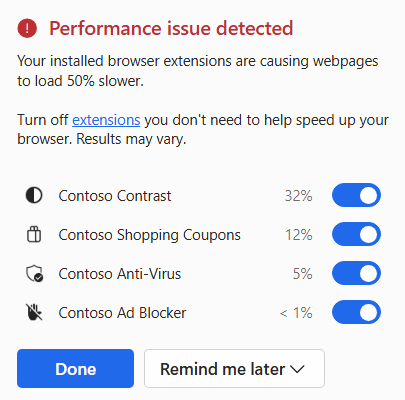
- Extension Performance Detector: Detects slow extensions; alert system for users.
- How to Enable:
Go to edge://flags/#edge-performance-extension-detection.
Requires Edge 130 Canary.
- How to Enable:
Microsoft Office 2024

- New Features:
- OpenDocument (ODF) 1.4 support.
- Faster, more stable Excel.
- Subtitles for multimedia in PowerPoint.
- Improved email/calendar search and document recovery in Word.
- Fluent Design-aligned UI for Windows 11.
- Type: One-time purchase, non-subscription.
Removed Features in Version 24H2:
- WordPad, Steps Recorder, WMIC.
- Restore WordPad: Download from here.
AI Features
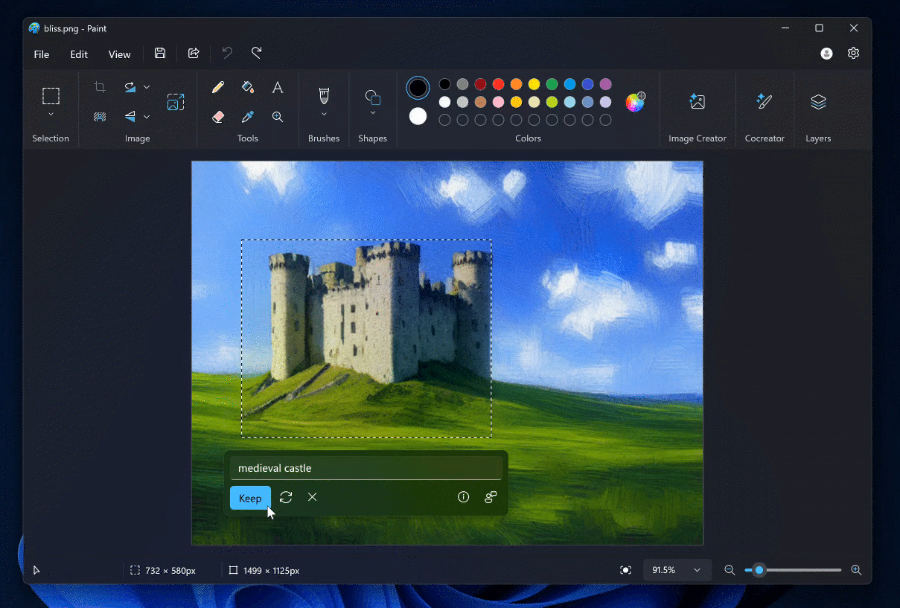
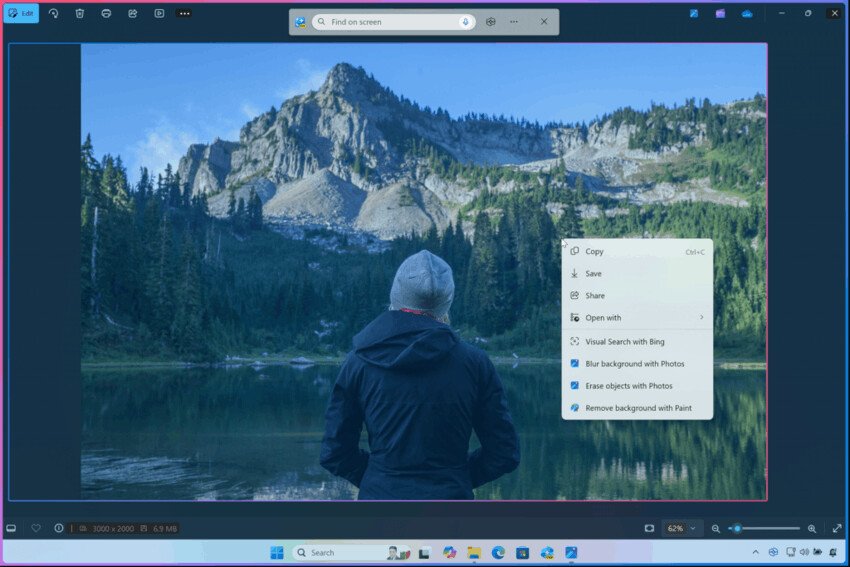
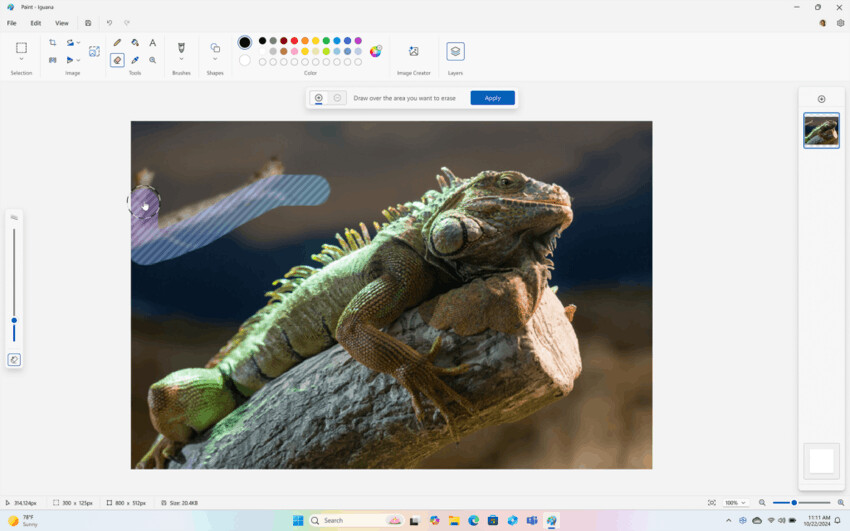
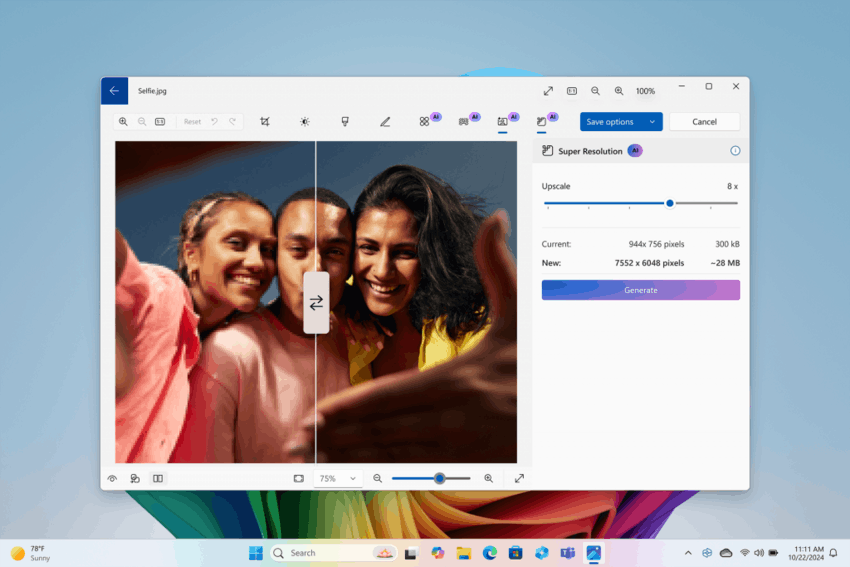
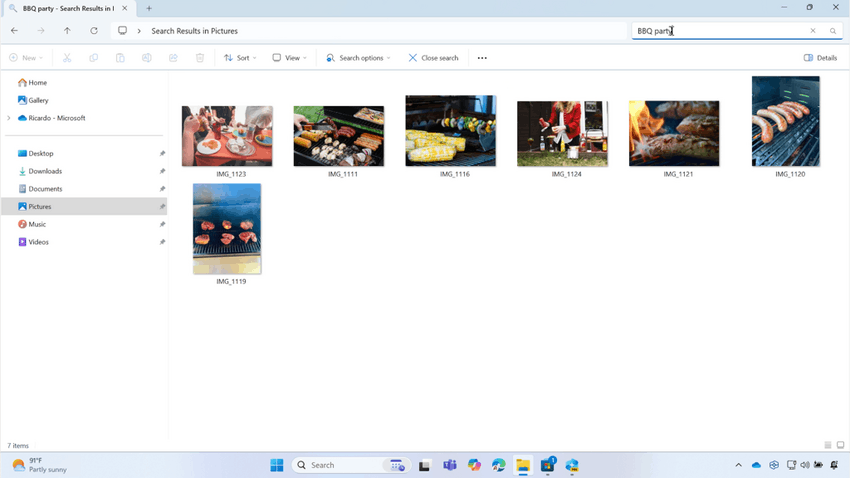
-
Available for Paint, File Explorer, Photos & Notepad,
Features:- Click to Do: Action shortcuts for on-screen items.
- Improved Image Search: Keywords for non-labeled files.
- Generative Fill/Erase in Paint and Super Resolution in Photos: Enhanced editing tools.
- Hardware Requirements: Requires NPU (e.g., Copilot+ PCs).
- Download:
- Paint: Microsoft Store link.
-
Notepad: Microsoft Store link.
- Install via Fast Channel.
- Enable with ViVeTool:
- Run:
c:\vivetool\vivetool /enable /id:54642374,vivetool /enable /id:47961746.
### Windows 11, Key Updates (27744, Canary Channel)
Here's an updated, detailed summary of the Windows 11 Build 27744 (Canary Channel) improvements, changes, fixes, and known issues:
Prism Emulator for ARM (x64 Emulation Enhancements)
- Enhanced Processor Support: Added support for instruction sets like AVX, AVX2, BMI, FMA, F16C, and others.
- Benefit: Allows more x64 applications to run in emulation mode, resolving compatibility issues for some apps and games.
- Availability:
- Stable builds of Windows 11 (24H2) already support limited instructions (e.g., for Adobe Premiere Pro 25).
- Build 27744 extends support to all x64 apps.
- Limitations:
- Only available to 64-bit applications.
- 32-bit apps or those using 32-bit helper modules can't access the new instructions.
- Tool for Verification: Use Coreinfo64.exe to verify instruction support.
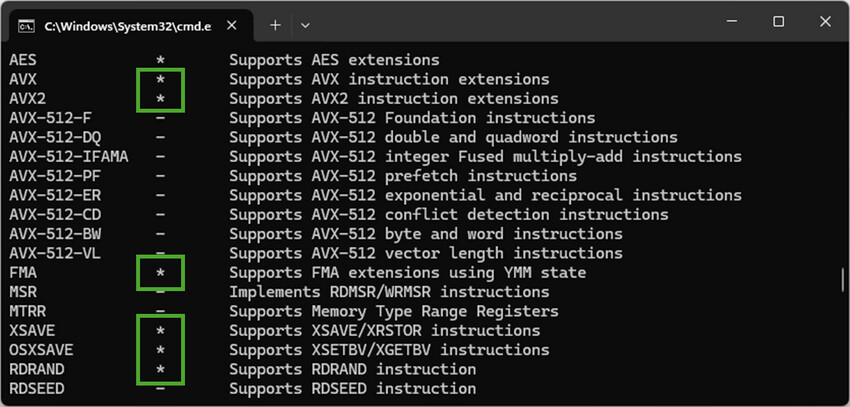
Changes and Improvements
Start Menu
- The "All Apps" button is now renamed to "All" for simplicity.
Input (Touch Keyboard)
- New Touch Keyboard Layout for Xbox Gamepads:
- Vertical button arrangement for intuitive typing.
- Buttons mapped for convenience:
X: BackspaceY: SpacebarMenu Button: Enter
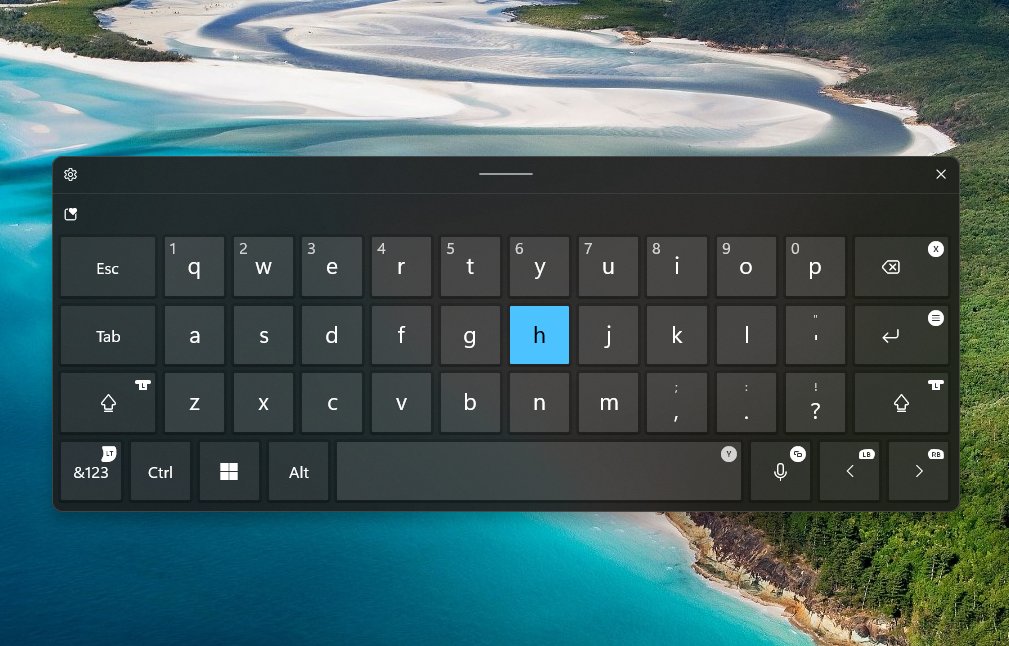
Task Manager
- New Features:
- Updated Disconnect and Logout dialogs to support dark themes and text scaling.
- The Performance section now displays the type of drives.
Settings
- Reintroduced the Detach Virtual Hard Disk (VHD/VHDx) button:
- Access via:
Settings > System > Storage > Disks and Volumes > Properties.
- Access via:
Fixes
General
- Resolved issues with older NVIDIA GPUs (e.g., GTX 970, Quadro K620) causing:
- Black screens.
- System freezes.
- Device Manager errors.
Input
- Fixed:
- Emoji panel and clipboard history not opening in certain apps (e.g., Registry Editor).
- Missing copied items in clipboard history.
Windows Sandbox
- Resolved performance issues introduced in recent updates.
Graphics
- Fixed dynamic refresh rate locking at 60Hz on the first OS boot.
Other Fixes
- Addressed:
- GSOD (Green Screen of Death) errors (
PAGE_FAULT_IN_NONPAGED_AREA). - Remote Desktop Connection (mstsc.exe) failure.
- Application crashes related to
msmpeg2vdec.dll. - Issues querying JPG orientation info via APIs (e.g., PowerShell).
- Failures in
Get-WindowsCapabilityactions until a restart. - Incorrect Mica effect display when using desktop slideshows.
- Applications unable to detect connected scanners.
- GSOD (Green Screen of Death) errors (
Known Issues
General
-
Copilot+ Devices:
- Issue with PIN/biometric sign-ins after upgrading from Dev/Release Preview/Stable channels.
- Error: "Something went wrong, your PIN is not available" (Code:
0xd0000225). - Workaround: Click "Set up PIN" to reset.
-
Upgrade Rollbacks:
- Some Insiders report rollbacks to a previous build with error code
0xc190010.
- Some Insiders report rollbacks to a previous build with error code
Desktop
- Multi-Monitor Issue:
- Desktop background may not display correctly across multiple monitors.
- Results in large black areas on some screens.
Conclusion
This build primarily enhances x64 app compatibility on ARM devices, refines the user interface (Task Manager, Start Menu, Touch Keyboard), and addresses key bugs. However, Copilot+ devices and multi-monitor setups still face critical issues.
OneDrive
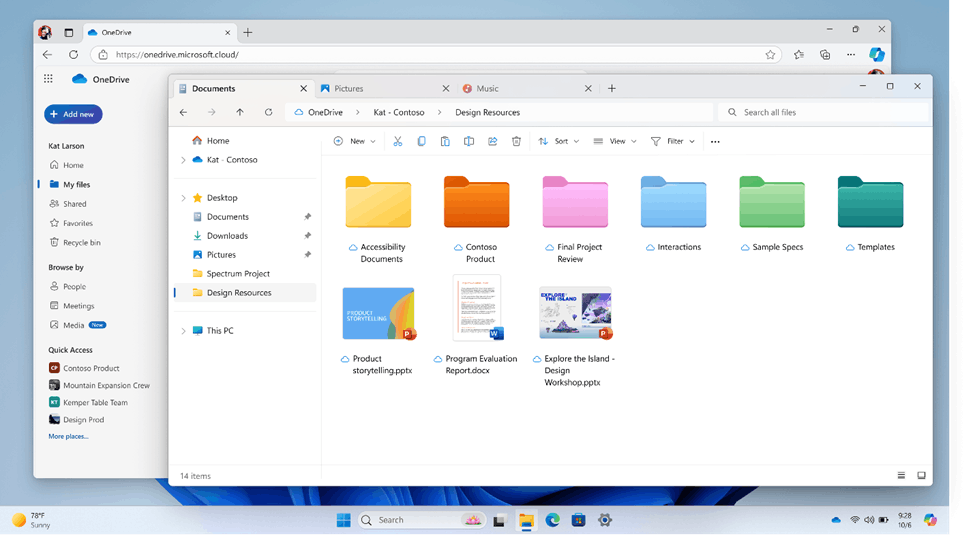
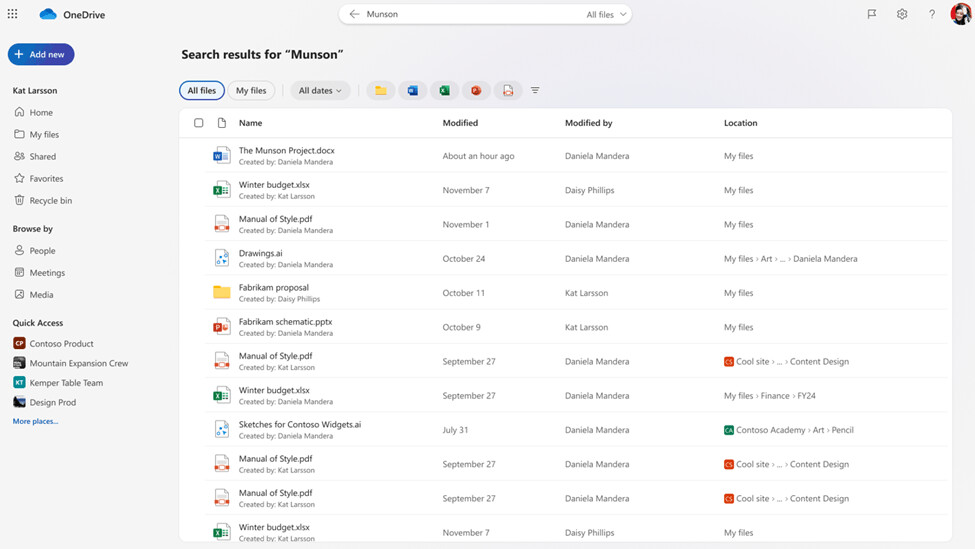
- Improvements:
- Coloured OneDrove folder(s) in File Explorer.
- Enhanced search across OneDrive and shared libraries.
-
New mobile app features rolling out into 2025.
Details: Microsoft OneDrive's latest AI innovations at work and home - YouTube
Windows 10 Support

- Ends: October 14, 2025.
- Extended Updates:
- Consumers: $30 for one extra year of security updates.
- Enterprises: Up to three additional years available.