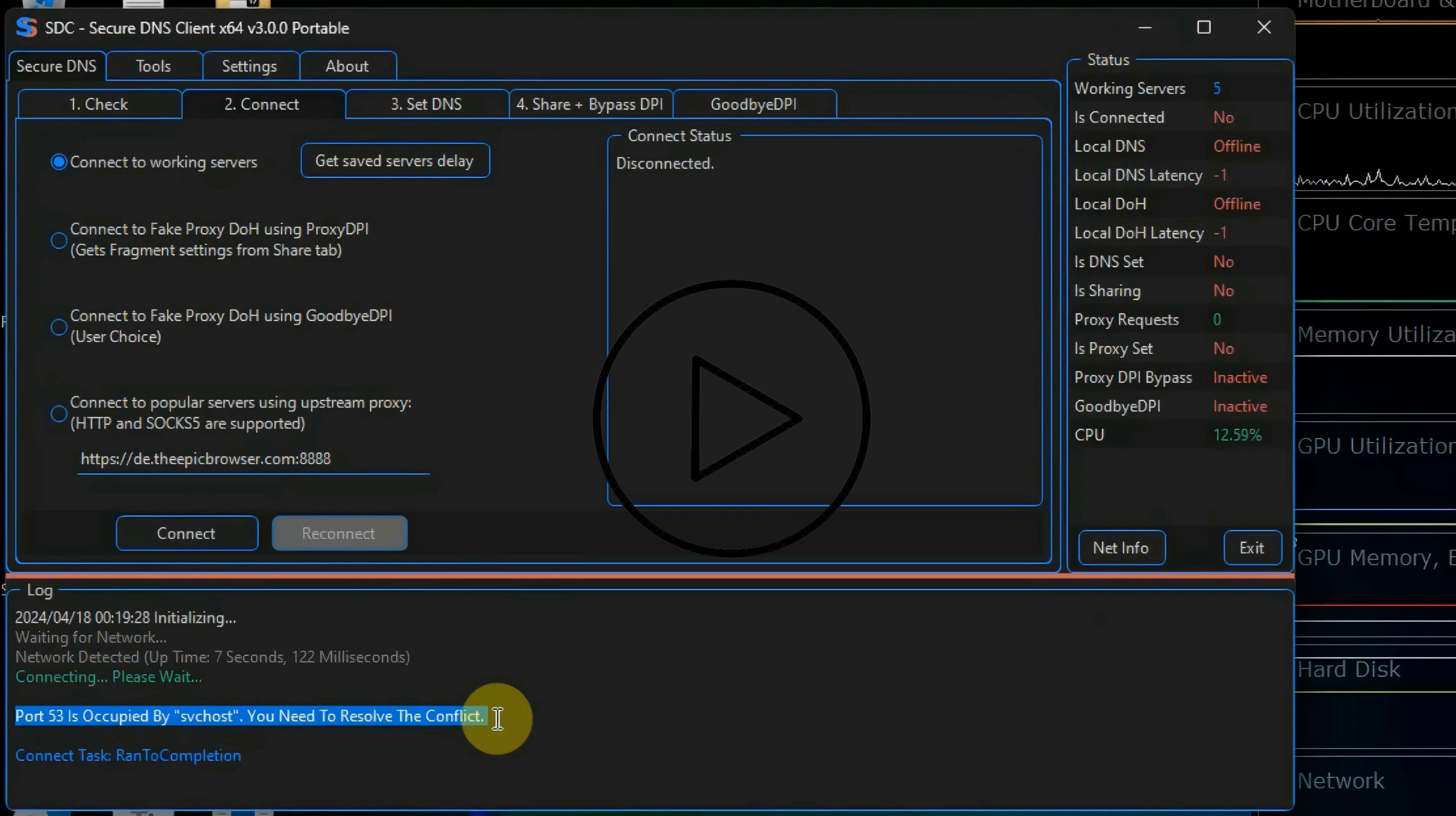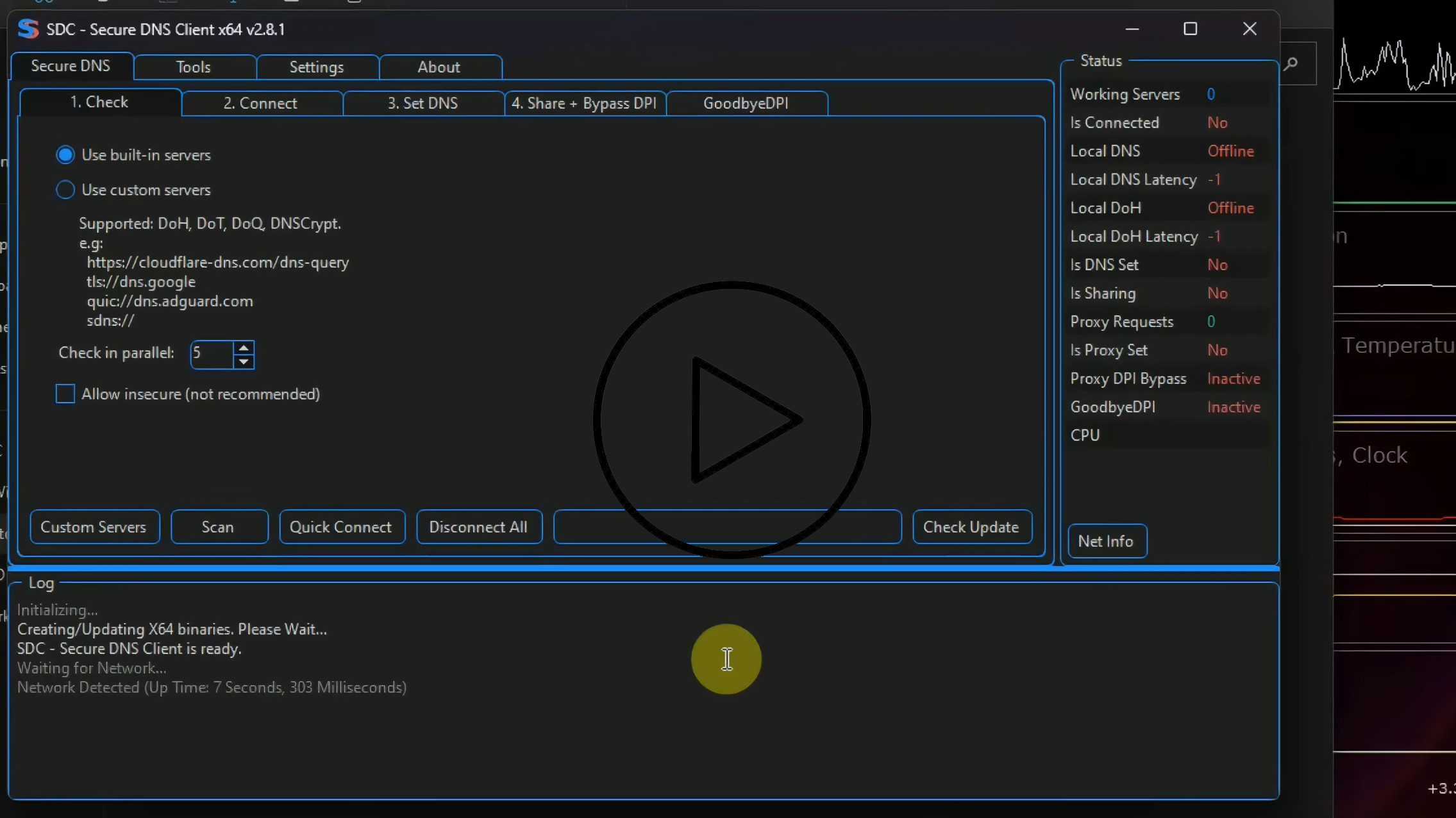How to open sites blocked by the government or internet filtering system with SecureDNSClient
New rentry due to name change. https://rentry.org/DNSveil
This software is not a VPN or Proxy and your data is not sent anywhere. (Do not try to do anything illegal)
Note: If there is no picture in this guide, connect with VPN . |
ㅤ |
|---|---|
This software cannot unblock websites blocked via IP address, can only unblock websites blocked based on DNS/SNI. Alternative softwares.
1)Enter the GitHub site SecureDNSClient and download it by clicking here.


Make sure you have the necessary software installed for it to work.
2)Install the software.
3)If you get the "Port 53 Is Occupied By “svchost”. You Need To Resolve The Conflict" error. (You can also do this depending on whether you get the error after running the software or not, since they are unnecessary)
4)Do these steps.
Alternative Way 1
Parts to go.
Values to be changed.
It may vary from computer to computer.
Optional.
ㅤ
ㅤ




Alternative Way 2
You can use it as you wish.👍
ㅤ
Some antivirus apps raise alert as PUA (Potentially Unwanted Application) for WinDivert which is used by GoodbyeDPI. If your antivirus detects WinDivert as a threat, add it to your exclusion list to ensure SDC functions as expected.
Alternatives
Android version: https://getintra.org
Cloud Flare Warp (Free Vpn): https://one.one.one.one (https://github.com/bepass-org/oblivion) / (https://github.com/bepass-org/oblivion-desktop)
Tor: https://orbot.app
ㅤ
| Prepared by DogancanYr Discord with love ❤️ and some coffee ☕ . | Join the FMHY or FMHY Discord Server to get support and contribute ! |
|---|---|