SpookySkelly's & The Cactuar's Primer to WyvernChat:
(From Janitor To Wyvern)
Cactaur's NEW J.AI Profile | Cactaur's WyvernChat Profile | Cactaur's Discord | Skelly's J.AI Profile | Skelly's WyvernChat Profile | Skelly's Rently
Intro 
Thank you for checking out our guide! My name is Skelly (I wrote the majority of this guide while Cactaur sat around and looked cute), I've been a creator for about 7 months, and come from AWR. Today I have the pleasure to collaborate with the excellent Cactaur! Today's topic: Switching from Janitor to Wyvern. This guide is focused on bringing people from janitor quickly up too speed with WyvernChat. As such, we will be moving fast and only touching on most topics. Further write ups can be found online. am Once again, YMMV, and my advice is not the be-all-end-all of discussion.
Hey guys! If you don't know who I am, I am The Cactuar. I am a popular bot creator on Janitor.AI who recently migrated onto Wyvern (and I may or may not have brought a whole legion of people with me, lol.) I'm more than happy to be collaborating with Skelly! He already went over what the guide's about above this, so I won't need to say much. I worked on the parts in relation to: navigation of the site, inserting links, the bonus section, and actual bot making on Wyvern for this guide, but he covered just about everything else. We hope you like our guide!
BTW, Cactuar here. I literally got banned off J.AI for this, so I hope you guys can get some use out of this lol
This guide was written for Wyvernchat dated for Feb. As time goes on, some parts may become outdated
What is Wyvernchat?

"WyvernChat is an AI chatbot platform that puts users first. Still in beta, we plan to be the one stop shop for roleplay, characters and much more. We believe in transparency, which means our devs and staff actually talk to the community, listen to feedback, and keep you in the loop about updates. As for privacy, no logs are kept, and your private cards are known by you and you alone. No nonsense, no baggage. With very few NSFL content restrictions (See: Content Rating section) Go nuts, show nuts"
- A quote from WyvernChat Head of Community: Micalas
Navigating WyvernChat By Using the Sidebars:
Left Sidebar (The Navigation Sidebar):
Access by clicking the three lines widget on the top left
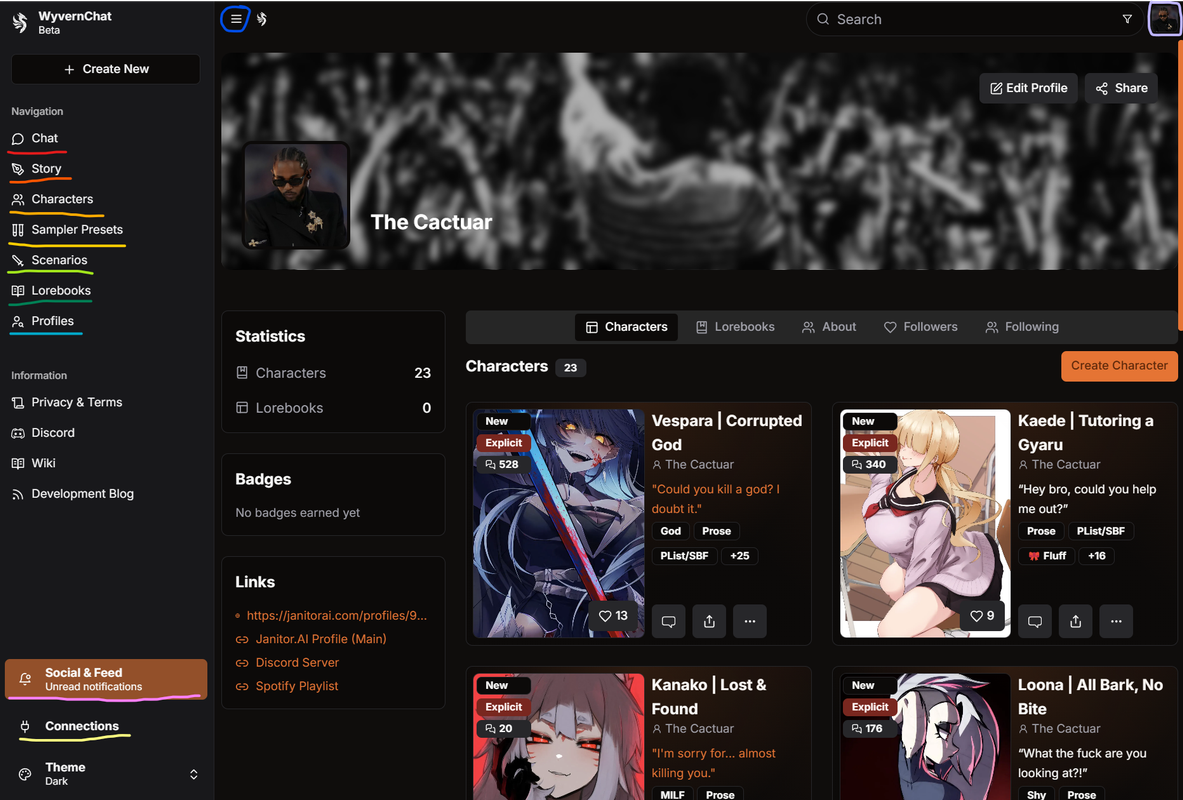
- Chat: When you hit the chat button, you are able to talk with your saved conversations (bots you liked, you chatted with, etc.)
- Characters: When you hit the characters button, you are greeted with a screen which shows all of the characters that have been made on the site, with various toggles and filters for you to use.
- Sampler Presets: These are basically presets/generation settings that the community can make for certain chat models. (e.g. Temperature affects how creative the output can be & Top P can make the AI describe things more unconventionally but also less fluently.) Presets are collections of these settings (Temperature, Top P, token length output; etc.) This is where you can find the presets the community has published for bots.
- Scenarios: CYOA style Cards. Have properties creators can set for users.
- Lorebooks: Scroll through public Lorebooks for inspiration/personal use, or make your own to share/use for your own bots.
- Profiles: Scroll through profiles or search them up.
- Social & Feed: See your notifications on bot approval or denial here, friend requests, and people liking your work!
- Connections: Chat Models to select. See your options here. (I'd recommend featherless due to the integration factor): Choose Your Model!
- Theme: If you don't like black and orange color scheme, you can change the colors and theme of the UI.
Right sidebar (Personal sidebar):
Access by clicking your profile picture.
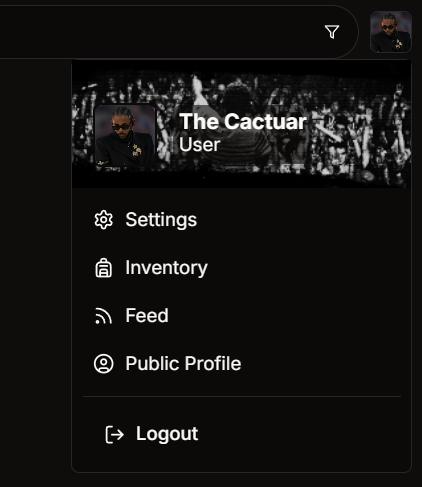
- Settings: Set your profile settings, account, see your statistics (There is an upload limit of 5 bots a day, and a max private character limit; augmented by +5 per public character.) and Preferences (Show NSFW + Tag blocking (eg. Raceplay, Parent Play and NTR))
- Inventory: View your own content (bots, lorebooks, etc.), both public and private. You can scroll, select, and filter your content as well as your saved presets.
NO ONE IS ABLE TO SEE YOUR CHATS AND PRIVATE CARDS. ALL LOGS ARE PRIVATE UNLESS YOU INCLUDE THEM IN A BUG REPORT.
- Feed: View updates by those you follow.
- Public Profile: View what your page looks like to the regular user.
- Logout: The thing I will do when I'm done with this guide.
Information: Good To Know And Have On Hand
Find the content restrictions here or check the picture in the character creator.
On this blog, you can see the updates that the developers are making to the site as well as what they have planned.
Parts of a Lore Book:
The full guide is linked below.
Lorebooks are one of the most slept on tools in bot making. Not just for mere lore, they can be used to give instructions at system depth, as I discuss later in this guide. In this way, lorebooks give you an incredible ability. You can story flag conditions and events to specific phrases, as well as temporary instructions to turn up the temperature on the user.
Key info:
- Content: The info in the entry that is inserted into context
- Comment: Notes for creator
- Key: The words that will need to be said in chat to activate the entry.
What makes good entries?
a. NPC characters.
b. Major locations. (I.e. castles, schools, ports, black markets.)
c. Factions & Key members
d. Worldbuilding
e. Facts important to the character but will not always be relevant. (I.e. Exercise routine, classes.)
Example:
Name: Security clearance 4 restricted info about SCP-2000
Primary Key: Restricted SCP, SCP2000, SCP-2000, Yellowstone.
Secondary Key: Security clearance 4, restricted to security clearance level 4,
Content: SCP-2000 is not just another foundation site. SCP-2000 is a subterranean Foundation installation originally constructed sometime in the last [REDACTED] years for the purpose of reconstructing civilization in the event that a K-Class end-of-the-world scenario could not be averted in time to prevent humanity's extinction or near-extinction. Since its inception, SCP-2000 has been activated at least twice.
Q. What are we doing here?
A. We are including lore/info that can only be accessed with additional requirements to make sure it is only used/known by the ai at the correct time. It prevents the narrative from break by letting characters with lower security clearances from leaking lore, while allowing those who should know the full SCP document, do.
WANT TO LEARN MORE?:
A full guide by Skelly & Pretty pictures V
Creating characters on Wyvern Chat:
This section won't have to be too long, especially since a lot of it is interchangeable. Considering how the site explains what each of the brackets do, I'll only cover the existing changes between J.AI and Wyvern and what to know as a bot creator already.
Description:
This is the equivalent to personalities in J.AI, and it's the core of your bot. Their appearance, personality traits, motives, backstory, and any other information the AI actor should know when acting as your character.
Example Scene/Dialogue (Optional):
This block of text is an example interaction between your character and another character (or the {{user}}). You can use this to give the AI actor a better idea of how your character would interact with others. While considered essential on JLLM/other older models, on Wyvern's free models its considered unnecessary unless you are reinforcing a specific trait.
Scenario (Recommended):
You can also use the scene tag here, and you can optionally add multiple [...] bracketed pieces of information related to the scene. This can be used to set the tone, mood, and themes of the interaction as well as the situation and scenario at hand.
On wyvern instead of using "<START>" macro for the example dialogue/scenario, Wyvern uses [Scene:] Which allows you to enter the scenario and themes.
Character Note (Recommended):
A summarized note of your bots key points and rules; that will be repeated in the memory to keep your bots personality in check.
System prompt: (Optional, but usually not necessary):
Instructions for the model to act properly.
Reinforcement Prompt: (Optional, but usually not necessary):
Helps control the System prompt and contain integral tags for the story. I.e [Tag: Horrer]
{{user}}=PERSONA NAME - {{char}}=CHARACTERNAME
Table of importance:
| Required | Helpful | Optional |
|---|---|---|
| Description | Character Note | Example Scene |
| First Message | Scenario | Alt First Messages |
| Long & Display Description | System Prompt | Reinforcement Prompt |
| AI Image Prompt |
Things to Avoid
A full list of what is and isn't allowed is on the Content Policy

Content Rating:
This will only cover the most common cases of confusion. For a full breakdown read the Content Policy or speak to one of the Content Mod's.
The following forms of content are strictly prohibited:
- Content that is sexually explicit towards minors.
For the purpose of this policy, the following are also considered minors: Characters depicted as juvenile via their appearance, personality, or other traits. Characters contextualized within a setting as under the age of majority.
- Content that is sexually explicit towards realistic animals.
- Content that depicts identifiable real-world individuals, even if the individual has consented.
- Content that exists for the purpose of promoting or glorifying hatred towards any individual or group.
- Content that is excessively extreme, "NSFL", or otherwise inappropriate for the platform, as determined at our discretion.
(Stolen bots, Scat, Loli/Shota, glorified racism & sexism and sexualized gore are forbidden)
Explicit only:
- CNC
- Incest
- Sexual Content
- Description of Bits
- Raceplay
- Naughty topics
Raceplay, Sexism, Racism and Homophobia are allowed as long as there's no glorification or promotion of actual discrimination or racism, and the bots are correctly tagged as such.
Mature:
- Gore (within reason. No IRL images for example.)
- Suicidal bots
- Graphic violence
- Abuse
- Anything that would catch a 17A rating or cause your good local Christian moms to faint.
If your character mentions any 18> characters; the description cannot include any explicit or sexual content.
FAQ
Help! How do I 'x'?
Find your stuff?
Select PFP--> Select Inventory or Public Profile!
Find new characters:
Step 1. Select three lines
Step 2. Click Characters
Optional: select rating (None, Mature[18+ mature themes like things considered 17A and up] or Explicit[SEX]
Report a bug?
Step 1. Select three lines
Step 2. Join Discord
Step 3. Report in Bugs and help (ideally following soup bug report template:) https://discord.com/channels/1273075998321020949/1344046556889747608)
Access Personas:
Step 1. Select the left side menu (three straight lines)
Step 2. Select Chat
Step 3. Select the ID-card looking icon on the top right of your screen (next to the left pointing arrow)
Step 4. This is your persona menu.
Insert images into my bot greeting or display description:
- Upload your images to a image host (I use Catbox): https://catbox.moe/
- Insert that link into the following markdown:
 - Copy and paste that whole mess into the field you want:
Example:
Greeting 2: Mary is relaxing after a long day as the monarch of Belassaria. She is excited to unwind with {{user}} where she can finally pamper her sparkling gem:

What does saving a bot as a draft do?
As of the time of writing, saving a bot as a draft will set the release date as well.
It means you work can be shared via link but wont be publicly accessible.
What size images should I use?
- For a bot card picture: Portrait
- For a background image: Landscape 1408x840 (5:3)
- PFP's: Square.
Other Questions:
Why isn't my character public?
To maintain quality, all characters on WyvernChat are checked by content mods before being approved to make sure characters are rated correctly and don't contain forbidden content.
How do I set up other API's?
Step 1. Select the left side menu
Step 2. Select Connections
Step 3. Select provider
Step 4. Leave Chat completion on or off, set contexts, select the chat format etc. from here.
Bonuses:
Very often, new bot makers worry about "Popularity". Popularity is a difficult thing to obtain, and consistent attention is even harder. Sometimes its just a matter of grinding till you make something the algorithm. Furthermore; you should remember popularity to not equal quality. Even so, often the better the bot, the more the user will engage. As such here is some tips to making a better bot:
Have a good title, picture, tagline, and description.
This part should be pretty self-explanatory. Your title should be able to catch someone's eye and convey the general concept of the bot, and if you don't know what you should make it, look at other creators you admire and see how they do it. Something appealing should go in your tagline. Ideally something that both sells the concept while leaving some mystery as a hook. As for pictures, they should sell the atmosphere of your bot while catching the eye. Does the picture catch your eye and look good (while preferably fitting the bot concept)? Then use it! If it doesn't, then just have it be an extra picture in your bot description and call it a day. As for descriptions, you should have it further convey either your character or the scenario of the bot. I'd recommend to also have extra pictures (and maybe have a small part of the description where you talk to your audience. That's what I usually do.) Remember, you can't go wrong with including extra images in the description.
Example 1:
Tagline:
—You are currently viewing—
S.A.V.E.R. (Strategic Advanced Vanguard for Emergency Reinforcement)
Primary Function: Personal defense & Care Android
Size: 7’2” feet | Frame: Reinforced Alloy Over Synthetic Musculature Integration
Capabilities: Home systems, Remote systems; Secure & High-Risk Environments certified.
Power Sources: 120V DC | Solar | Biofuel AGI Class: B3 (UNIT IS CAPABLE OF DOMESTIC - ENTERPRISE - AND INTENSIVE TASKS)
Combat Suite: Touch for expanded details
—Copyright held by the T.D.C Corporation—
S.A.V.E.R.
Example 2:
Tagline:
In a world so big that even the super are small; how do you dare to survive?
Series: L.O.G.A.S.
Long Description:
Midnight City: a place where even the walking still dream.
Yet, the nature of these dreams can vary wildly. The corporate elite in their lofty towers dream of champagne-fueled ambitions, while those scraping by in the shantytowns outside the city walls dream only of rain and a decent harvest to survive another year. For them, survival precedes life itself; their dream is to earn enough credits to enter the city. As a worker, a mercenary, anything.
So it makes sense why these desert rats wouldn't waste valuable time pondering the recent spike in Powered Entity deaths. But those within the city's forces have noticed a disturbing trend: traces of Silversky metal have been found at most of the crime scenes. Speculation abounds, a terrorist group, a new hidden weapon made by a mega-corp trying to enter the military industrial complex, maybe a foreign government....
Well today: You, a 'honorable' defender of the law, are about to find out.
Write High-Effort Intro Messages
The bot latches HARD onto opening messages. A bad message can ruin a great bot.
a. Never write short messages (100–300 tokens). Seriously. I know you might think that it's a good idea since it gets straight to the point, but nobody wants to read the end of a book if they aren't given any knowledge of what the book is about in the first place. Not to mention, the ai learns from this and also generates short messages for the rest of the roleplay.
b. Write from the bot perspective. Using things like 'you' and speaking for user will teach the bot that its okay to do the same and will do it more and more.
c. Mention environmental details. You wrote a setting, think about how character reacts and interacts with it and vice versa.
d. Draft out how you want your first message to be before writing it This is more useful to those who take a long time to make bots (like me, for example), but having a rough storyboard where you just describe how you want the bot to go before you actually start writing proves to be helpful.
Understand your audience.
This isn't as applicable to bot creators who haven't started out/just started out, but it's more applicable the more bots you make and followers you get. Know what your audience wants. You don't have to make bots to appease "them", but if you're trying to get popular, then understanding what your target audience is and considering their opinions/preferences is the best way to go.
Make what YOU want.
If you need to take away one tip from the rest of this section, then it's this one. Make what you want over what others want. Even if it isn't popular. Making what you want is the key to success, since you'll have fans that like the content that you like to make and you won't feel like you're forced to "appease" your fanbase. This is what I do, and look how far I got.
Have your bots be accessible.
Making your bots AnyPOV, or making a male and female version of your bots and making sure to use they/them when referring to user instead of he/she in the code is a good way to prevent the bot from having a bias towards one gender. Letting anyone be able to have a good time with your work will allow your content to have the widest net.
Find what makes YOU special
What do you do different from others? Do you tackle topics none else does? Do you smash old clichés with a hammer and rebuild them in a whole new manner and genre? Do your characters have deep fleshed out features that allows them to react lifelike and in a way wholly like them in any or all situations. Maybe its the descriptions; do you make it a treat to scroll through? Perhaps your art, do you spend hours genning and editing your art to be better then the rest? Anything can be it.
Pictures
Skelly: More an aside then anything else. I've never been a masterclass genner; but I know a few places
AI-Genning:
- Pixai Very good for AI anime art. Credit based genning system, you get 10k free a day.
- Civit Good center of LORA's and a generation hub. Even includes workflows.
- SeaAI Subscription based & Some free generation. Worth checking out when your ready to bite into genning wholesale.
Cactaur: My part won't mention where to get AI pictures. I'm not knowledgeable about which sites are good, and I'm not really a fan of AI art anyways.
- Danbooru & Pixiv
This is the main website that I use to find pictures, and it is my personal favorite. If you're familiar with Rule34.xxx or similar sites, you know that images have specific tags that you can search and it allows you to browse through a library of pictures that fit those tags. This is a very huge site and has both SFW and NSFW, so you'll be happy. Only issue is that it only supports two tags, but feel free to use Gelbooru which allows the use of more tags (although the site has slightly less pictures) - Pinterest
I hope you guy's know how Pinterest works, but if you don't, then it basically finds pictures for you based on what you would be interested most in. The algorithm is quite good, meaning that if you save and like the right photos, you can find various bot photos that fit your style. - Twitter/X
Other Resources:
This is a bot guide that's made by me (The Cactuar), which is directly completely towards beginners. If you don't know where to start and bot making seems daunting, this is the place to go!
This is an amazing interactive guide that, although directed towards SillyTavern, can still be applied and used anywhere. Go check it out!
This guide is made by SpookySkelly, and it goes over some of the various chat bot model hosts which exist online (all while having it be done in a beginner-friendly format.) Go check it out if you want to find out an even better model!
The grandpa of guides. Made by StatouTW, he is a heavily experienced botmaker. More Chub focused but the concepts are still applicable. Especially if you are looking to make smaller token bots, or in plist instead of prose based formats.
This guide is also made by SpookySkelly, and it is similar to the model hosts guide in that it is very beginner-friendly, although it instead focuses on the different chatbot sites that someone can use!
Here there are people that will read, edit and review your bots pointing out where you can improve. In addition there's spaces to collaborate, ask for guidance and read guides by certified experienced creators.